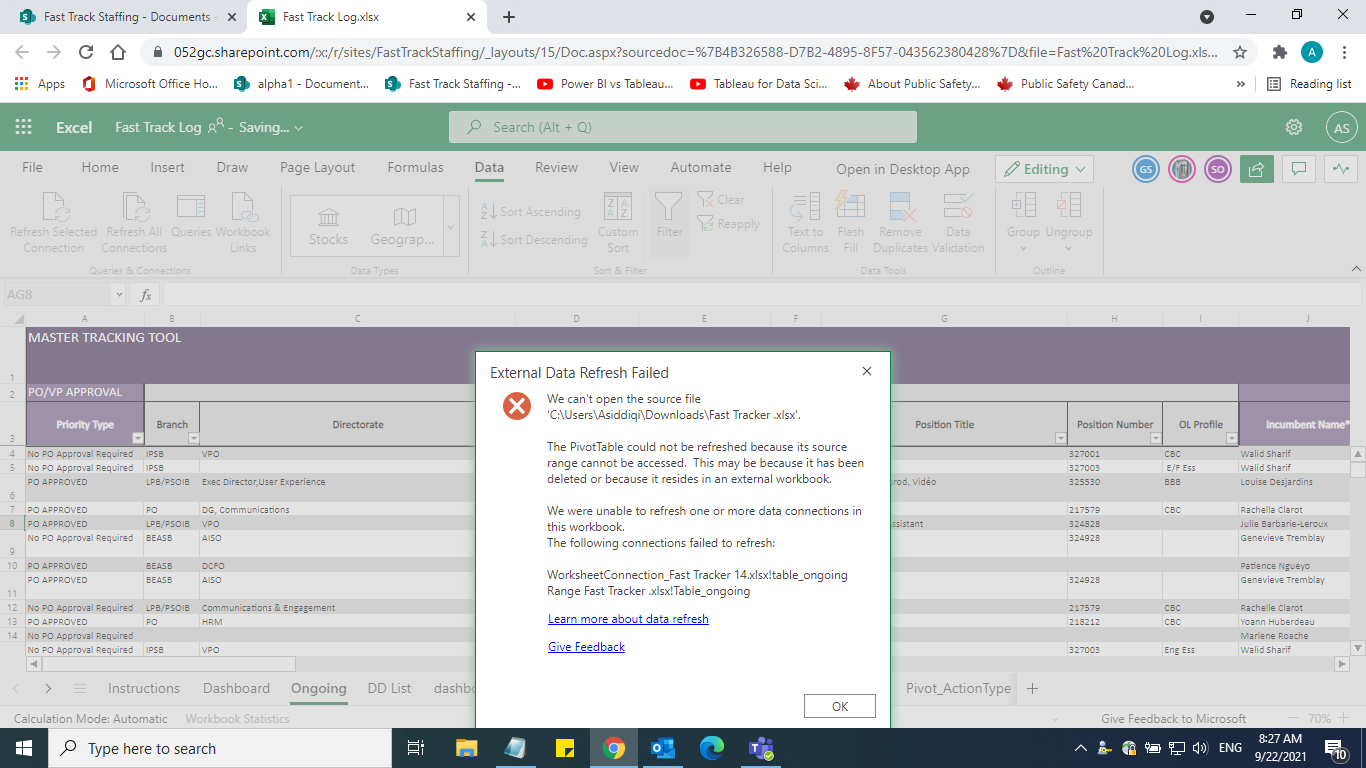Whether this error occurs suddenly? Could you refresh normally before?
How the data source is referenced? Through the same workbook or another type of data source?
Will you get an error when you download this file then open it locally with the client application?
Please check whether the path of the data source is correct.
And you could backup the file, rename it and open it again, check whether this error occurs.
If an Answer is helpful, please click "Accept Answer" and upvote it.
Note: Please follow the steps in our documentation to enable e-mail notifications if you want to receive the related email notification for this thread.