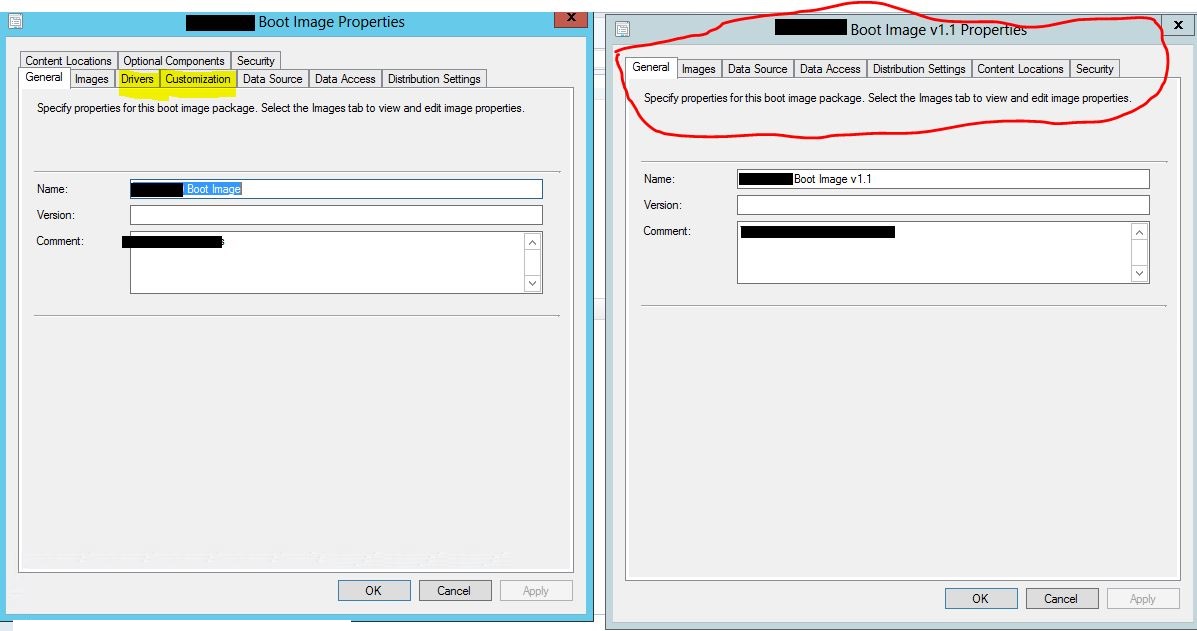If the ADK version installed on the site server and/or site system hosting the SMS Provider role does not match the version of WinPE in the boot image, then you will not be able to modify certain things about the boot images from the ConfigMgr console. This includes drivers and the options on the Customization tab.
Assuming this is an older boot image, you need to upgrade it which can fairly easily be done in ConfigMgr: https://learn.microsoft.com/en-us/mem/configmgr/osd/get-started/manage-boot-images#update-distribution-points-with-the-boot-image