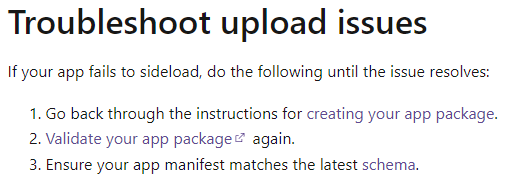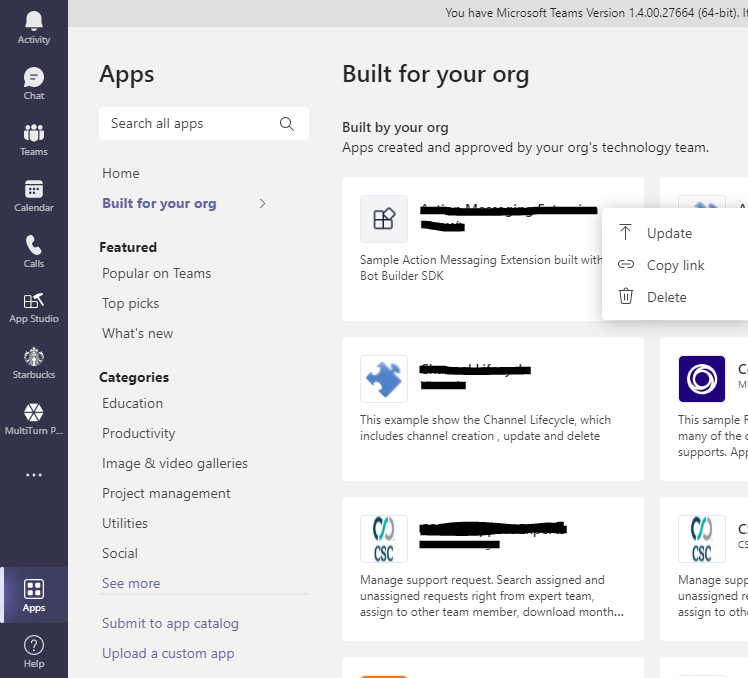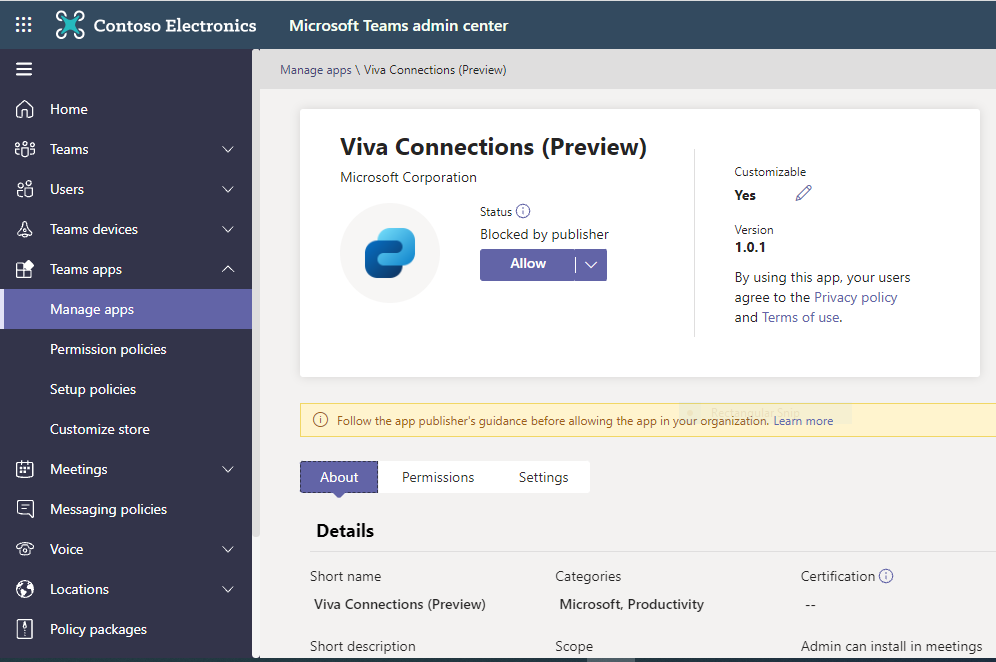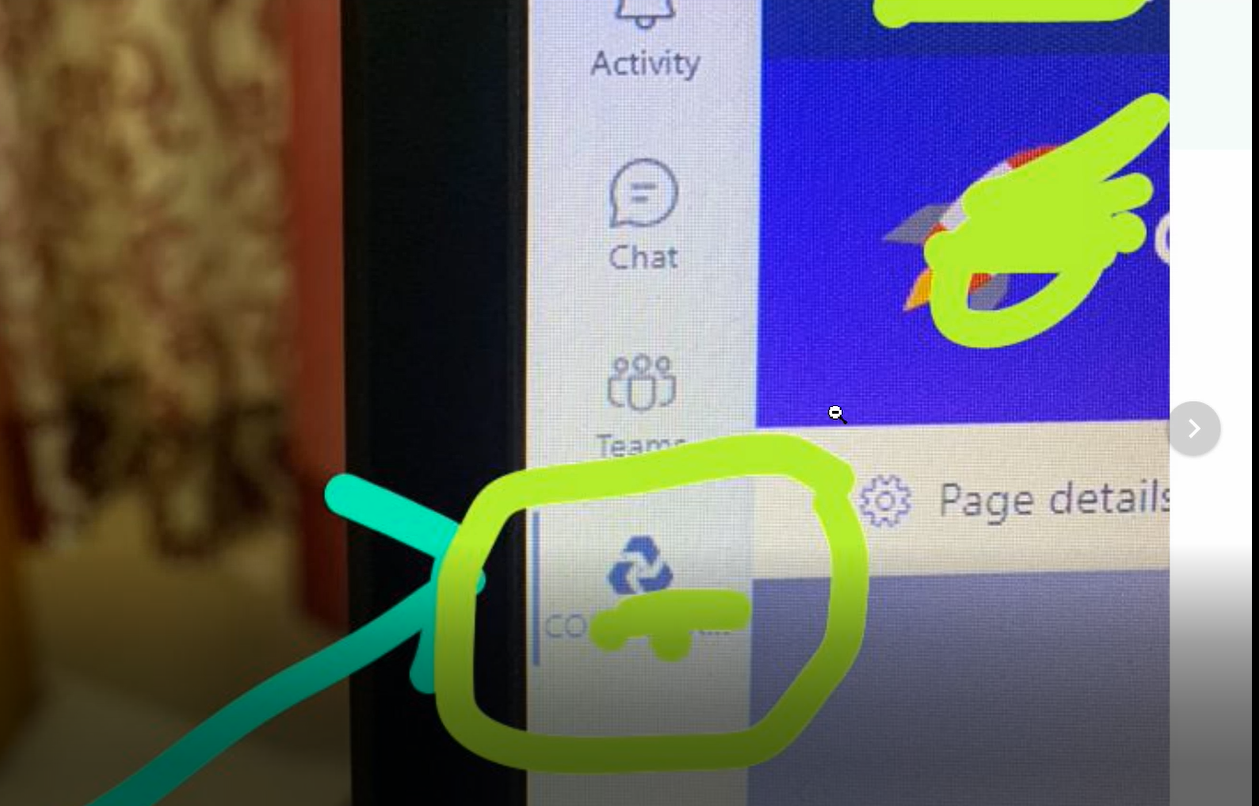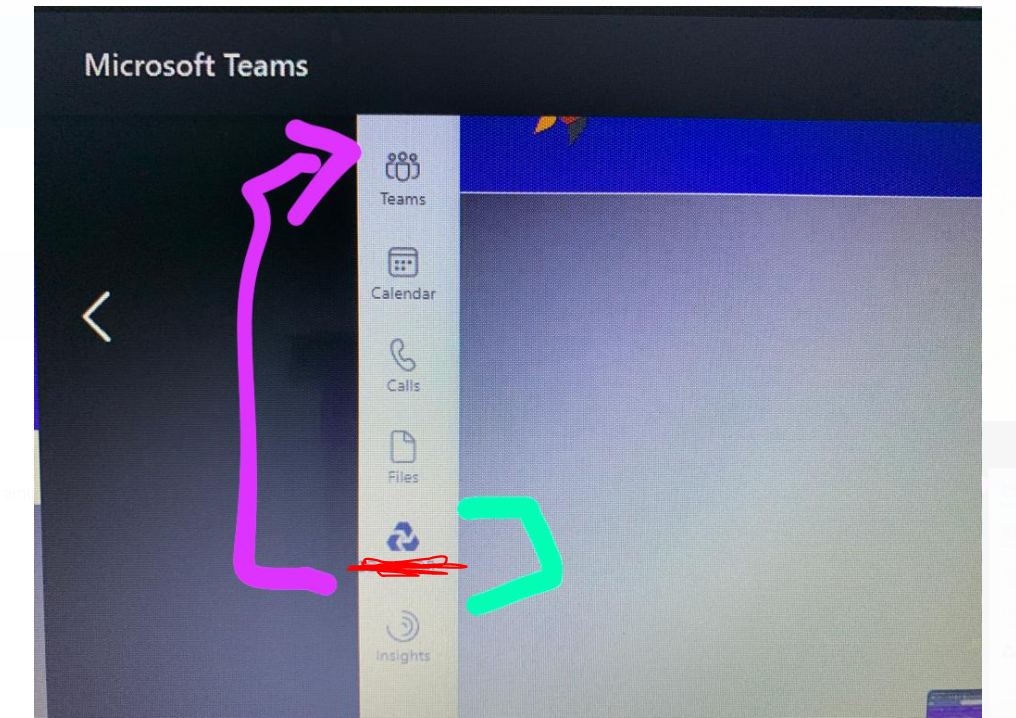@sns - From the screenshot it looks like the websiteUrl in StaticTabs does bot match the valid regular expression pattern. You have added an extra t in https.
Your URL starts with htttps but it should be https. Could you please correct the URL and hope this helps.
Thanks,
Meghana
If the response is helpful, please click "Accept Answer" and upvote it. You can share your feedback via Microsoft Teams Developer Feedback link. Click here to escalate.
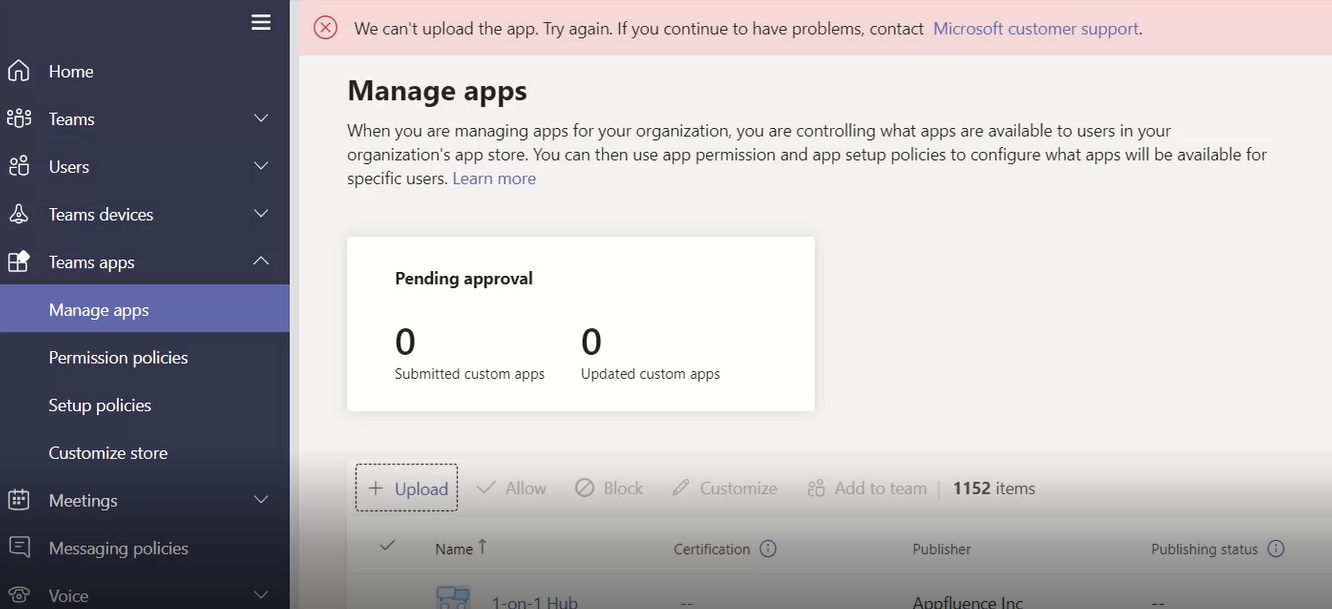

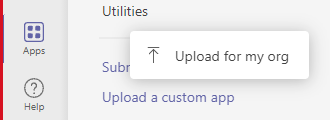
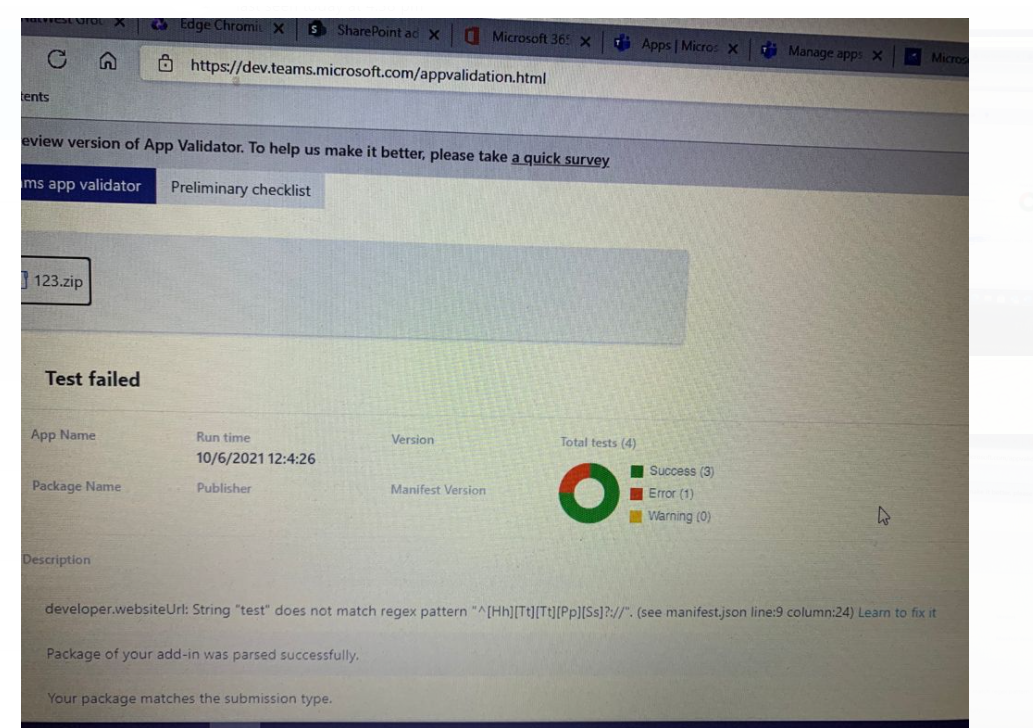

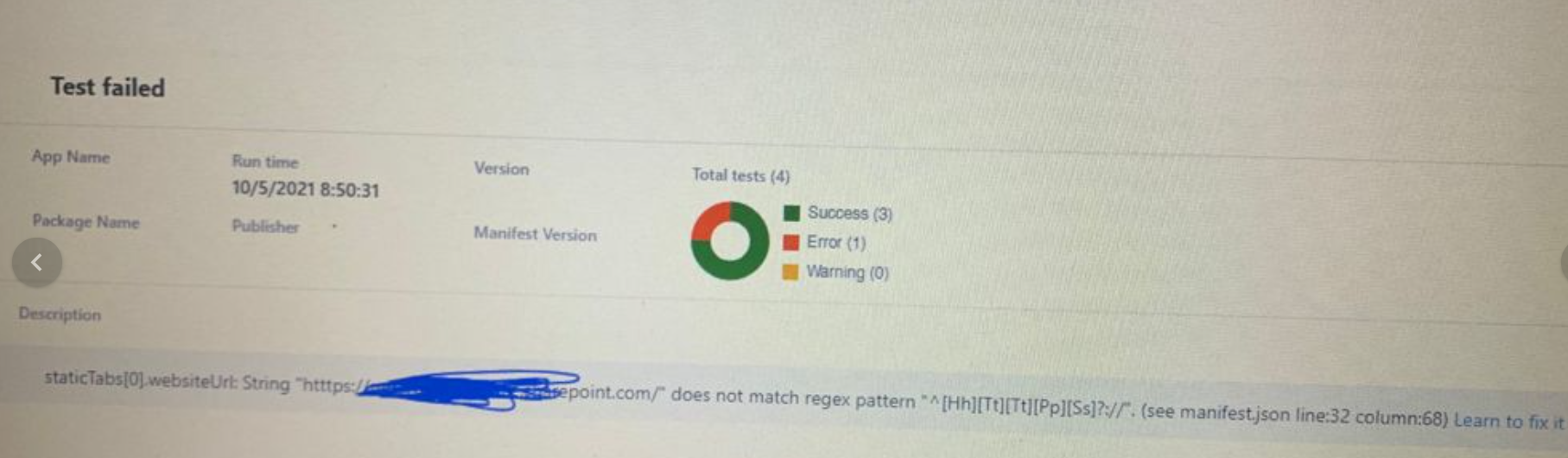 ?
?