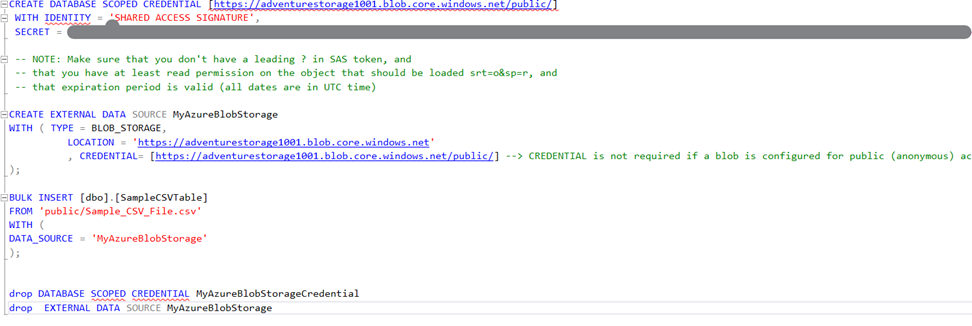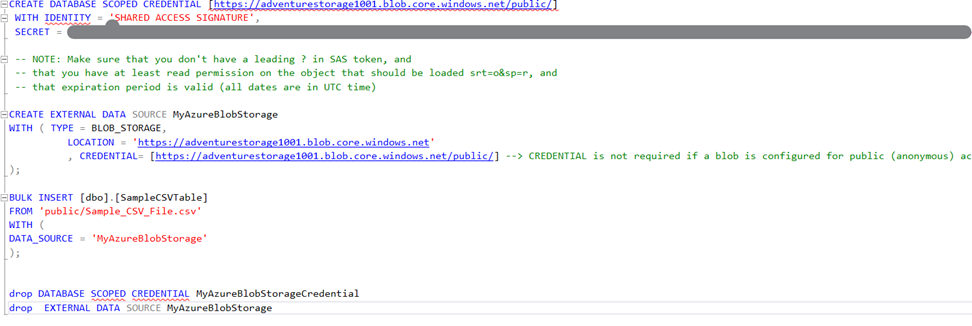Hello,
I am new in Azure, please bear with me.
I found several same thread and answers and I followed the instructions but I couldn't solve and error.
Although I am following the below example, does not work for me.
https://github.com/Microsoft/sql-server-samples/tree/master/samples/features/sql-bulk-load/load-from-azure-blob-storage
To solve that error I did the below setting
Add role assignment in Access Control (IAM)
Blob storage and container set to public
Set SAS token while bulk import
I am assuming I am missing some security setting or authority setting but I can't figure it out.
Could you please guide me how to set?