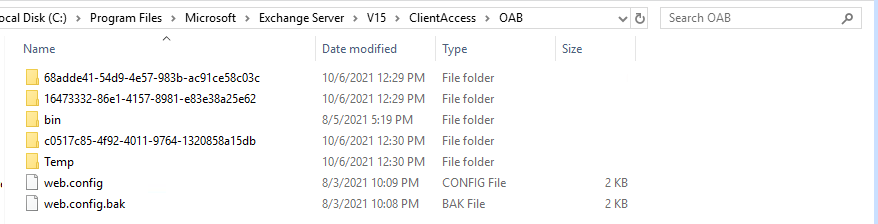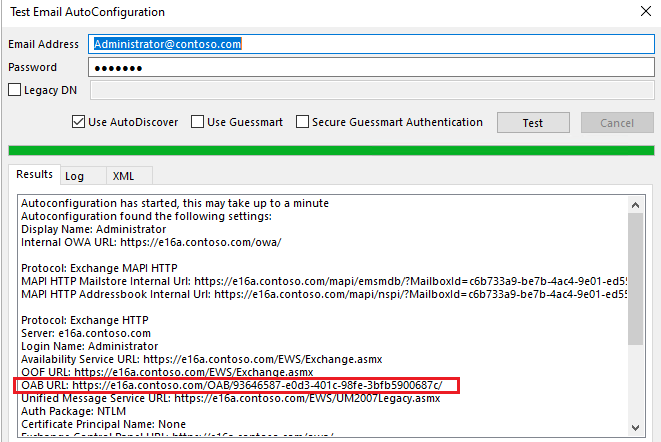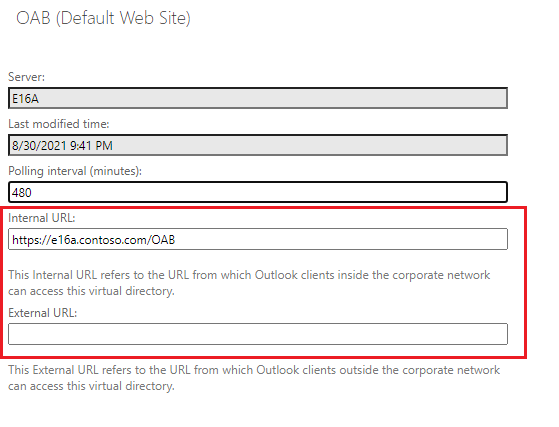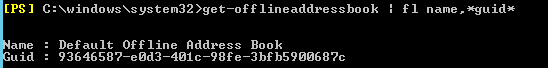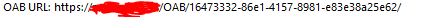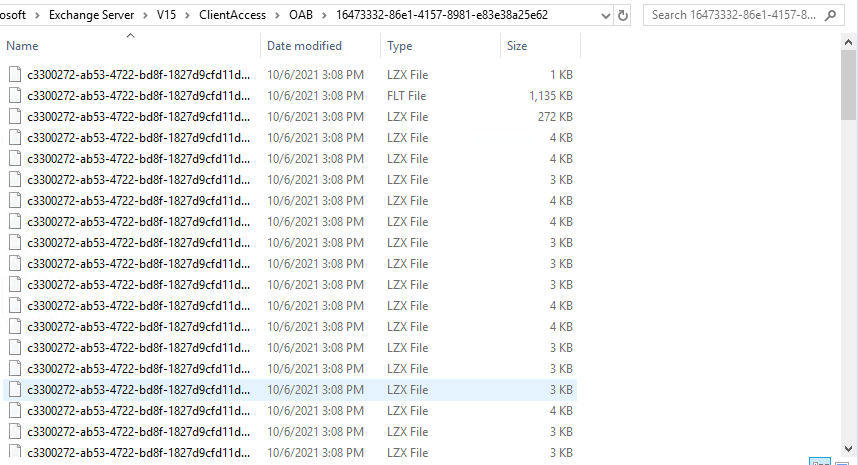Hello,
We're in the process of migrating our users from Exchange 2016 to 2019.
after we've moved some mailboxes to 2019, we noticed that some users are unable to download OAB.
When they try to download the address book, they get the following:
Task username@Company portal .com reported error (0x80190194) : 'An unexpected error has occurred.'
I ran the following command since GlobalWebDistribution was not enabled: Set-OfflineAddressBook -Identity "Default Offline Address Book" -VirtualDirectories $null -GlobalWebDistributionEnabled $true
now a new error occurred:
Task username@Company portal .com reported error (0x80040104) : 'The operation failed. An object cannot be found.'
I ran the following command: Get-Mailbox -Arbitration | where {$_.PersistedCapabilities -like "oab"}
it didn't return any result.
I ran Get-Mailbox -Arbitration.
[PS] C:\Windows\system32>Get-Mailbox -Arbitration
Name Alias ServerName ProhibitSendQuota
---- ----- ---------- -----------------
SystemMailbox{bb558c35... SystemMailbox{bb5... LON-EX2019 Unlimited
SystemMailbox{1f05a927... SystemMailbox{1f0... LON-EX2019 Unlimited
FederatedEmail.4c1f4d8... FederatedEmail.4c... LON-EX2019 1 MB (1,048,576 bytes)
SystemMailbox{e0dc1c29... SystemMailbox{e0d... LON-EX2019 Unlimited
SystemMailbox{D0E409A0... SystemMailbox{D0E... LON-EX2019 Unlimited
SystemMailbox{2CE34405... SystemMailbox{2CE... LON-EX2019 Unlimited
Migration.8f3e7716-201... Migration.8f3e771... LON-EX2019 300 MB (314,572,800 bytes)
the mailbox for OAB creation is present and mapped to all the databases.
We appreciate any feedback to this issue
Regards,
Edit: after I've restarted Exchange server, users are now getting the first error.
Task username@Company portal .com reported error (0x80040104) : 'The operation failed. An object cannot be found.'