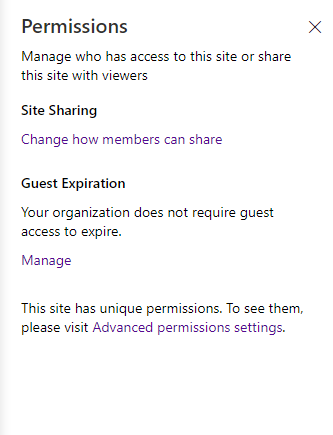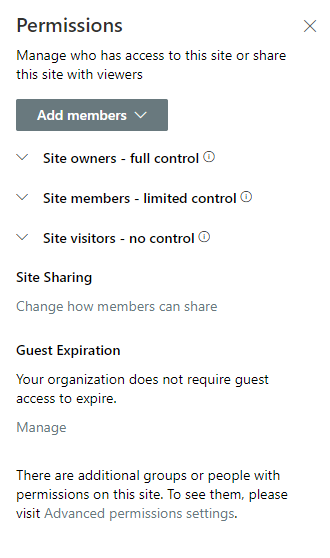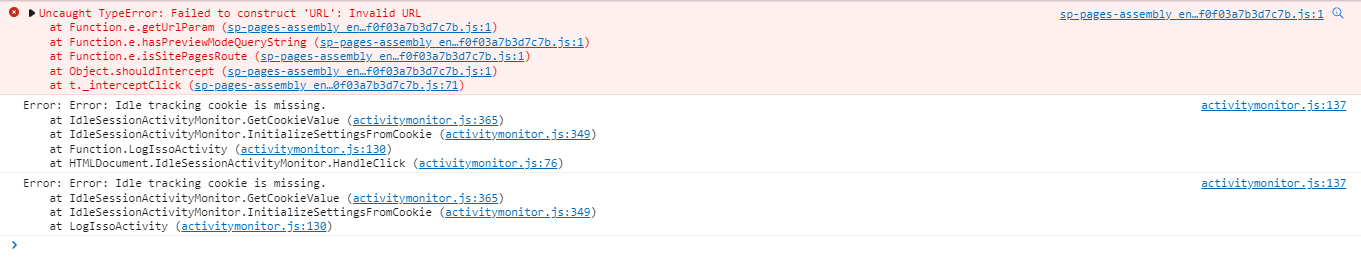I have tested in my end and I could not reproduce the issue.
I have changed the site collection URL in the SharePoint admin center, then go to the Site permissions of this site collection, it shows as usual.
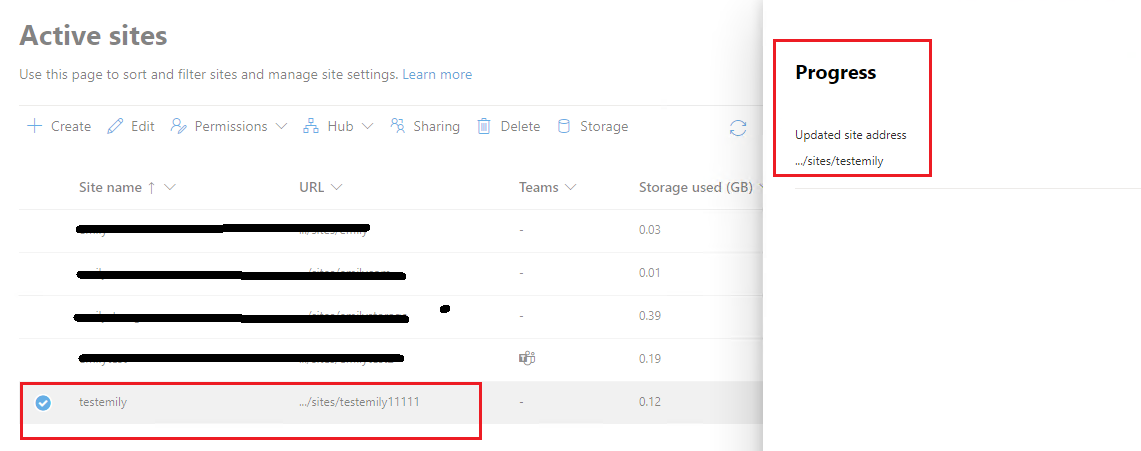
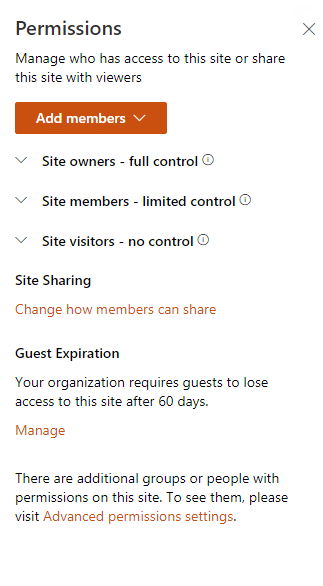
Which browser you are using? Please try to access the site collection in another browser to check whether the issue occurs.
And I suggest you check your permission, then clear the browser cache to check whether the issue occurs.
If an Answer is helpful, please click "Accept Answer" and upvote it.
Note: Please follow the steps in our documentation to enable e-mail notifications if you want to receive the related email notification for this thread.