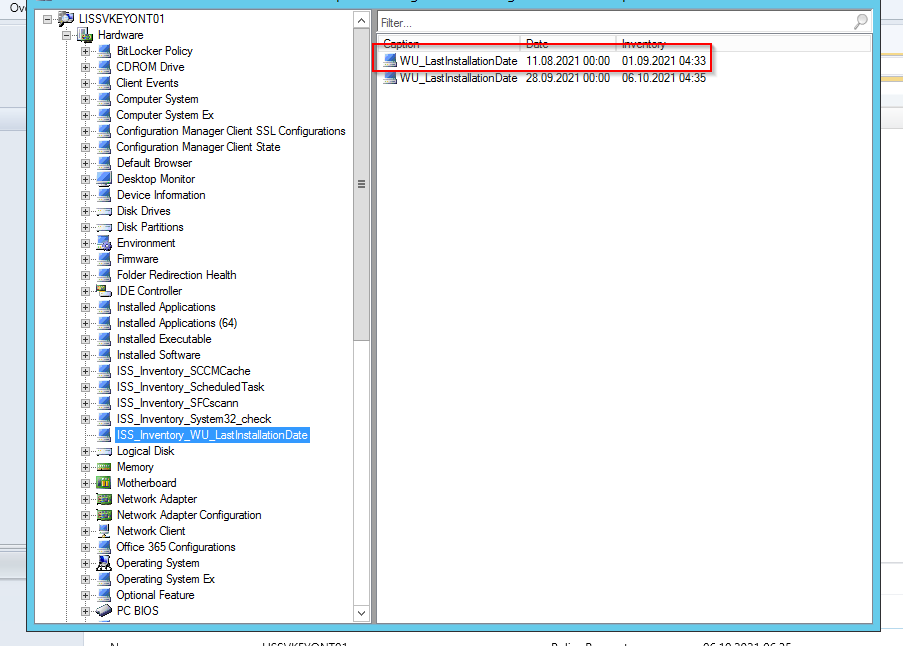These are custom/extended hardware inventory. you cannot delete it directory from the database/SMS prov etc and is unsupported. you will need to review your custom inventory mof and what is stored in the wmi on the client machines. Client is simply pulling the data from wmi that is instructed by you in the way of custom inventory.
you need to review the client wmi and see if there are multiple entries stored or not.
one way to clean is that, enable the site maintenance tasks with x days.
Thanks,
Eswar