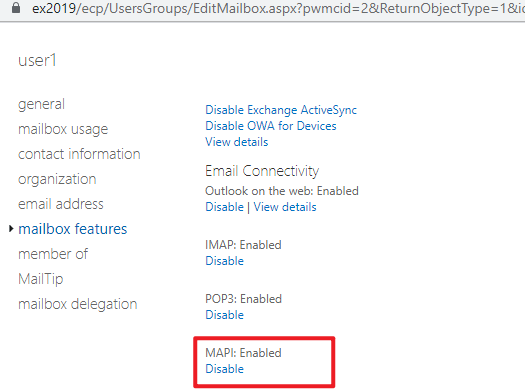You mean MAPI over HTTP?
Yes, you can enable for just specific users:
Enable MAPI over HTTP for an individual mailbox
To enable or disable MAPI over HTTP at the mailbox level, use the Set-CasMailbox cmdlet with the MapiHttpEnabled parameter. Valid values are:
$null: The mailbox follows organization-level settings. This is the default value.
$true: Enable MAPI over HTTP for the mailbox. If MAPI over HTTP is disabled at the organizational level, it's enabled for the mailbox.
$false: Disable MAPI over HTTP for the mailbox. If MAPI over HTTP is enabled at the organizational level, it's disabled for the mailbox, so the mailbox will use Outlook Anywhere connections.
The following example enables MAPI over HTTP connections for a single mailbox:
Set-CasMailbox <user or mailbox ID> -MapiHttpEnabled $true