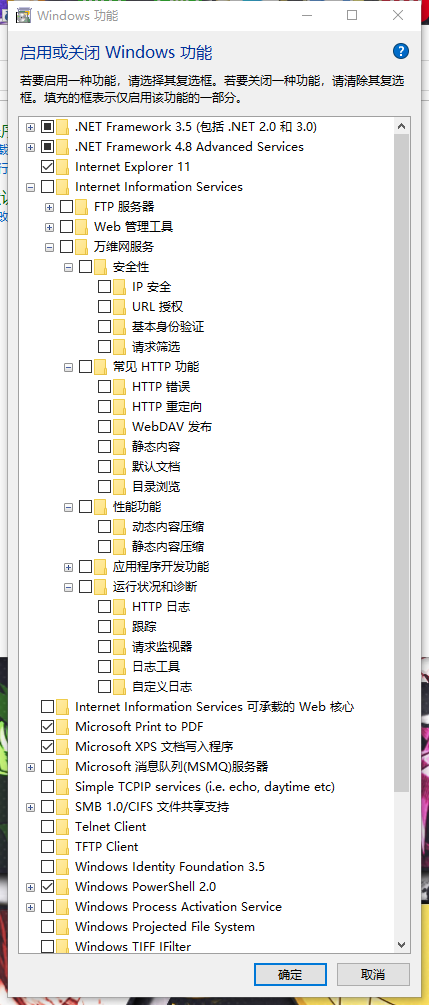Hi @丁丁大魔王 ,
FTP Server
If you do not need to upload files to the server, you can uncheck FTP Server. It is used to upload and download files from IIS.
Web Management Compatibility
Just check it, it will install those necessary functions and won't install unnecessary functions.
World Wide Web Services
- Application Development Features
Check ASP and ASP.NET3.5 or 4.8 (depend on the version of asp.net you use). CGI, ISAPI extensions and ISAPI filters are used to configure custom ISAPI extension file.
- Common HTTP features
- Health and Diagnostics
You can check all. They are commonly used in IIS and great features to troubleshoot server and application error.
- Performance features
- Security
You can check all. They are used to improve the performance of IIS and different authentications.
If the answer is helpful, please click "Accept Answer" and upvote it.
Note: Please follow the steps in our documentation to enable e-mail notifications if you want to receive the related email notification for this thread.
Best regards,
Bruce Zhang