Hello,
Welcome to our Microsoft Q&A platform!
Do you want to achieve the result like this screenshot? If you want to make the tabbar to bottom for tabbedpage, you can refer to this thread
Navigate page 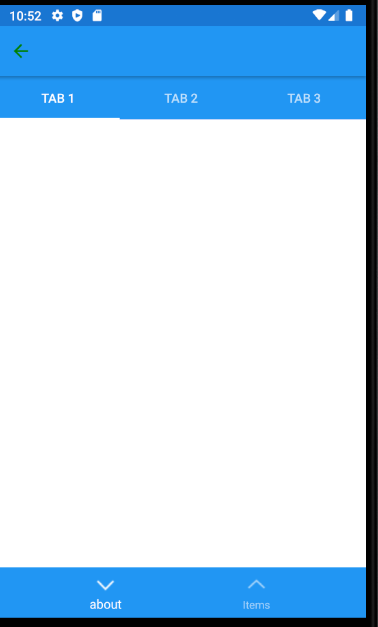 Previous Page:
Previous Page: 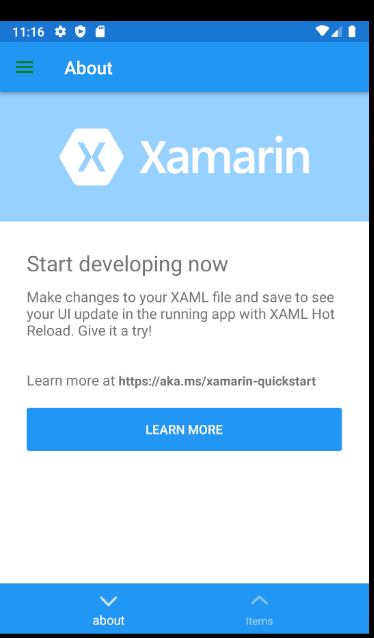
Firstly, you can create a TabbedPage.
<TabbedPage xmlns="http://xamarin.com/schemas/2014/forms"
xmlns:x="http://schemas.microsoft.com/winfx/2009/xaml"
x:Class="App143.Views.TabbedPage1">
<!--Pages can be added as references or inline-->
<ContentPage Title="Tab 1" />
<ContentPage Title="Tab 2" />
<ContentPage Title="Tab 3" />
</TabbedPage>
[XamlCompilation(XamlCompilationOptions.Compile)]
public partial class TabbedPage1 : TabbedPage
{
public TabbedPage1()
{
InitializeComponent();
}
}
Then, register this tabbedpage in AppShell.xaml.cs
public AppShell()
{
InitializeComponent();
Routing.RegisterRoute(nameof(ItemDetailPage), typeof(ItemDetailPage));
Routing.RegisterRoute(nameof(NewItemPage), typeof(NewItemPage));
//register tabbedpage here
Routing.RegisterRoute(nameof(TabbedPage1), typeof(TabbedPage1));
}
If I need to navigate to the tabbedpage. I could use await Shell.Current.GoToAsync("TabbedPage1") to execute it
Best Regards,
Leon Lu
If the response is helpful, please click "Accept Answer" and upvote it.
Note: Please follow the steps in our documentation to enable e-mail notifications if you want to receive the related email notification for this thread.