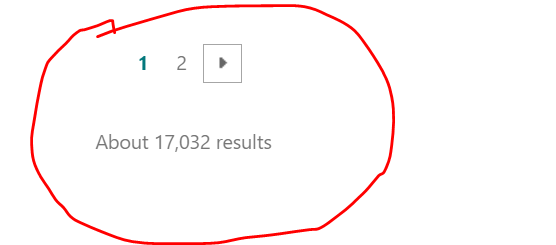First, export Search Results Web Part and edit it.
Number of pages in pagination UI is controlled by two variables in the Search Results web part:
<property name="MaxPagesBeforeCurrent" type="int">5</property>
<property name="MaxPagesAfterCurrent" type="int">5</property>
Then import the changed web part via site settings>choose web parts under Web Designer Galleries>upload it as shown below:
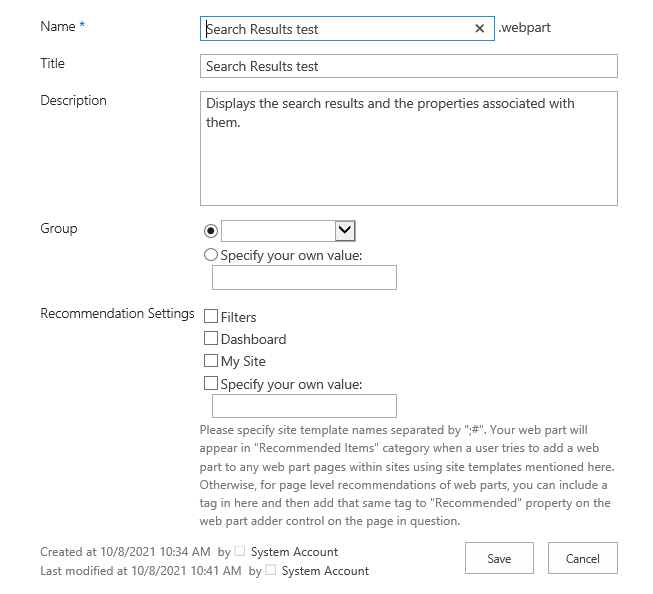
Then remove the default search result web part, add the customized web part:
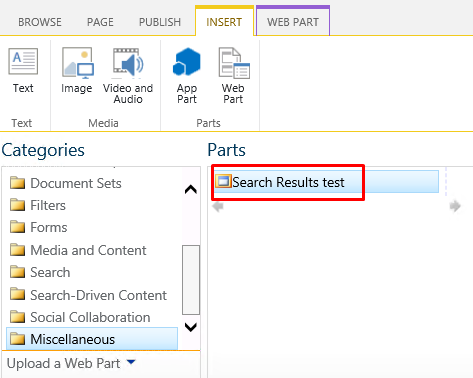
You will now get this:
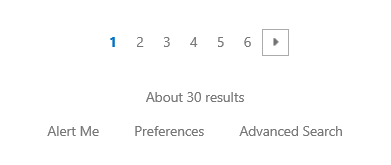
If an Answer is helpful, please click "Accept Answer" and upvote it.
Note: Please follow the steps in our documentation to enable e-mail notifications if you want to receive the related email notification for this thread.