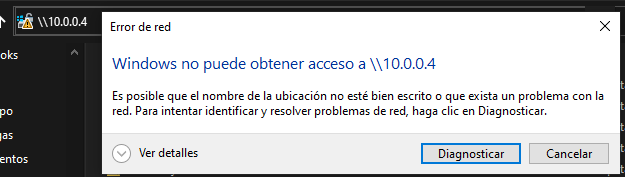Hello @Hugo Miranda ,
Welcome to Microsoft Q&A Platform. Thank you for reaching out & hope you are doing well.
As mentioned in this doc, when the P2S VPN connection is initiated, the VPN client adds the session credentials and the failure occurs. After the connection is established, the client is forced to use the cache credentials for Kerberos authentication. To work around the problem, disable the caching of domain credentials from the following registry subkey:
HKEY_LOCAL_MACHINE\SYSTEM\CurrentControlSet\Control\Lsa\DisableDomainCreds - Set the value to 1
Kindly let us know if the above helps or you need further assistance on this issue.
----------------------------------------------------------------------------------------------------------------
Please "Accept the answer" if the information helped you. This will help us and others in the community as well.