As you can see in the below *M365 Admin Center Teams Usage Reports** Section screenshot, Last Updated Date (or Report Refreshed Date) is of UTC date & time format. "Last Updated Date" in M365 Admin Center Usage Reports section is same as Report Refreshed Date in M365 usage report Graph API response as shown below and hence {date-value} is of UTC date & time and it must have a format of YYYY-MM-DD.. Currently Teams User Activity User Details report only includes date only (without time) such as Report Refresh Date, Last Activity Date..etc.
Example : GET https://graph.microsoft.com/v1.0/reports/getTeamsUserActivityUserDetail(date=2021-12-14)
The above query generate **Teams User Activity User Details** report of all the users on the date 2021-12-14 in that tenant.
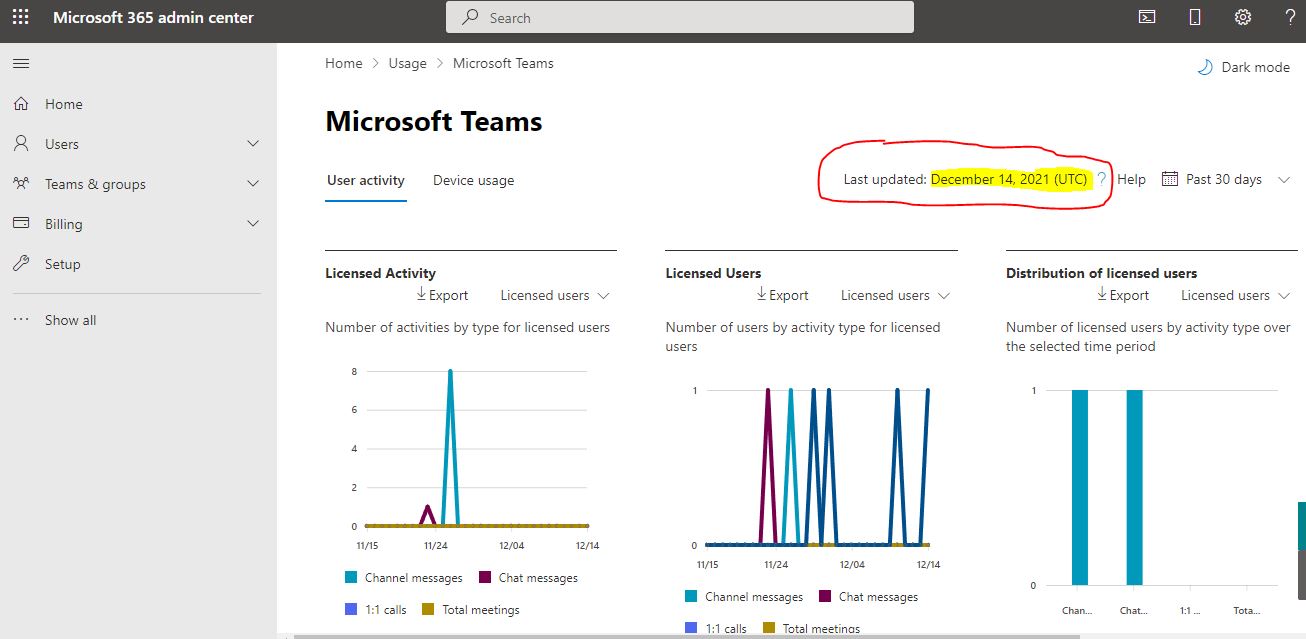
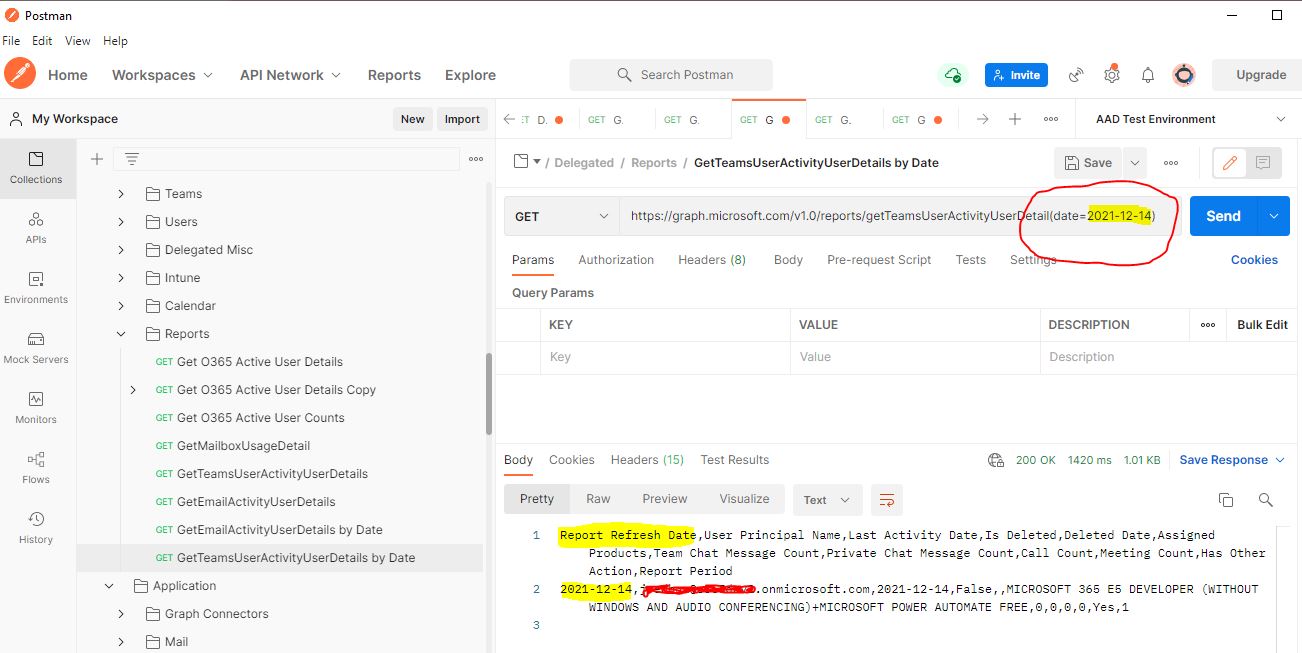
Example of Teams User Activity User Details report :
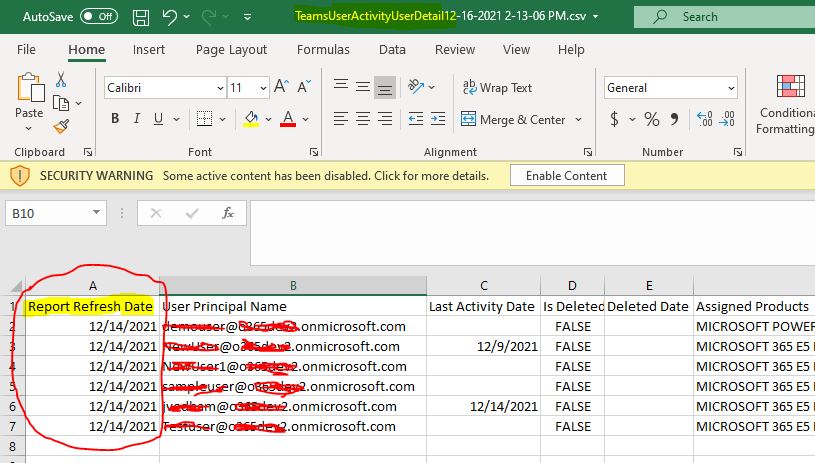
Hope this helps.
If the answer is helpful, please click "Accept Answer" and kindly upvote it. If you have extra questions about this answer, please click "Comment".
