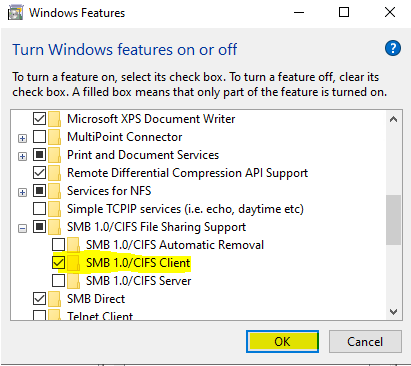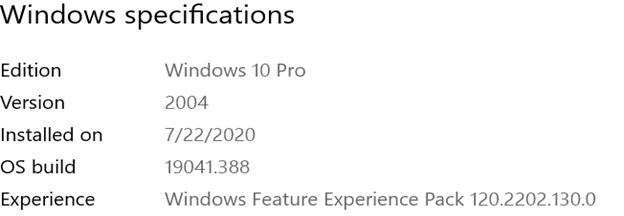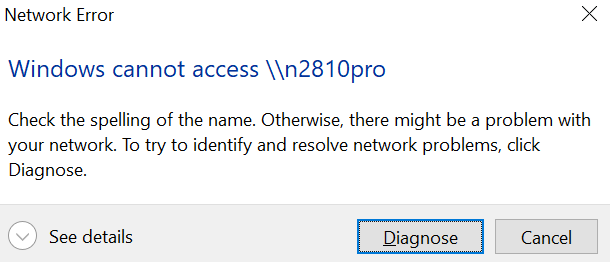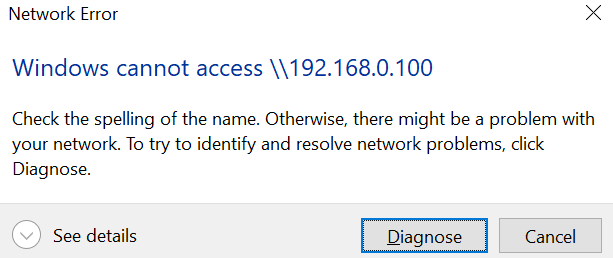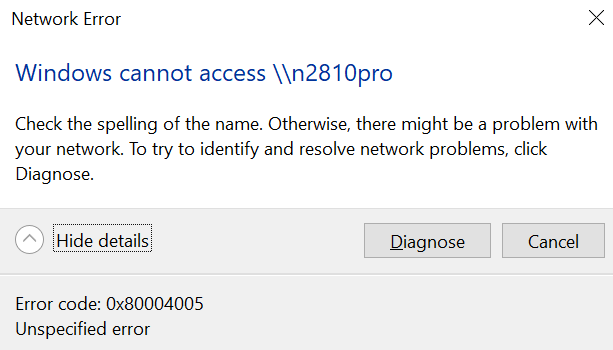Sorry for the long message, but I want to provide a detailed chronology of my problem.
I have been using a Thecus N2810Pro NAS for more than 2 years, using 3TB Ultrastar HDDs in RAID 1, and it has worked well until 7/20/20. I have my music and photo libraries stored on the N2810Pro. The NAS is connected throughout my home using Ethernet and Cat5e and Cat6 cables.
On 7/20/20 my Arris Surfboard SB6141 cable modem failed, and I replaced it with a new Surfboard SB6183. Since then, my HP Z840, Windows10P PC does not see the N2810Pro.
Prior to the modem failure, my networks was:
Surfboard SB6141 modem => Linksys EA6200 wireless router => (2x) 8-Port Gigabit Ethernet switches =>
(Parallel):
=> 4-Port Gigabit Ethernet switch => N2810Pro, D-Link DIR-860L wireless router, TV, AVR, & Z400 PC
=> Z840 PC (main PC), Z440 PC, Z400 PC
I had previously had the N2810Pro connected direct to 8-Port Gigabit Ethernet switch, in a different location. Both of these configurations worked well. But, I wanted the N2810Pro in a different location, which required the additional 4-Port Gigabit Ethernet switch.
Initial Troubleshooting
After the modem failed, I tried changing downstream cables, and the newer router, but I still had problems. I also contacted my internet provider, and they said my modem was connected to their system, but a laptop directly connected to the modem did not have internet. So I concluded that the output of the modem was the problem, and thus I bought the new modem.
I originally tried replacing the modem with the exact same network configuration, but it was not working. I then disconnected the 2nd wireless router, and I got internet connectivity, but the N2810Pro was not connecting to the PCs. So I simplified the N2810Pro's path, by connecting it direct to the same 8-Port Gigabit Ethernet switch as the PC, but still no connection. I then replaced the primary wireless router to the newer and better D-Link, but I had the same results as with the older Linksys router.
My network connections was changed to the following:
Surfboard SB6183 modem => D-Link DIR-860L wireless router => (2x) 8-Port Gigabit Ethernet switches => (Parallel):
=> 4-Port Gigabit Ethernet switch => TV, AVR, & Z400 PC
=> N2810Pro, Z840 PC (main PC), Z440 PC, Z400 PC
Z840 PCs and N2810Pro are connected to the same 8-Port Gigabit Ethernet switch with Cat 6 and Cat 5e cables, and the switches show active connection.
After the modem change, none of my PCs could see the N2810Pro, either in the file explorer or via JRiver Media Center.
Thecus Setup Wizard discovers the N2810Pro, but the Browser does not connect (Fixed IP http://192.168.1.100/).
I even tried connecting the N2810Pro to my Z840's secondary Ethernet, but it still did not see it.
Window Settings Changes Tried
After I replaced the modem and my Z840 could not see my N2810Pro, I watched several YouTube videos on how to fix this problem, as well as other website suggestions. I followed these video steps, and it still did not correct the problem. I also deleted my prior Mapped Network Drive definitions (e.g. X:\n2810pro\photo, Y:\n2810pro\video, Z:\n2810pro\music). I do not remember all of the things I tried. I did NOT make any Windows setting changes to the other PCs in my network. All of my PCs are Windows 10 Pro, and all are kept updated.
[In retrospect, these changes must be the problem, as they did not fix the real reason. After the modem changes, the N2810pro was on a different segment than the router/PC, but this was NOT known at the time. ]
Contacting NAS Manufacturer, Thecus
Still being unable to connect to the N2810Pro NAS with any PC, I contacted Thecus online support. We exchanged several messages are several days. This took longer than normal, as Thecus support was located in China, with very little overlap of working hours.
Thecus support quickly zeroed in on my problem. For some reason the exchange of modems had changed the IP segment of my router and PCs’ addresses. The N2810Pro IP address was static at 192.168.1.100, while after the modem change the router and PCs were on segment 192.168.0.xxx.
So I used Thecus Setup Wizard to change the N2810Pro’s static IP address to 192.168.0.100, to get it on the same segment as the rest of my network. After this change, I could log on to the N2810Pro using a web browser.
But my Z840 (which had Windows settings changed) still could not connect to the N2810Pro through Windows, either with the File Explorer or JRiver MediaCenter. The other PCs in the network could now connect to the N2810Pro, as their Windows settings were NOT changed.
I then had several back/forth email messages with Thecus support, but we could not resolve the problem. Then late night on 8/2/20, I had Thecus support remotely access my Z840 via Team Viewer. Thecus support worked on my Z840 for over an hour trying settings on the N2810Pro and Windows settings on my Z840, but nothing they tried could establish contact through Windows. When they went to my Z840’s Command Prompt, the Z840 successfully Pinged the N2810Pro, but nothing worked through Windows.
What are the Windows settings changes that need to be done in order for my Z840 to see/connect to the N2810Pro through Windows?
Can I copy the Windows settings from my Z440, which connects fine to the N2810Pro, to my Z840? How?