Are you actually prompted for MFA, or are you prompted to enter registration details? The latter can be because of other functionalities, such as Self-service password reset, so check for that too. Admin account are also prompted to provide details for recovery purposes.
How to Disable MFA for Azure
Hi All,
Bit frustrated here, I'm trying to disable MFA for an account, but it doesn't seem to be taking any effect.
I've logged in as a global admin, I have gone to the MFA admin page and disabled MFA for that user, however when I try and sign in as that user it says something about 'requiring more information' and sends me to the MFA prompt.........
I've done some googling and the following has been verified.
- Security defaults are NOT enabled.
- There are no conditional access policies
Why am I still being prompted for MFA??! Is there some secret setting I have to change that is only accessible via powershell?!
3 answers
Sort by: Most helpful
-
-
 Sarat Chandra 581 Reputation points
Sarat Chandra 581 Reputation points2021-10-09T15:17:16.54+00:00 Hi @Sully ,
Can you please help to get one more report regarding MFA " Azure Active Directory, then select Users > your user name Select Multi-Factor Authentication and check the status.
Please find the screenshot and get me the results.
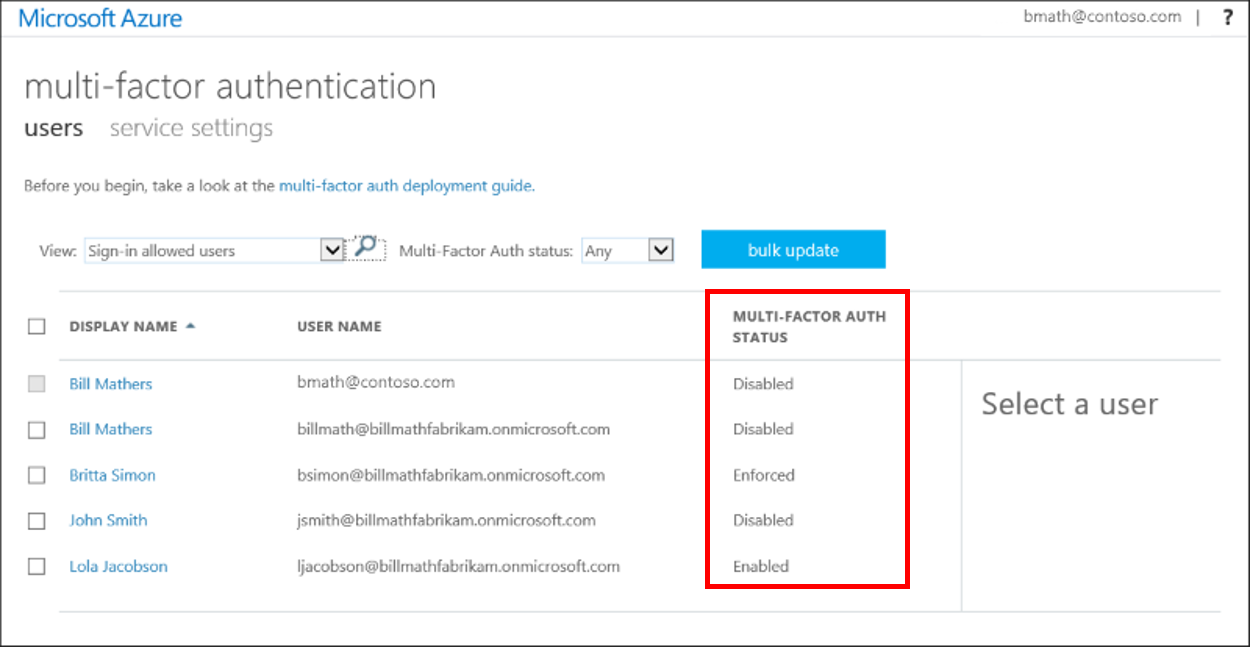
Thanks & Regards,
Sarat -
Sully 1 Reputation point
2021-10-09T15:30:42.617+00:00 Hello @Sarat Chandra ,
Yes, this is the first thing I did, for the user in question it shows as 'Disabled'
