I had a similar problem (partitions in wrong order or bad sized)
and I fixed it with MiniTool Partition Wizard (the free version)
It has more options to move or resize partitions and seems to work very fine (at least on my OS, Windows 10 1909)
How to merge disk partitions
I installed a new NVMe drive (Disk 0) today and was trying to clone the boot drive (Disk 1) onto it but I messed up somehow, now I have two large partitions. When I try to create a new volume it will only create the volume on the smaller partition (231GB) but will not allow me to create a volume on the larger (1.6TB) partition. How do I undo this and start over with a fresh uninitalized drive, or is that possible? If not, how do I fix this?
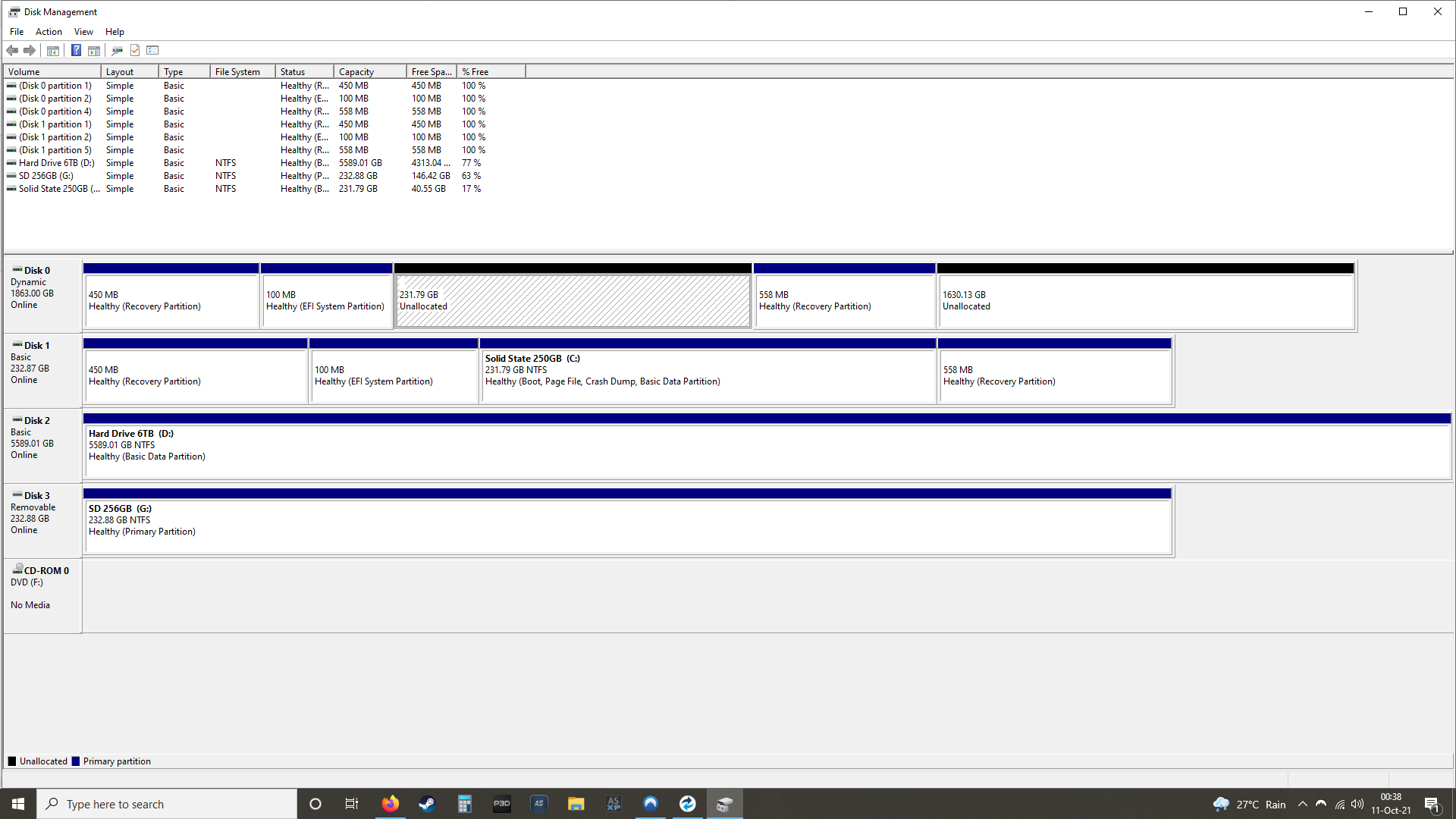
2 answers
Sort by: Most helpful
-
 Castorix31 81,636 Reputation points
Castorix31 81,636 Reputation points2021-10-11T06:54:27.687+00:00 -
 Limitless Technology 39,351 Reputation points
Limitless Technology 39,351 Reputation points2021-10-14T09:44:58.167+00:00 Hello BenBosley,
Thank you for your question.
You can not "swap" them but you can move the recovery partition easily. Any 3rd party partitioning software can do that, like AOMEI Partition Assistant, EaseUS Partition Master, Macrorit Partition Expert.
So after installing any of them you need to
Right click on the recovery partition > resize/move and move it all the way to the right
Right click on the Windows partition > resize/move and resize it to fill the newly unallocated space on the right of itOr you can remove the recovery partition completely. There would be no problem since Windows 10 already has built-in refresh and reset feature to do factory reset. You can also create an image of the recovery partition and store it somewhere before removing the partition
--If the reply is helpful, please Upvote and Accept as answer--