Hi @fsdg ,
The command line in the article you provided is the command line that needs to be run under specific circumstances. Normally, you can directly run the following command line to complete Prepare AD.
<Virtual DVD drive letter>:\Setup.exe /IAcceptExchangeServerLicenseTerms_DiagnosticDataON /PrepareAD
It should be noted that the above command line is only available from the latest CU of Exchange 2016 and Exchange 2019 in September 2021. Respectively Exchange 2016 CU22 and Exchange 2019 CU11. For more informatin you could refer to: Use unattended mode in Exchange Setup and Exchange Server build numbers and release dates
If your on-prem Exchange server is not the latest CU version, please run the following command line Prepare AD.
<Virtual DVD drive letter>:\Setup.exe /IAcceptExchangeServerLicenseTerms /PrepareAD
For more informatin you could refer to: Prepare Active Directory and domains for Exchange Server
The following is my test in the hybrid lab environment. Directly running the above command line can successfully Prepare AD.
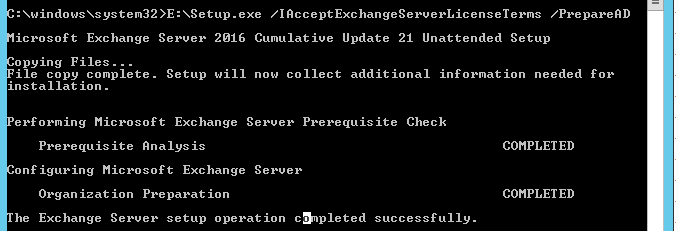
----------
If the response is helpful, please click "Accept Answer" and upvote it.
Note: Please follow the steps in our documentation to enable e-mail notifications if you want to receive the related email notification for this thread.

