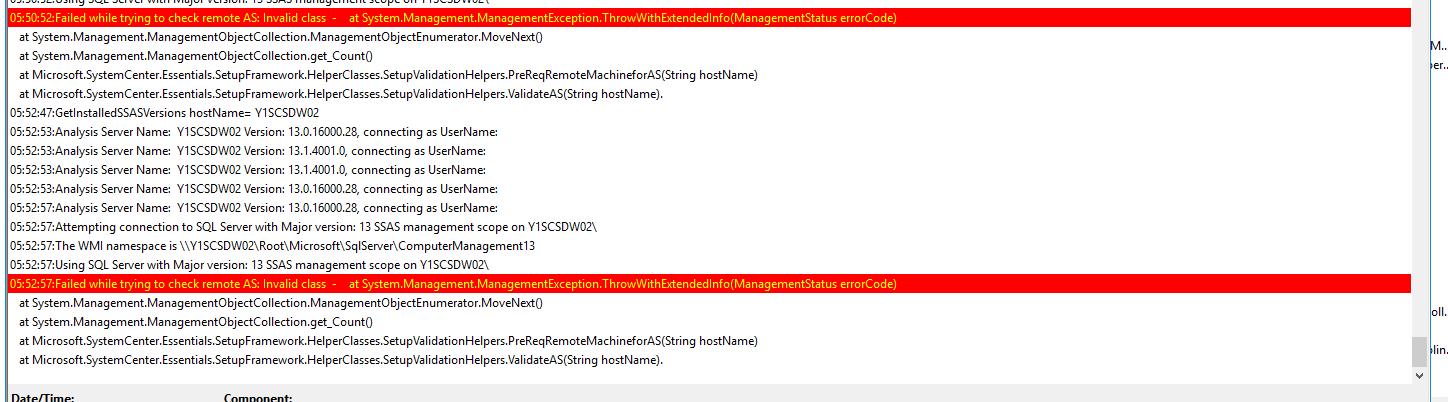Hi @Alfie Thomas ,
Welcome to Microsoft Q&A! Sorry about that I just working with SSAS, not familiar with System Manager. So I added some related tags for your thread.
Based on my research, system Center Service Manager 2019 requires SQL Server Analysis Services (SSAS) to work with Microsoft Online Analytical Processing (OLAP) cubes. With SQL 2017 the default SSAS mode is Tabular. Service Manager’s Management Server and Data Warehouse only work with SSAS mode Multi-Dimensional and not Tabular. For more information, please refer to SCSM doesn’t work with default SSAS mode on SQL 2017.
In addition, is your scenario same as the link which you provided? Were you install SSAS and SQL Server successful? Have you get any error message when you trying to connect to SSAS from SSMS? If yes, please provide more error details. I think provide more details about your scenario can let you more easier get helps from here.
Hope below tips could help you to fix this error:
Default instance listens to TCP port 2383. If the client does not use a port number or an instance name, and it is TCP connection, the client will try reach TCP port 2383. Make sure this port is open in the firewall. The best way to test if this port is open is to use telnet. SSAS instance can only accept Windows authentication. Anonymous Login is not a valid Windows account to access SSAS.
Best regards,
Carrin
If the answer is helpful, please click "Accept Answer" and upvote it.
Note: Please follow the steps in our documentation to enable e-mail notifications if you want to receive the related email notification for this thread.
 ]
]