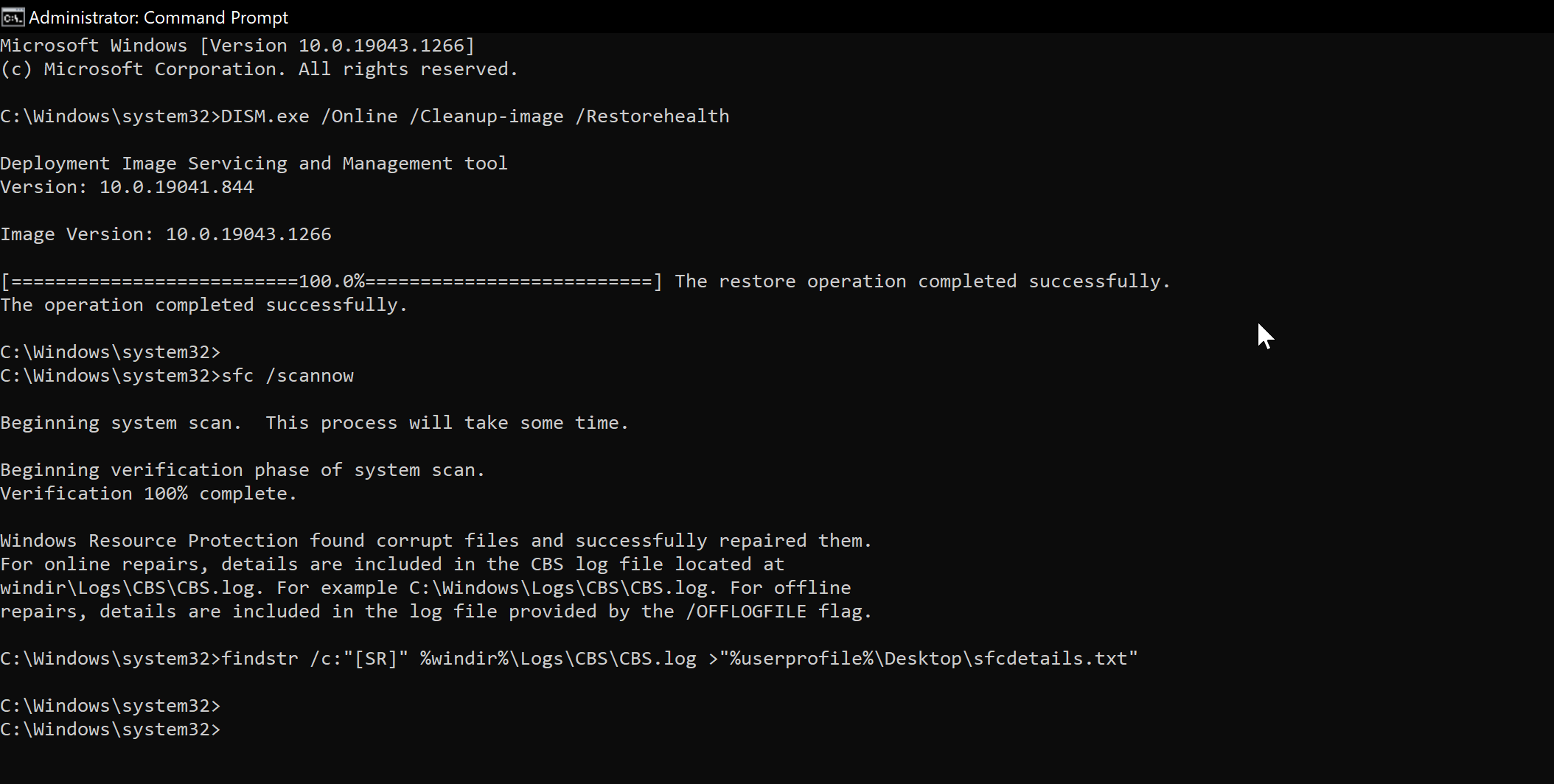Apple Diagnostics, can check your Mac for hardware issues- if it comes without any problem report then your macbook hardware is fine.
The error of Windows may be software related. Try SFC and DISM tools.
Open an elevated command prompt.
Type the following command, and then press Enter. It may take several minutes for the command operation to be completed.
DISM.exe /Online /Cleanup-image /Restorehealth
Important: When you run this command, DISM uses Windows Update to provide the files that are required to fix corruptions. However, if your Windows Update client is already broken, use a running Windows installation as the repair source, or use a Windows side-by-side folder from a network share or from a removable media, such as the Windows DVD, as the source of the files. To do this, run the following command instead:
DISM.exe /Online /Cleanup-Image /RestoreHealth /Source:C:\RepairSource\Windows /LimitAccess
Note: Replace the C:\RepairSource\Windows placeholder with the location of your repair source.
At the command prompt, type the following command, and then press ENTER:
sfc /scannow