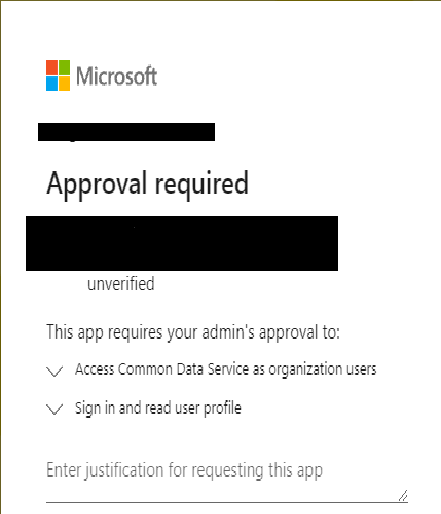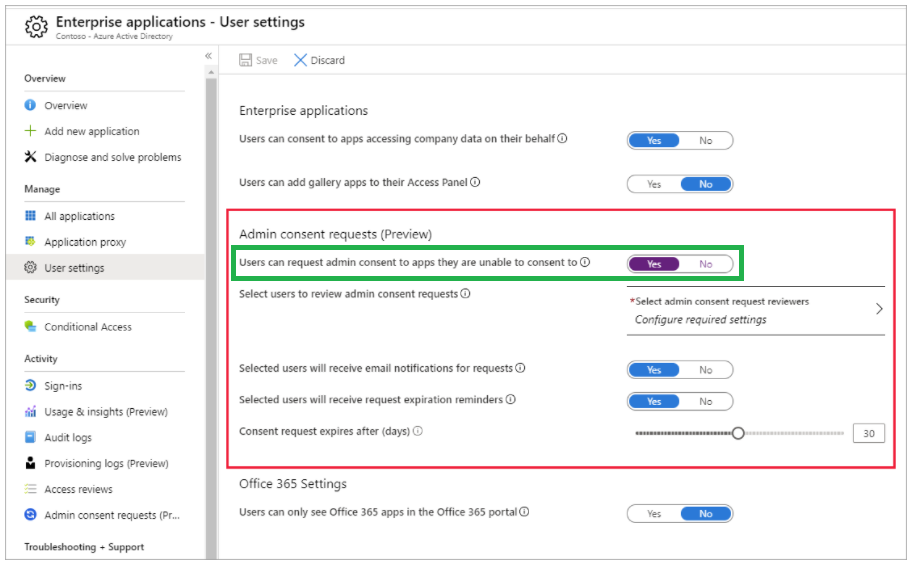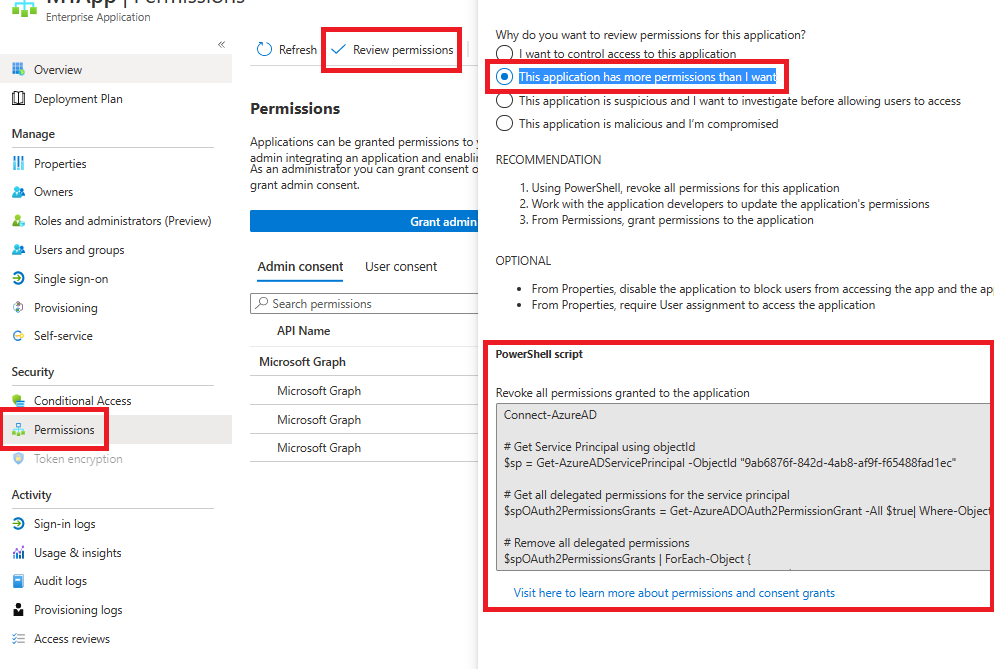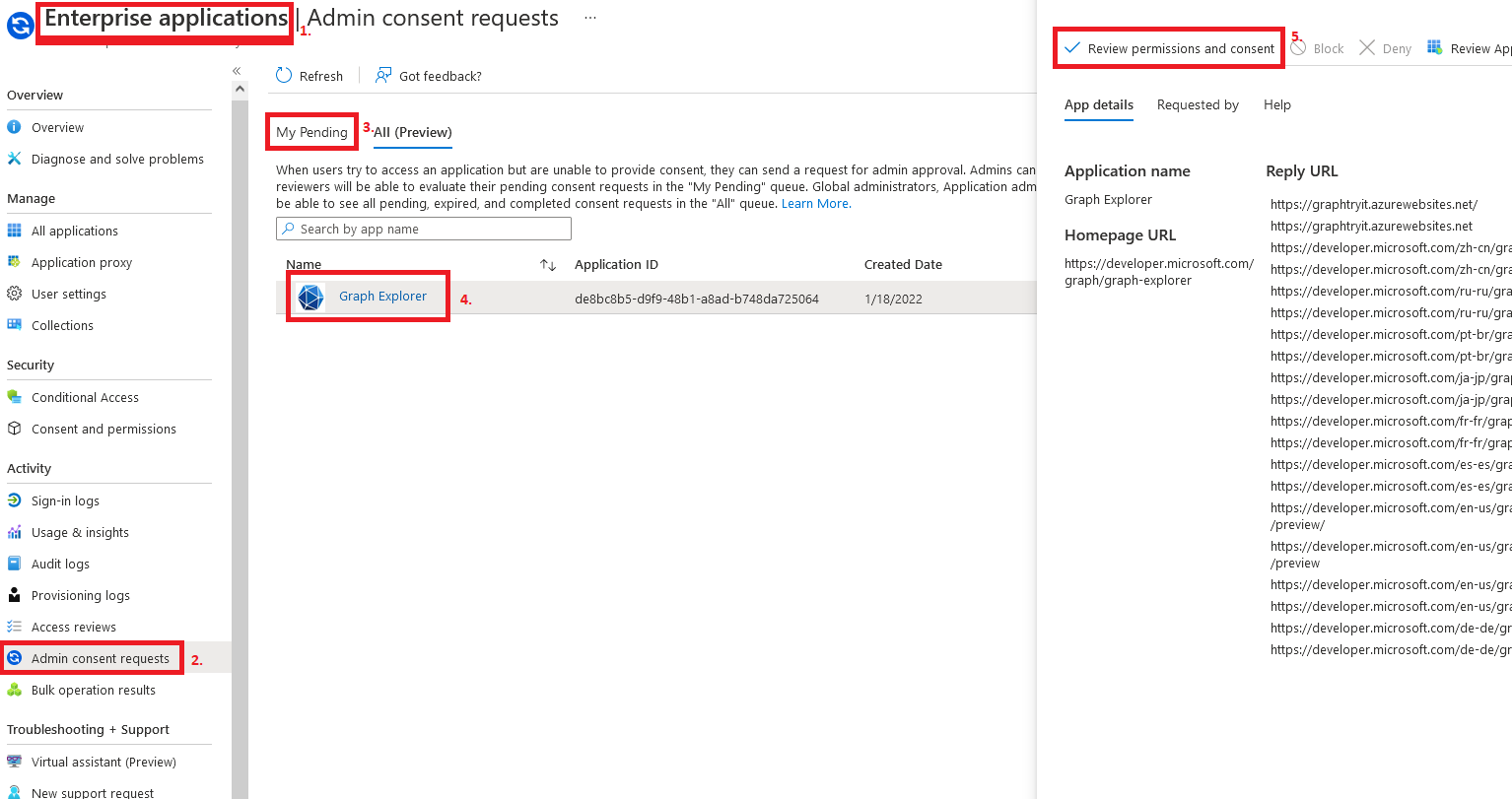Hi @Celigo Labs • Thank you for reaching out.
In order to avoid the Approval Required page for end users, you need to construct adminconsent url as mentioned below:
https://login.microsoftonline.com/common/adminconsent?client_id=your_client_id
Access this URL using global administrator account of your tenant and accept the consent prompt.
Once this is done, when any user in your tenant, accesses the application using below call, they will not get the Approval Required page.
https://login.microsoftonline.com/common/oauth2/authorize?response_type=code&state={ {state}}&redirect_uri={ {redirect_uri}}&client_id={ {client_id}}&resource={ {resource}}
-----------------------------------------------------------------------------------------------------------
Please "Accept the answer" if the information helped you. This will help us and others in the community as well.