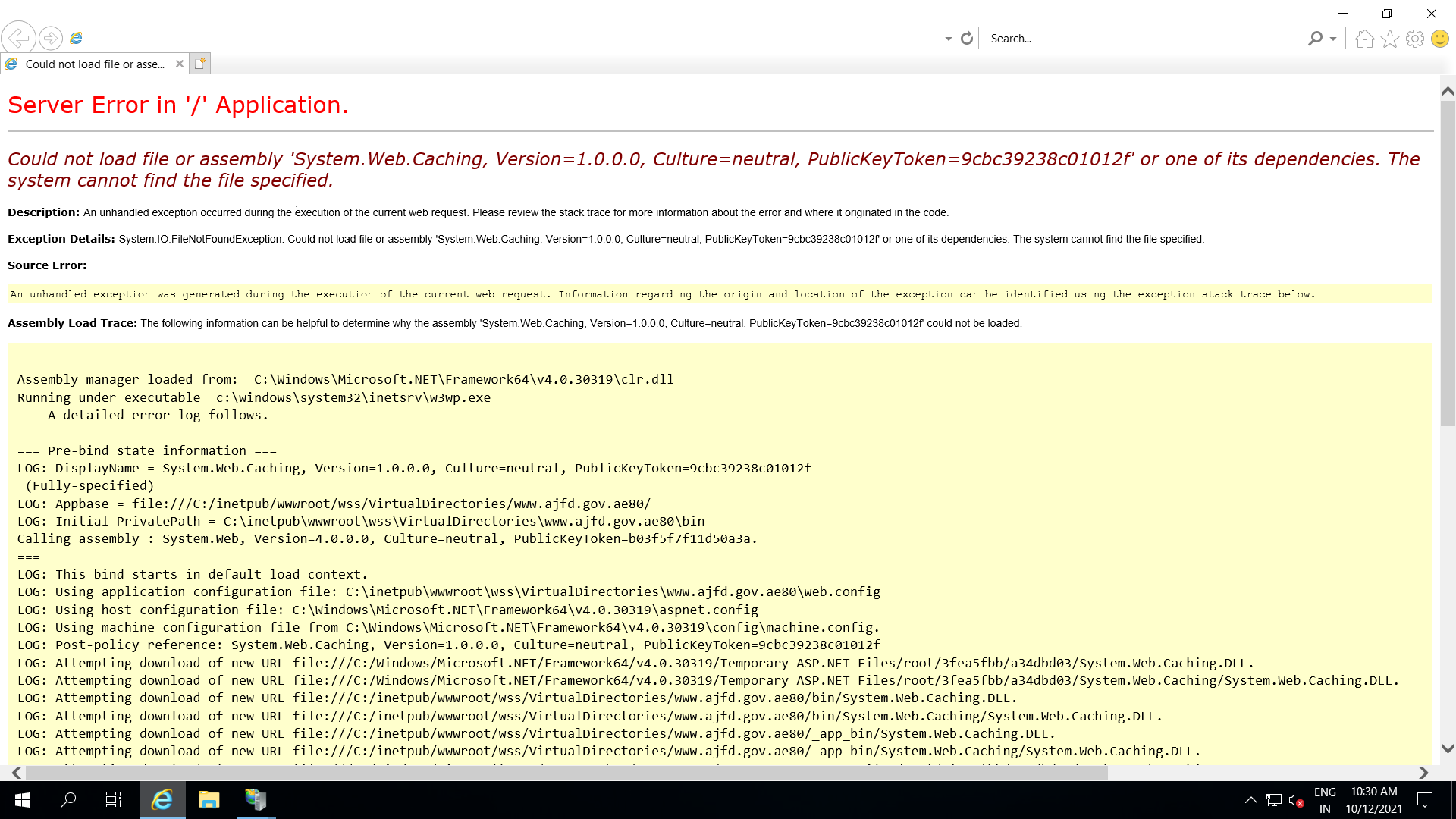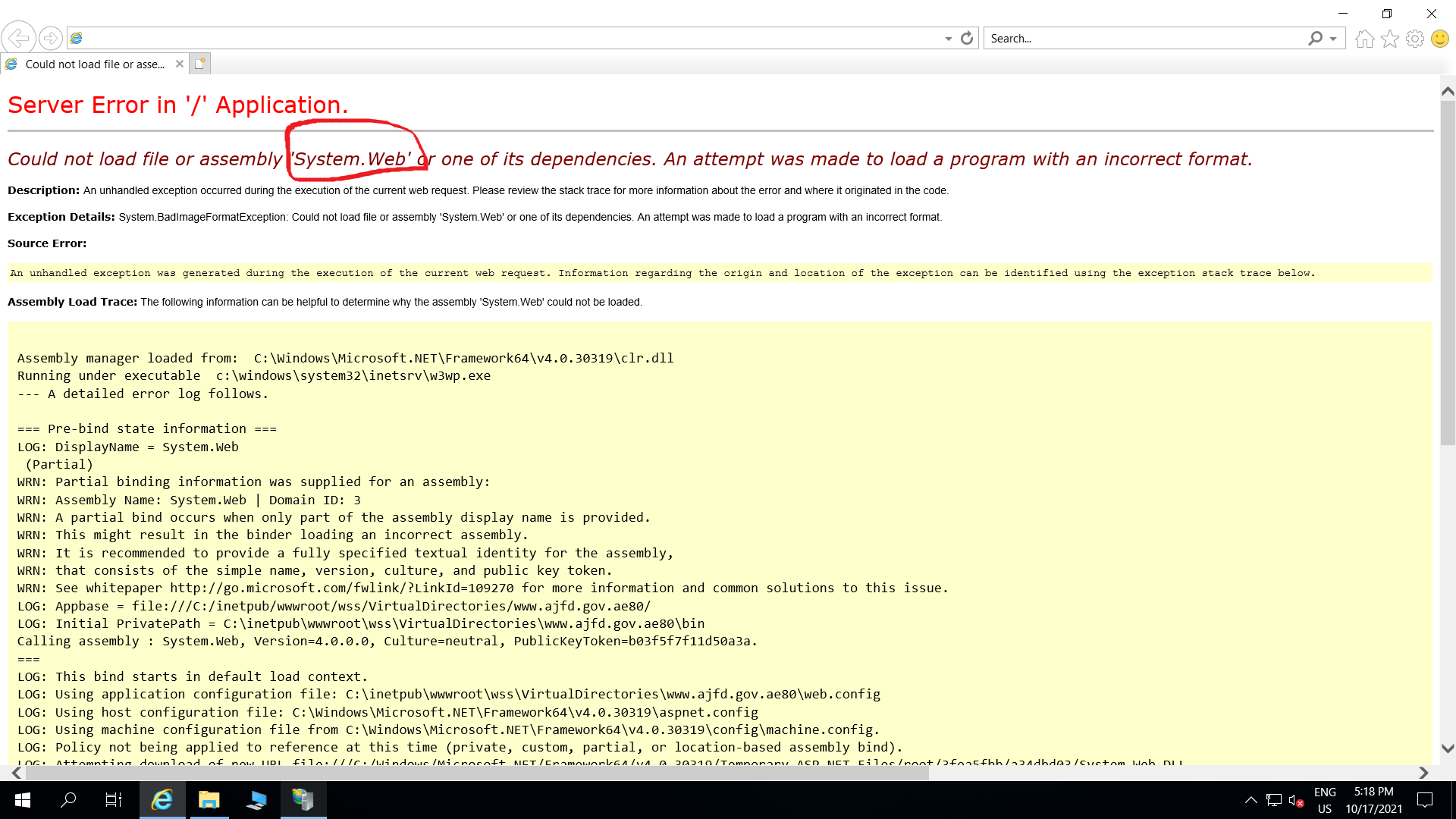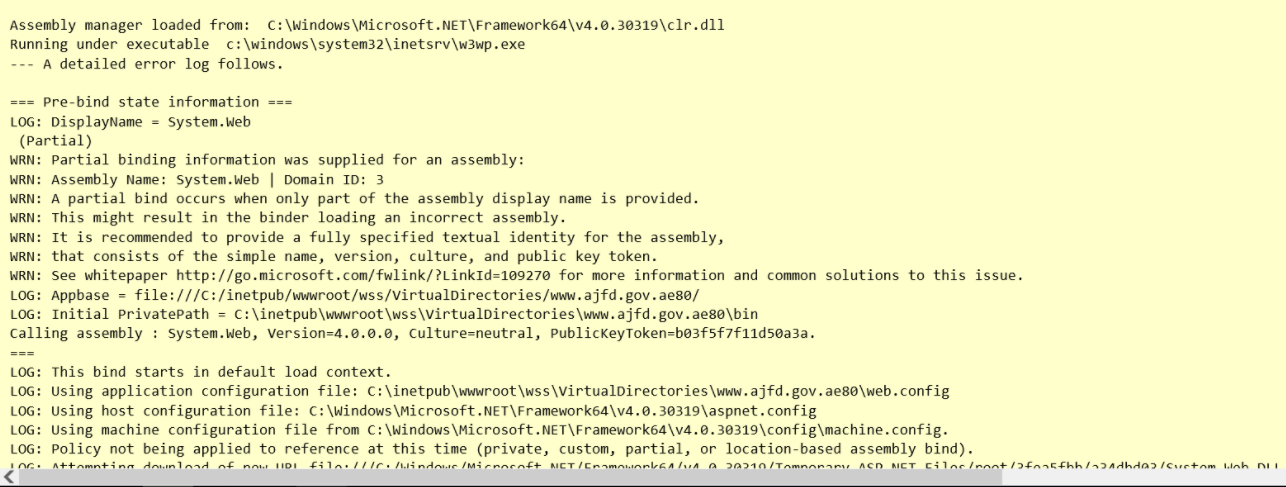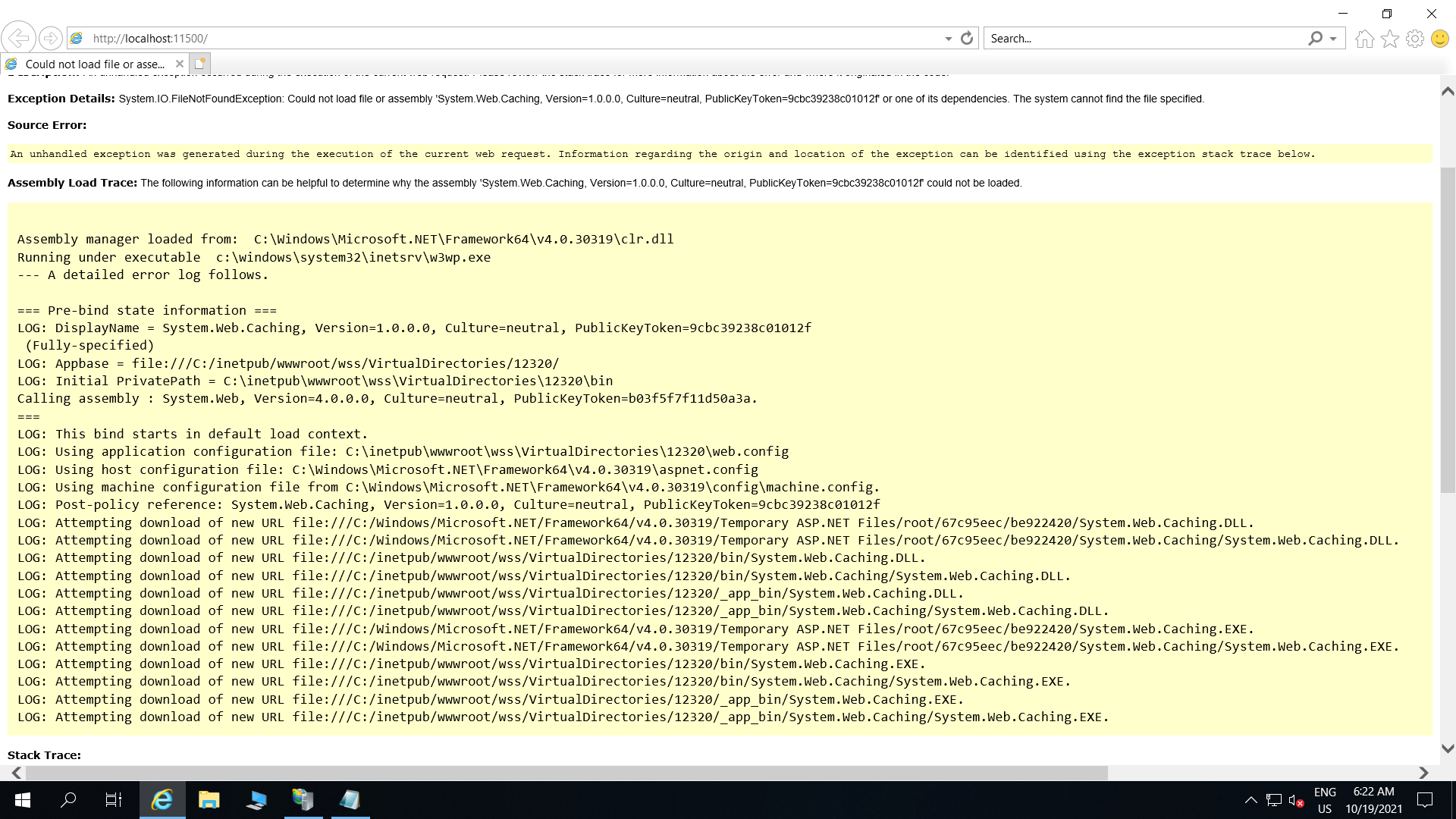Hi @santosh chati ,
Firstly please have a try to run the SharePoint Products Confiugration Wizard via following steps.
Run the PowerShell commands below:
Stsadm -o execadmsvcjobs
stsadm -o setproperty -pn command-line-upgrade-running -pv No
Then refresh SharePoint:
IISreset
net stop sptimerv4
net start sptimerv4
Run the wizard with below PowerShell command or from the GUI:
Psconfig.exe -cmd upgrade -inplace b2b -wait -force
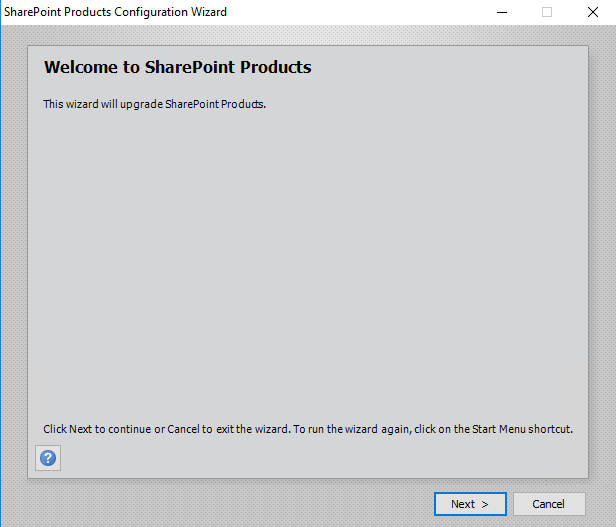
Will the error still persist after completing above steps?
If an Answer is helpful, please click "Accept Answer" and upvote it.
Note: Please follow the steps in our documentation to enable e-mail notifications if you want to receive the related email notification for this thread.