Kindly go through the following Microsoft reference:
Office Unable to open hyperlink because of no application associated
I have a problem with word unable to open an hyperlink. The error message I get is "Unable to open https://link...index.php?some_other_information. No application is associated to this file."
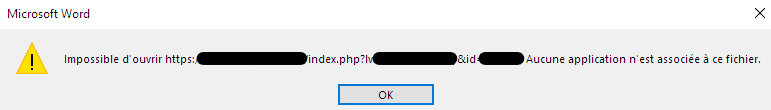
I am able to open other web link. it is really specific to this one. Sometimes it work but it opens the web site https://link...index.php? (without the information after the '?' that open a specific page on the web site).
I have a full access on this site. When I copy and paste the site on my navigator it works correctly.
Also, I tested it with different navigator : chrome, microsoft edge and firefox with no luck.
I have added the registry key ForceShellExecute and it is opening my web page but the URL is truncated. it take everything before the '?' character (inclued).
I have no clue about how to fix this issue. Not sure it can be usefull but this web page need an SSO authentication.
The same happens with Excel application.
4 answers
Sort by: Most helpful
-
-
 Limitless Technology 39,396 Reputation points
Limitless Technology 39,396 Reputation points2021-10-12T13:53:44.887+00:00 Hi there,
When you select a hyperlink in office products and you receive any error messages then you can try out the steps in the link
Reset Internet Explorer settings
Export and import the registry key from another computer
Verify that the String (Default) value of the HKEY_CLASSES_ROOT .html key is htmlfile----------------------------------------------------------------------------------------------------------------------------
If the reply is helpful, please Upvote and Accept it as an answer
-
 Emily Hua-MSFT 27,546 Reputation points
Emily Hua-MSFT 27,546 Reputation points2021-10-13T07:45:53.66+00:00 Does this issue occur with the specific website URL?
Please open the document in read-only mode (Right-click the document> Propertites > tick the box of "Ready-Only"), and then click the link for a test.Please refer to the suggestions from SSengupta-4080 and LimitlessTechnology-2700, that make sure the registry key "ForceShellExecute" is created under "Microsoft\Office\9.0\Common\Internet". And try to set "htmlfile" as the String (Default) of "HKEY_CLASSES_ROOT .html".
(Serious problems might occur if you modify the registry incorrectly. Before you modify it, back up the registry for restoration in case problems occur.)
If an Answer is helpful, please click "Accept Answer" and upvote it.
Note: Please follow the steps in our documentation to enable e-mail notifications if you want to receive the related email notification for this thread. -
Noemie Pais 1 Reputation point
2021-11-29T20:19:30.683+00:00 Thank you all for your answer. I had to update the Office version and I am now working with the provider of the solution to help them optimize the hyperlink their apps generate.