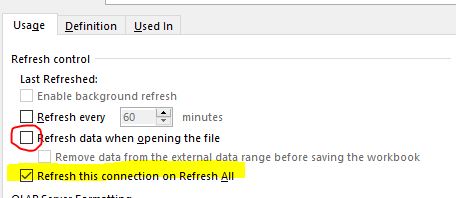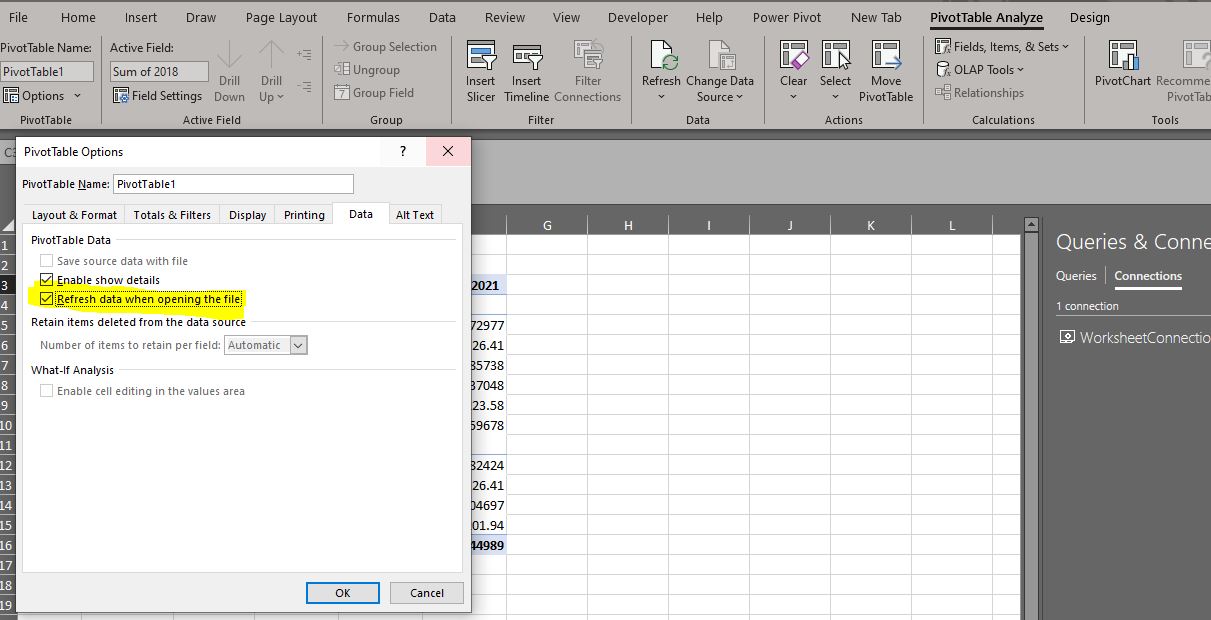Please go to PivotTable Analyze tab > Data group > Change Data Source > Change Data Source, then check the range to avoid being affected by its changes.
If this is a Power PivotTable, please go to PivotTable Analyze tab > Data group > Change Data Source > Connection Propertities, then right-click the connection, go to Propertities, make sure the box of "Refresh this connection on Refresh All" is ticked.
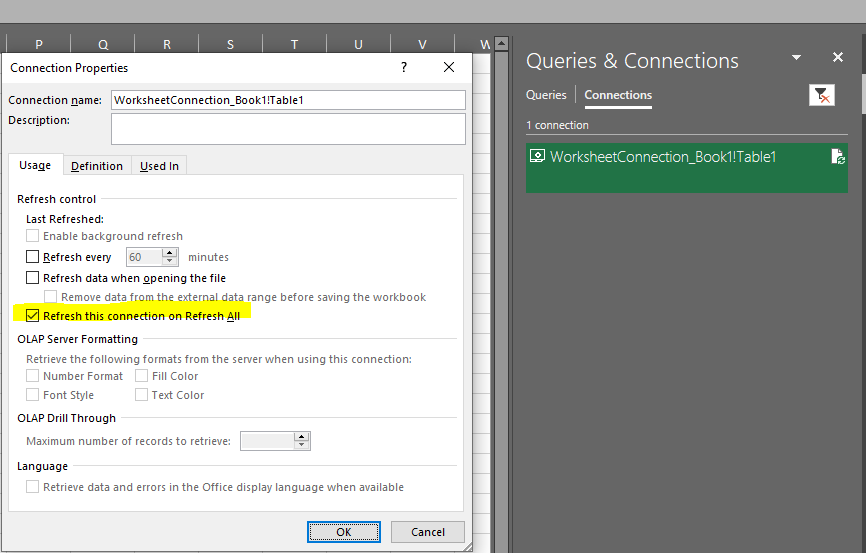
And then you could click Refresh All, or even click twice to check the problem.
Besides, if you have any filter set on your PivotTable, please remember to clear it for a test.
If an Answer is helpful, please click "Accept Answer" and upvote it.
Note: Please follow the steps in our documentation to enable e-mail notifications if you want to receive the related email notification for this thread.