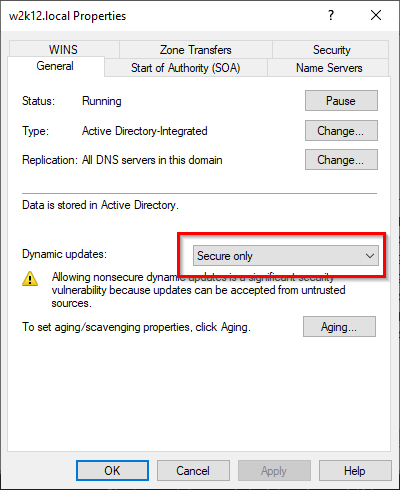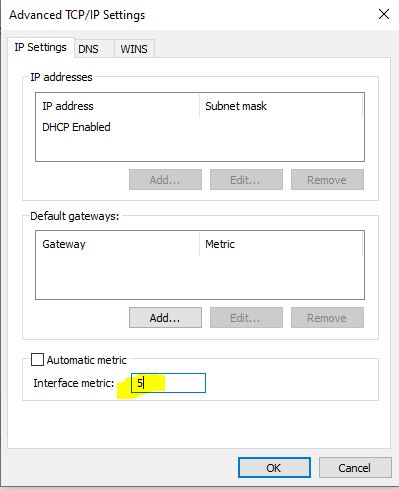Hi @Tonito Dux
You have a couple of things in the mix here, and you might need to break each one down to determine how things are currently work, but more importantly I think you need to define what good looks like.
I'm assuming the primary objective here are the backups. Based on this I think you need to define what are your requirements for backups, in terms of frequency, scope, valid connection, etc. This will provide a starting point to test from and confirm that the backup solution, network configuration, mode of use can meet these requirements, or you need to change the requirements\expectation to align with the current solution and configuration.
A couple of things to consider:
Transport medium for the backup: do you want to backup machines over the LAN, WiFi, or VPN connections, LAN is best as it provides a reliable two way connection and typically can handle the additional bandwidth of the backup traffic. Wifi is typically best for client initiated traffic, and due power saving features, it can be unreliable for server initiated traffic, also wifi has limited shared bandwidth, so using it for backup traffic could significantly impact the usability for other users, i.e. if you have a client at the limits of AP range, and the client is using a low encoding method and this will consume more bandwidth, and increase backup time. VPN, has a different set of limitation, the user's internet connection and fixed bandwidth of the VPN terminator, software capability. The scope of the backups, frequency, number of users will be factors in deciding which transports will be supported, or limitation will be understood.
Both I and LimitlessTechnology-2700 have suggested way to force or limit which network card in the clients are registering their IP address, two different approaches, but you need to define your requirements to decide which approach is correct, i.e. if backups are only to be completed on the LAN, stop the wifi card from registering, or both cards register if both transports are supported. Note: to answer your other question: You only need to do LimitlessTechnology-2700 suggestion on the DCs if you have multiple NICs in the DCs, if you only have single NICs please ignore, or your DC will not be discoverable.
DNS updates, this is a big one, and is probably the root cause of your problem. There are two options here, let the clients manage their own registrations, or central manage them from the DHCP server. It sounds like you might have a bit of both at the moment. The suggestion here is understand how all these components work together, there are few and its not immediately obvious how they interact, and then test to confirm your understanding is correct. Here are few article to get you started 51810.windows-server-integration-between-dns-and-dhcp.aspx, dd145315(v=ws.10), dd334715(v=ws.10), configure-dns-dynamic-updates-windows-server-2003, and 21724.how-dns-aging-and-scavenging-works.aspx
Once you have stable name resolution, you can look at the backup and if your requirements can be supported by the various network transport type, and if you limit or change the scope of the backups.
I hope that helps.
Gary.