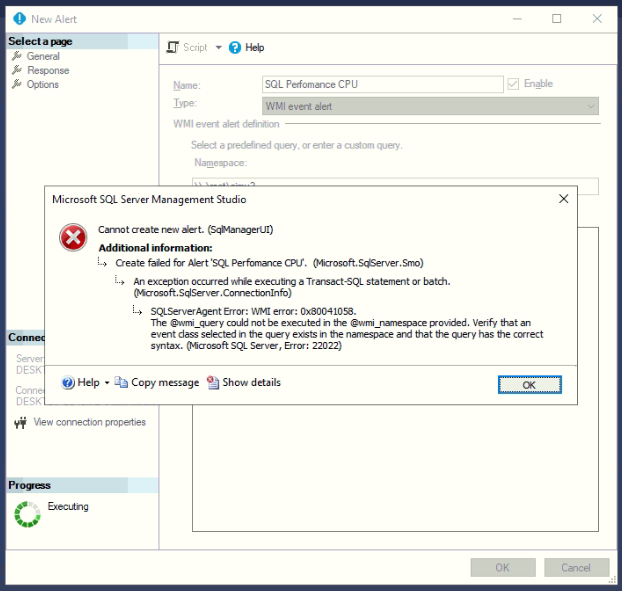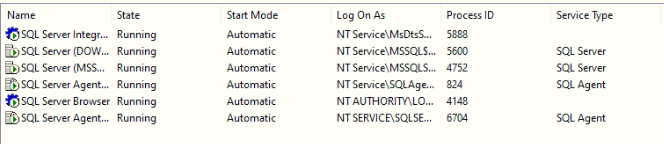You do NOT want to do that. It is completely normal and expected behavior for SQL Server to use 100% of the resources available for short periods of time. It is NOT a problem if CPU avg > 80%.
how to create an alert when a CPU exceeds an average of 80 percentage in SQL server
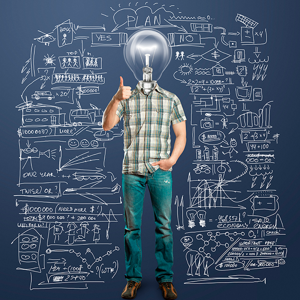
how to create an alert when a CPU exceeds an average of 80 percentage in SQL server.
we configured Mail
4 answers
Sort by: Most helpful
-
-
Seeya Xi-MSFT 16,436 Reputation points
2021-10-13T08:26:28.29+00:00 Hi @Devendra Kumar Sahu ,
Welcome to Microsoft Q&A!
I want to know if your database is Azure SQL.
If so, I suggest you learn about Azure Monitor. Please see the following articles:
Understand how metric alerts work in Azure Monitor
Task: Creating an alert when CPU exceeds an average of 80 percent.
If not, please refer to the following article:
Create a SQL Server WMI Alert for the High CPU
SQL Server monitoring tool for CPU performance
Hope these articles could be helpful for you.Best regards,
Seeya
If the response is helpful, please click "Accept Answer" and upvote it, as this could help other community members looking for similar queries.
Note: Please follow the steps in our documentation to enable e-mail notifications if you want to receive the related email notification for this thread. -
Seeya Xi-MSFT 16,436 Reputation points
2021-10-18T07:20:08.233+00:00 Hi @Devendra Kumar Sahu ,
SQL Server Error 22022
It occurs due to the SQL Agent cannot connect to the SQL Server database engine.
Perhaps your sql server agent is started in manual mode. What you need to do is right click -> start it, then right click -> properties -> do the following operation:
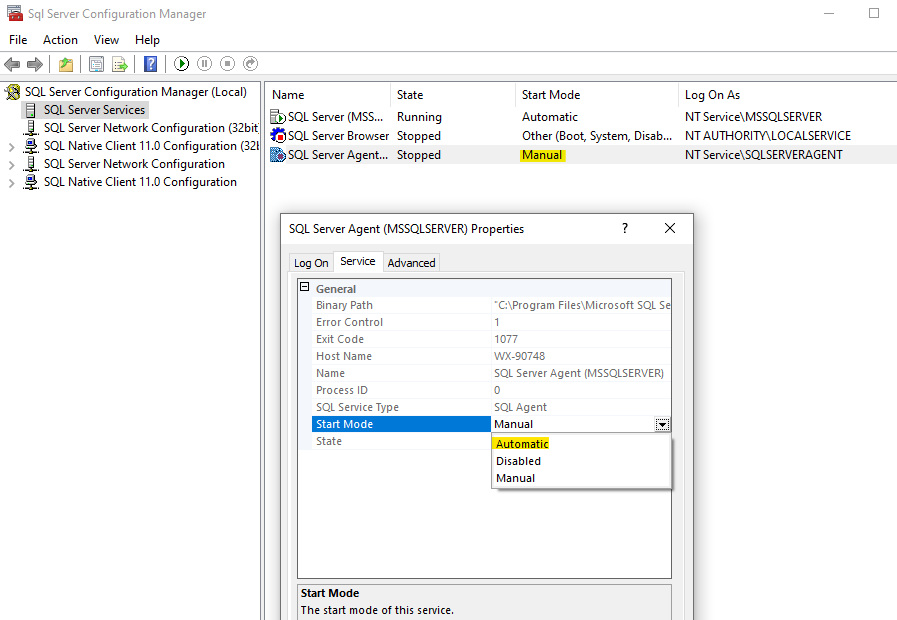
WMI errors are more complicated. Can you try the above methods first and then show the errors to me?
Here is a similar thread:
https://social.msdn.microsoft.com/Forums/sqlserver/en-US/64a314c7-ce54-4bf3-86ad-ec7c8b140638/sql-server-alert-using-wmi-event?forum=sqldatabaseengineBest regards,
Seeya
If the response is helpful, please click "Accept Answer" and upvote it, as this could help other community members looking for similar queries.
Note: Please follow the steps in our documentation to enable e-mail notifications if you want to receive the related email notification for this thread. -
Seeya Xi-MSFT 16,436 Reputation points
2021-10-25T02:06:32.313+00:00 Hi @Devendra Kumar Sahu ,
Please refer to this link which is a similar thread, hope it can be useful for you:
https://social.msdn.microsoft.com/Forums/sqlserver/en-US/64a314c7-ce54-4bf3-86ad-ec7c8b140638/sql-server-alert-using-wmi-event?forum=sqldatabaseengineBest regards,
Seeya