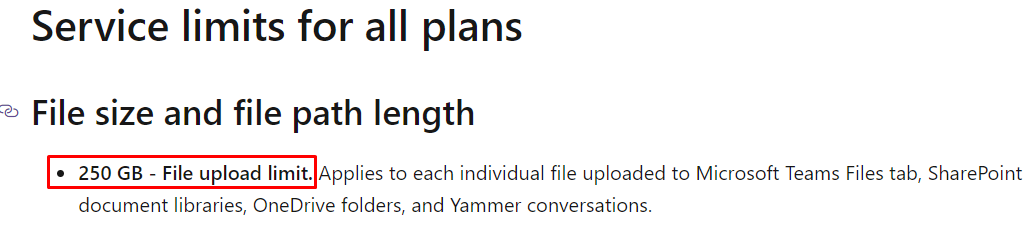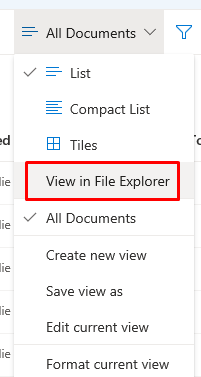20 GB is below the current limit of 100 GB for SharePoint Online (assuming you are not using on-premise SharePoint where the limits are different).
Sounds very similar to another post about very large zip files (also 1 GB to 20 GB range). See here.
If the standard web interface and OneDrive (sync client) are not robust you need to look at alternatives. MSFT proposes to use PowerAutomate (see previous link). There are also tools that have implemented chunked uploads (e.g. upload the file in chunks of say 100 MB), cater for glitches (e.g. if one of the chunks fails then only re-upload that chunk) and check the size of the uploaded file with the original file size.
Paul | SLIM Applications