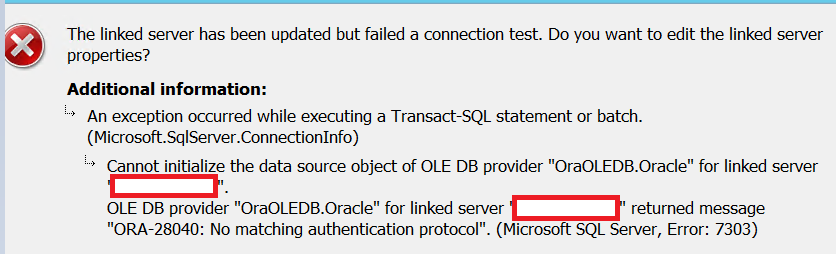Hello, I have the next problem.
In SSMS 2012 I had an oracle 11g linked server, recently this oracle DB has been migrated to oracle 19c, in the server where I'm running SQL Server we installed the Oracle 19c client, so now we have two oracle clients installed, the 11g and the 19c, but now that I try to link this new DB in SSMS it shows the ora 28040 error:
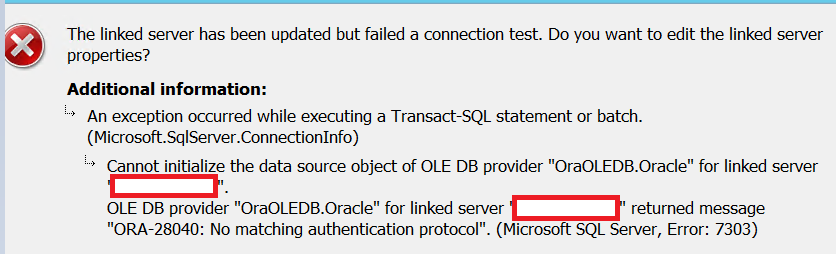
I have read that this could be solved configuring the sqlnet.ora file in the destination server adding the SQLNET.ALLOWED_LOGON_VERSION=8, but I also read that this is more like a workaround and the solution would be to install the new client (the 19c in this case), but now, since I already have installed the 19c client I would like to know how to link this serverver without configuring the sqlnet.ora file in the destination server.
This are the linked server properties

Thank you in advice