
Hi @HASSAN BIN NASIR DAR ,
Welcome to Q&A forum!
Per my testing, I think this might be a workaround:
- Select the cell A2, and go to Data>Text to Columns>Delimited>Next>select Semicolon and Comma>click Finish.
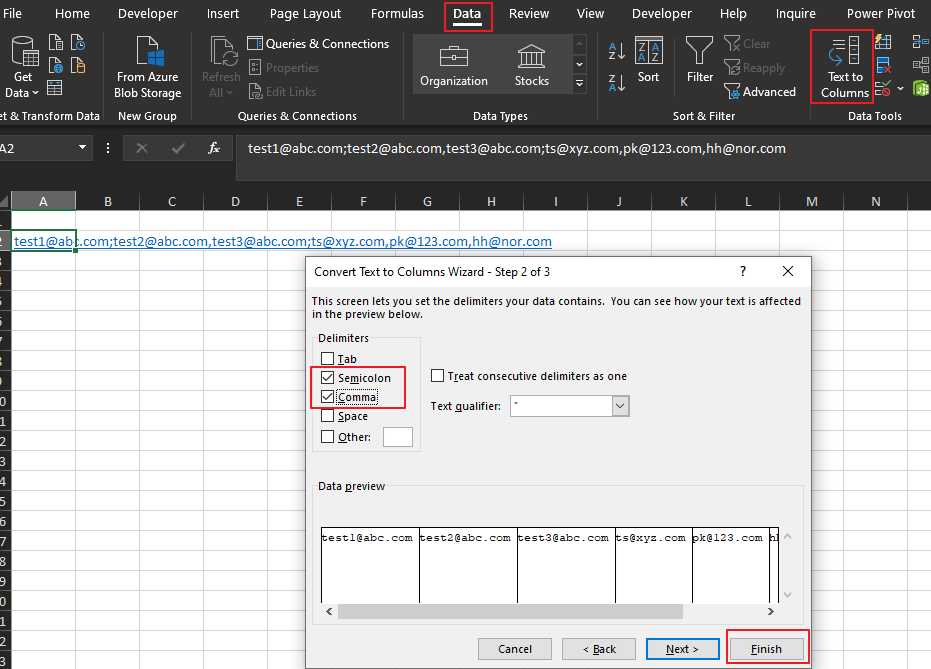
- And then copy the following array formula into the cell F2, press
Ctrl+Shift+Enter.
=INDEX($A$2:$E$2,SMALL(IF(RIGHT($A$2:$E$2,7)="abc.com",COLUMN($A$2:$E$2),4^8),ROW(A1)))&" "
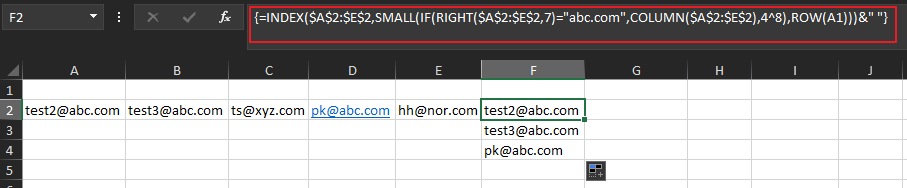
Hope the information is helpful to you.
If an Answer is helpful, please click "Accept Answer" and upvote it.
Note: Please follow the steps in our documentation to enable e-mail notifications if you want to receive the related email notification for this thread.
