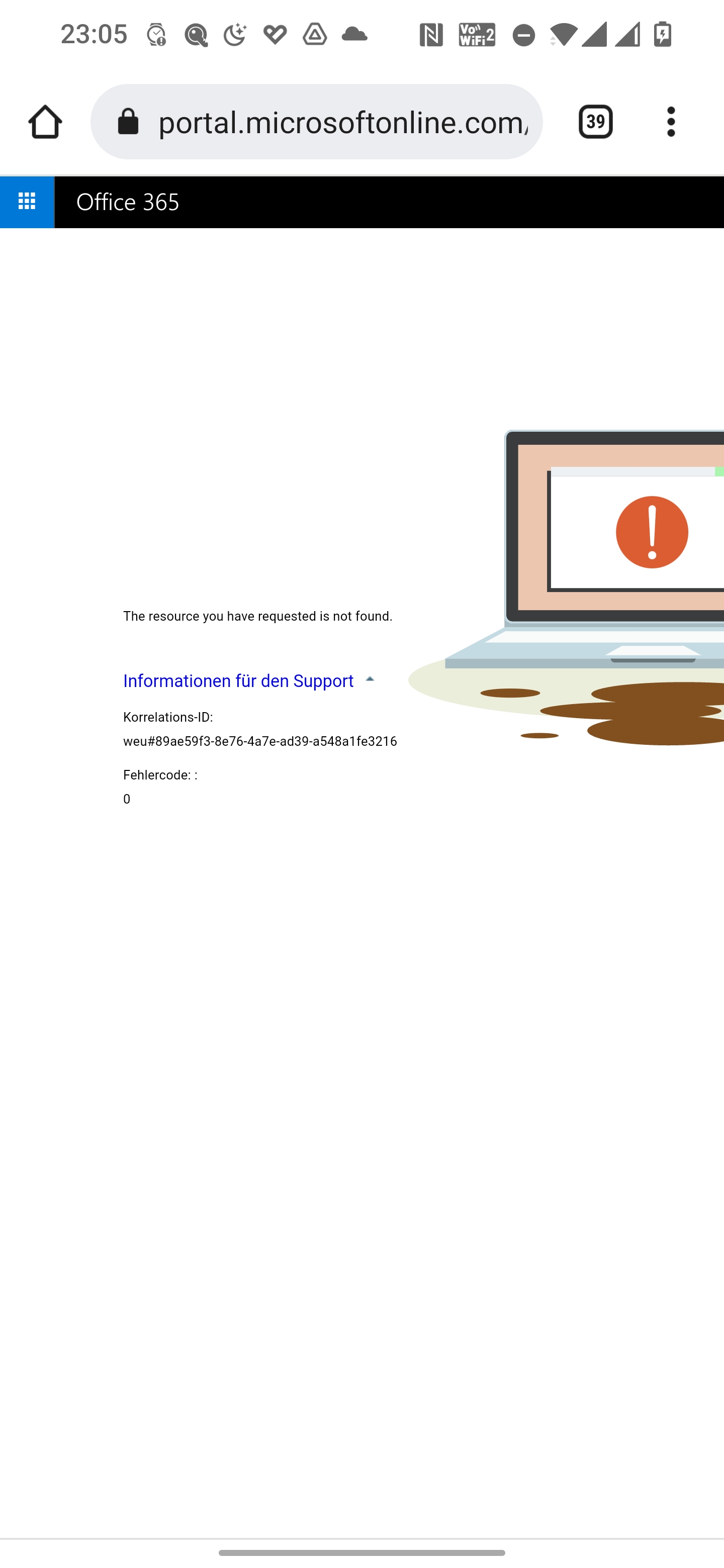@Christian Groschupp
Thank you for your post!
For resetting your password within Office 365, Microsoft Azure, or Microsoft Intune. can you try following the solution below to see if it helps resolve your issue. For more info.
Problem
A user or admin forgot his or her password and can't sign in to Office 365, Microsoft Azure, or Microsoft Intune.
Solution
To fix this issue, do one of the following:
Try to reset your own password by using the Self-Service Password Reset wizard:
- If you're using a work or school account, go to https://passwordreset.microsoftonline.com.
- If you're using a Microsoft account, go to https://account.live.com/ResetPassword.aspx.
If the admin turned on the capability to let you to reset your own password, you will be able to reset your own password. Otherwise, the password reset form gives you the option to contact your admin.
- If you're an admin and you want to enable password reset for your users, see Quickstart: Self-service password reset.
- If you're an admin, you can try to reset your own password if you had already set up an alternate email address and a mobile phone number.
For more info about how to reset the password for your company admin account in Azure or Intune, see Quickstart: Self-service password reset.
If you're an admin and your company has more than one admin, ask another admin to reset your password.
If you're still having issues with this, please let me know.
Thank you for your time and patience throughout this issue.
----------
Please remember to "Accept Answer" if any answer/reply helped, so that others in the community facing similar issues can easily find the solution.