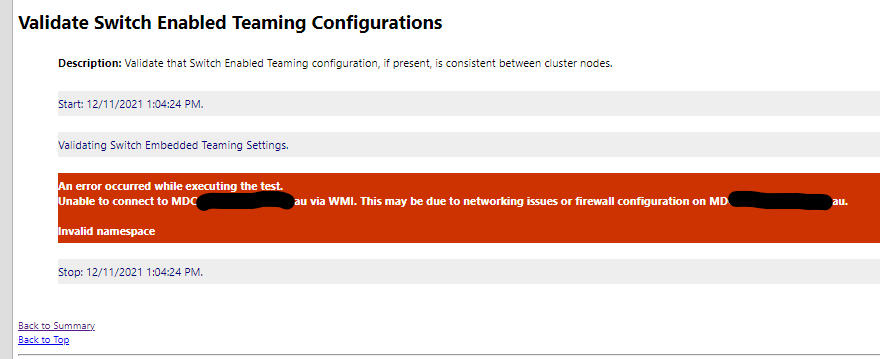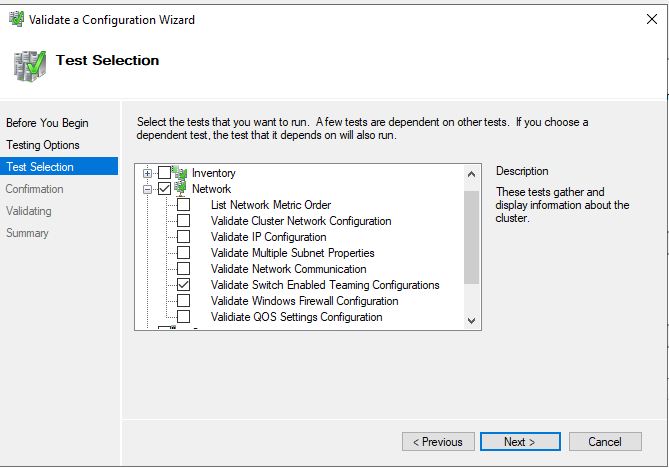here is the latest info i got from MS
not an answer for me - we are using ESX, and not HyperV
Currently I found the reason for the validation failure in our official documentation, it's because the LBFO technology in Windows Server 2022 has been deprecated and SET Team needs to be used instead.
You can use the following PowerShell(run in the host) to set up SET Team and disable LACP on the switch side.
New-VMSwitch -Name SETswitch -NetAdapter "Ethernet1", "Ethernet2" -EnableEmbeddedTeaming $true
Add-VMNetworkAdapter -SchalterName SETswitch -Name SMB_01
Add-VMNetworkAdapter -SchalterName SETswitch -Name SMB_02
Document
=================================
Features removed or no longer developed starting with Windows Server, versions 1903 and 1909
https://learn.microsoft.com/en-us/windows-server/get-started/removed-deprecated-features-windows-server-1903-1909
Feature Explanation
Hyper-V vSwitch on LBFO In a future release, the Hyper-V vSwitch will no longer have the capability to be bound to an LBFO team. Instead, it must be bound via Switch Embedded Teaming (SET).
Please use the above command and change the network infrastructure as the NIC group option of Server Manager is not available on the 2022 server, and we recommend that you test it in a test environment.