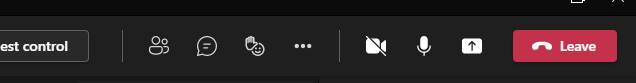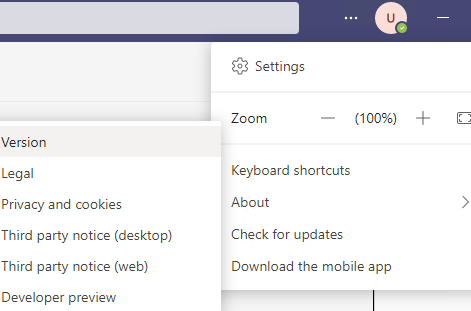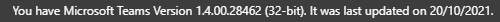It looks Teams provided a stronger functional connection between Teams and headset devices. E.g. I use Jabra (Elite 75t) headset and recently it started notifying me: "Muted" / "Unmuted". But it is Jabra voice and not Teams notification in fact. Also a headset button to mute / unmute a mic started working during Teams meetings. As a workaround, I disabled voice notifications in my Jabra app but it is not a satisfying solution.
I think it might be a great feature, when you attend a call not looking at Teams app. Imagine, you just listen to the meeting and cooking at the same. If you want to say one sentence during a one hour meeting, it is cool you can just press a button in your headset not even looking at screen. In such a scenario it is even desirable that your headset makes you sure you are muted or not. Another scenario is if you want just to do a quick check, whether you are muted and Teams screen is not in sight. You just press mute button - "Unmuted" - press again - "Muted" - and you are sure nobody hears you.
But, if you actively attend the meeting and you unmute frequently to say something, then it is a terrible experience. You hear these annoying notifications even if you use CTRL + Spacebar (Push-to-talk). First, you here when you push CTRL + SPACE (Unmuted), next you here it again when you release the shortcut (Muted). User experience lays down on the ground here!
Dear MSFT, please, do something about it because it is unacceptable and terrible user experience. I think that when a user mutes / unmutes from Teams app, the headset device should not get a feedback message about such an action basically. However, when mute / unmute request comes from a headset device, then it is worth to send back a confirmation so the headset notifies listener. But the best would be to have some configuration possibility here.