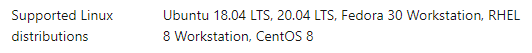MS Teams install issue in RHEL
Hello,
I am trying to install teams-1.4.00.26453-1.x86_64 in CentOS 7 Linux 3.10.0-957.27.2.el7.x86_64 as:
rpm -i teams-1.4.00.26453-1.x86_64.rpm
or
yum install teams-1.4.00.26453-1.x86_64.rpm
or
https://learn.microsoft.com/en-us/microsoftteams/get-clients#install-manually-from-the-command-line
In all cases, I get the missing dependencies:
Error: Package: teams-1.4.00.26453-1.x86_64 (teams)
Requires: libstdc++.so.6(CXXABI_1.3.8)(64bit)
Error: Package: teams-1.4.00.26453-1.x86_64 (teams)
Requires: libstdc++.so.6(GLIBCXX_3.4.22)(64bit)
Error: Package: teams-1.4.00.26453-1.x86_64 (teams)
Requires: libstdc++.so.6(GLIBCXX_3.4.21)(64bit)
Error: Package: teams-1.4.00.26453-1.x86_64 (teams)
Requires: libstdc++.so.6(CXXABI_1.3.9)(64bit)
Error: Package: teams-1.4.00.26453-1.x86_64 (teams)
Requires: libstdc++.so.6(GLIBCXX_3.4.20)(64bit)
I have installed the dependencies in /path/to/gcc-7.3.0/gccbuild/lib64/ such that:
strings $LD_LIBRARY_PATH/libstdc++.so.6 | grep GLIBCXX
strings $LD_LIBRARY_PATH/libstdc++.so.6 | grep CXXABI
returns the above required versions which is good. Then, I have done:
-
export LD_LIBRARY_PATH=/path/to/gcc-7.3.0/gccbuild/lib64/ - Or created
/etc/ld.so.conf.d/ms-teams.confwith/path/to/gcc-7.3.0/gccbuild/lib64/and ranldconfig
Despite doing so, the above installation methods return the same error.
Now--
- Did you hard code
teams-1.4.00.26453-1.x86_64.rpmto use/usr/lib64/location for dependencies? - If you do not have an answer to the above, can you refer me to an old version that may have used a lower
GLIBCXXandCXXABI?
Thanks,
Tashrif