Hi @PostAlmostAnything ,
Backup of website and configuration running on the IIS consists of serverl steps:
- Backup of website files.
- Backup of IIS certificates. You can get list of SSL certificates by using command:
netsh http show sslcert. - Backup of IIS configuration.
Microsoft suggest users use appcmd to create and restore backup. Run the command prompt with the administrator privileges and go to the following directory: cd c:\Windows\system32\inetsrv.
Create the backup with command APPCMD add backup. This created a backup with an auto-generated name that represents the date and time of backup.
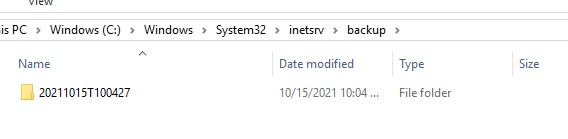
You will see many configuration files in it.
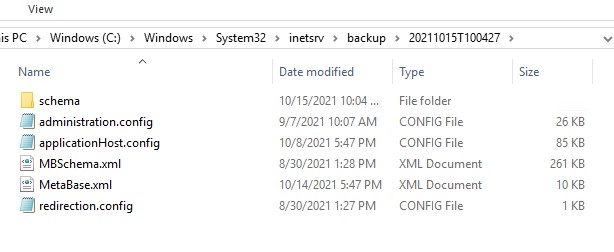
The backup is created successfully. You just need to copy the folder to another machine or any storage device.
If you want to restore the backup, copy the folder to c:\windows\system32 on the new server. Then display the list of all available backups. appcmd list backup
Recover IIS confifuration from the backup.
APPCMD restore backup "20211015T100427".
Note:
- The same IIS version has to be used on both servers.
- If any application pool is run not from the integrated accounts, they have to be available on another server as well.
- Before recovery, you should export and migrate all current certificates to the new server.
You can refer to these docs for more detailed information.
Create a Backup with appcmd.
Managing Backups
If the answer is the right solution, please click "Accept Answer" and kindly upvote it. If you have extra questions about this answer, please click "Comment".
Note: Please follow the steps in our documentation to enable e-mail notifications if you want to receive the related email notification for this thread.
Best regards,
Bruce Zhang