TabProcGrowth :
"If you enable this policy setting, you set the rate at which Internet Explorer creates new tab processes to low, medium, or high, or to an integer."
from : admx.help
This browser is no longer supported.
Upgrade to Microsoft Edge to take advantage of the latest features, security updates, and technical support.
In Windows Server 2012 / Windows Server 2012 R2 / Windows Server 2016 / Windows Server 2019 / Windows 8.1 / Windows 10,
Can I turn IE into 64bit using the following method?
Step1 Open C:/ > Windows > regedit.
Step2 Go to Computer\HKEY_CURRENT_USER\Software\Microsoft\Internet Explorer\Main.
Step3 Right-click the blank area, and then select New > DWORD (32-bit) Value. You can see new file.
Step4 Type TabProcGrowth as the file name, and then select Modify.
Step5 In the Value data field, type 0.
Step6 Select OK.

TabProcGrowth :
"If you enable this policy setting, you set the rate at which Internet Explorer creates new tab processes to low, medium, or high, or to an integer."
from : admx.help

Hi there,
You can also turn IE into 64bit using the below steps
If the reply is helpful, please Upvote and Accept it as an answer

Check where the shortcut points. Below is 64 bit iexplore.exe, if you wanted 32 bit point it to C:\Program Files (x86)\Internet Explorer\iexplore.exe
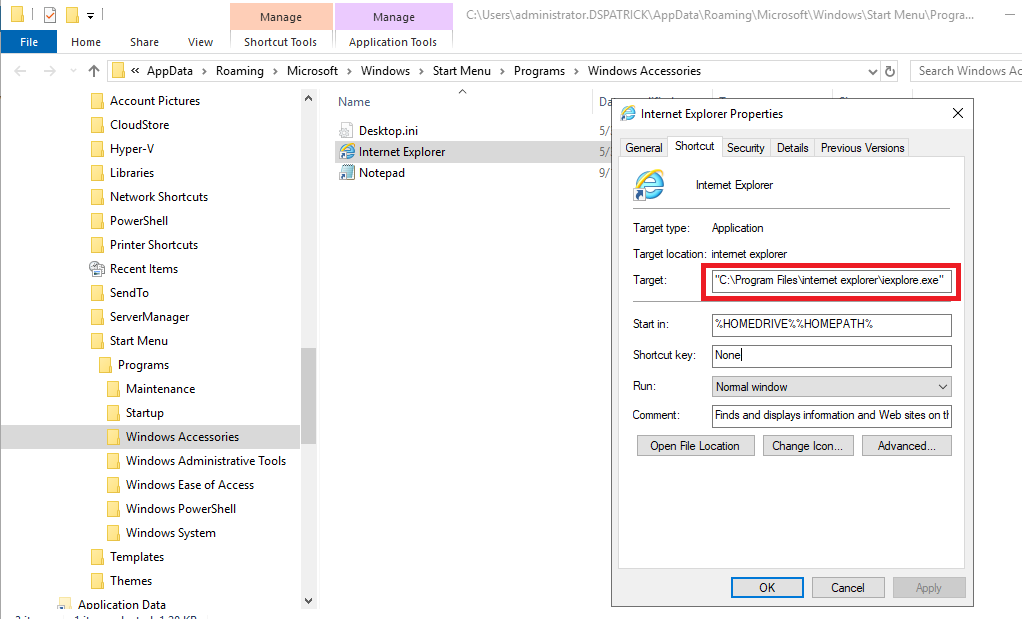
--please don't forget to upvote and Accept as answer if the reply is helpful--

For technical support, using 64-bit IE by modifying the registry is the same as using IE normally.
As I see it, you have 2 separate issues. Support for IE and use of 64 bit IE.
the Internet Explorer 11 desktop application will be retired and go out of support on June 15, 2022, for certain versions of Windows 10.
This site documents the "fine print" as to IE support on various OS versions.
I am not a MS employee, but based on my experience, if you have a business critical IE based application,(hence the reason for asking about support), I would strongly recommend that you initiate a project to upgrade or replace that application.
Use of a documented registry key should not affect support.
Having said that, you need to define your definition (expectations?) of "support". Consider this....
Cause
The Internet Explorer Manager process is always a 64-bit process in 64-bit versions of Windows 8 or later operating systems. This is an architecture change in Internet Explorer 10. By default, tab processes can be either 32-bit or 64-bit processes, except when the TabProcGrowth registry entry is set to 0. When this registry entry is set to 0, the tabs run in the same process as the manager process, which in this case is 64-bit. However, some browser add-ons do not have a 64-bit version. Therefore, they do not work as expected.
If you set that registry value, and your app stops working because it relies on a 32 bit add-on, you are out of luck. MS is not going to fix that. MS "support" will fix "broken code".
Going back to my first comment from a week ago: What is the real problem that you are trying to solve? If you are not having "out of memory" problems, why do you want to run IE in 64 bit mode? We have an old saying from years ago.... If it ain't broke, don't fix it.