
Currently in Microsoft Q&A we only support English, could you please edit your question into English?Thanks for your understanding.
Via the translation tool, I get the following content, please check whether there is any misunderstanding.
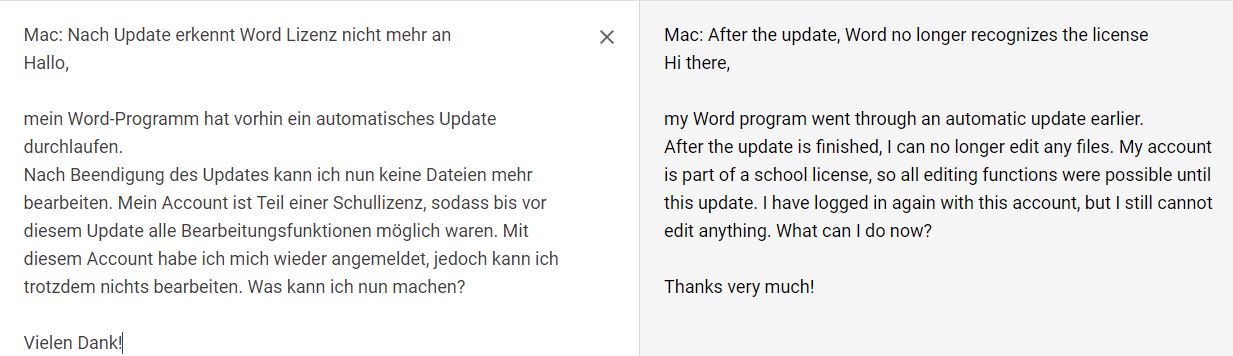
Is there any error message when you edite your Word documents?
If yes, please translate it to us for further analysis.
What version of Office are you using?
I suggest you check the version number and share with us.
It's recommended to download and run the license removal tool to remove Office license files on a Mac.
And then, please sing your account into Office apps again to check this issue.
If nothing helps, please uninstall the Office first, download Office directly by signning your account into www.office.com, I suggest you re-install Office.
For more inforamtion, pelase refer to: Download and install or reinstall Microsoft 365 or Office 2021 on a PC or Mac.
If the answer is helpful, please click "Accept Answer" and kindly upvote it. If you have extra questions about this answer, please click "Comment".
Note: Please follow the steps in our documentation to enable e-mail notifications if you want to receive the related email notification for this thread.
