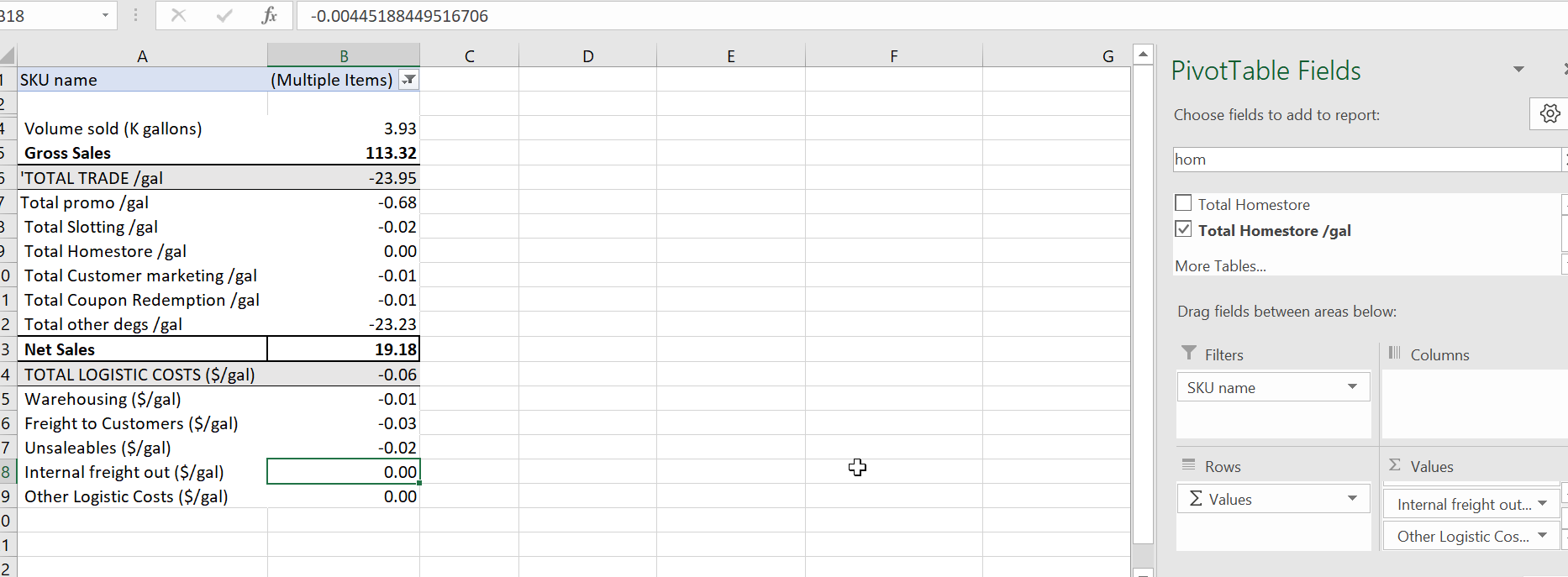Hi @ani d ,
Welcome to Q&A forum!
Please check if the following steps are helpful to you.
- Click the PivotTable to select it, then click PivotTable Analyze>Fields, Items, &Sets>Calculated Field...>insert the fields you need and click OK.
- Then go to the Value Field Settings >Show Value As to format the value. Please refer to my test:
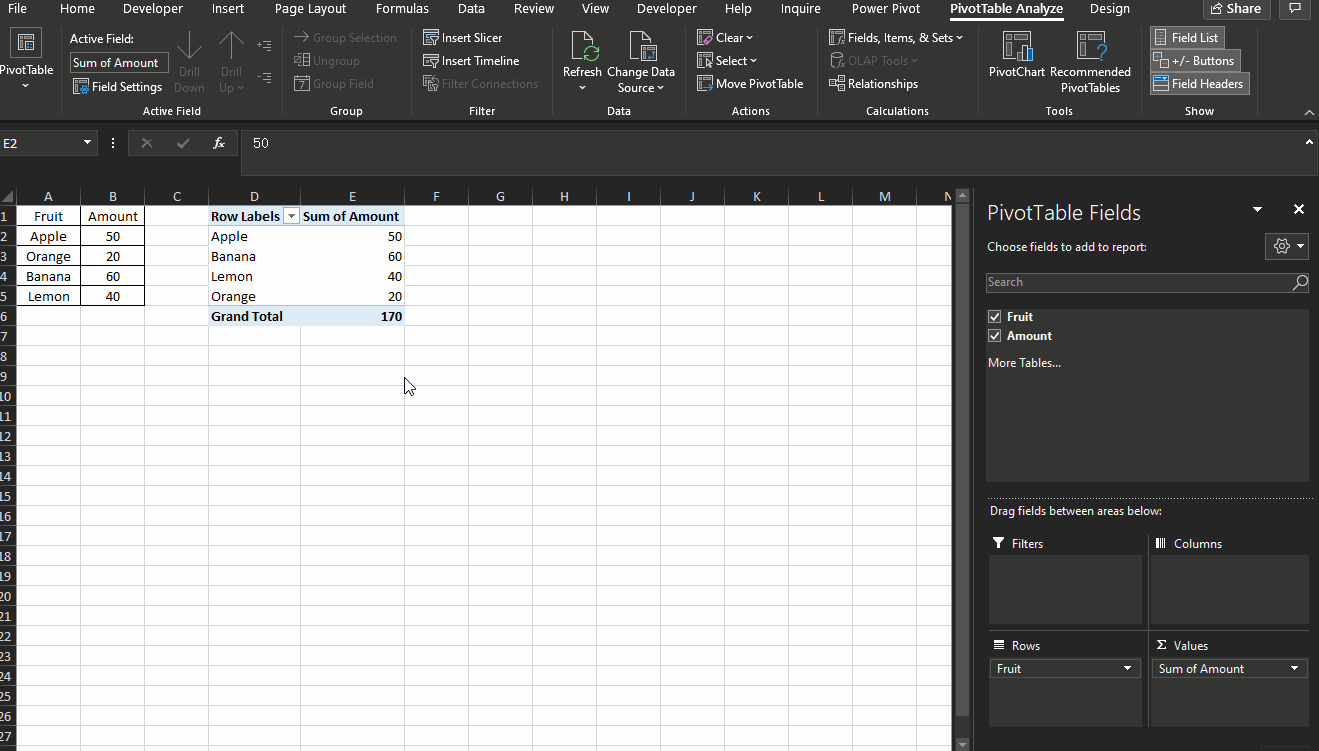
Any updates, please let me know.
If the answer is helpful, please click "Accept Answer" and kindly upvote it. If you have extra questions about this answer, please click "Comment".
Note: Please follow the steps in our documentation to enable e-mail notifications if you want to receive the related email notification for this thread.