Hi @Khim Nguyễn ,
Welcome to Q&A forum!
- According to your description, did you install Vietnamese for your Windows? If not, please install it: Install a language for Windows.
- Which version of Office are you using? Please go to File>Account in Word to check the detailed version and share it with us.
- How did you switch to Vietnamese? Please go to File>Options>Language to check and make sure the Vietnamese Proof is installed, and then try to set it as preferred to check this issue.
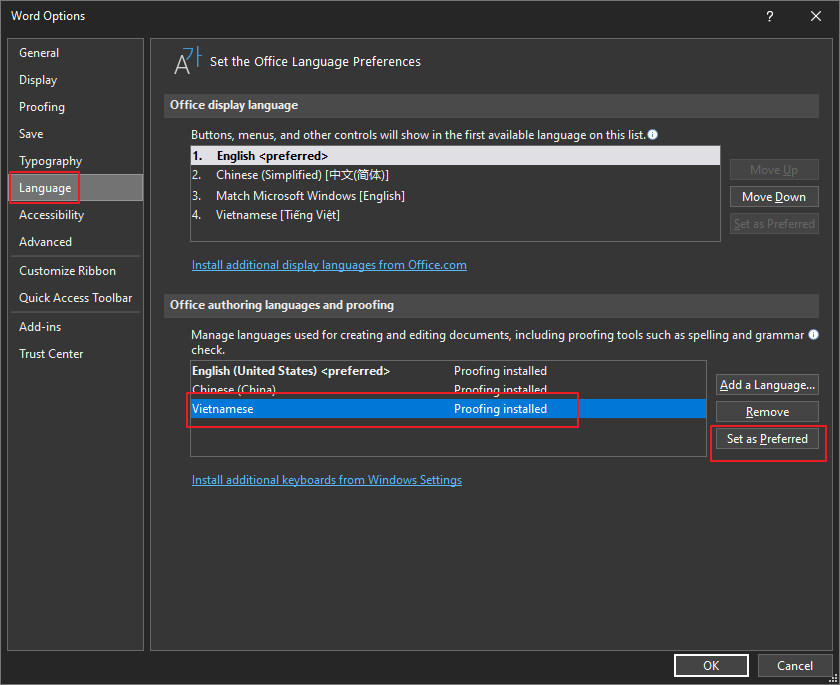
If the above do not work, please repair your Office to check again.
Any updates, please let me know.
If the answer is helpful, please click "Accept Answer" and kindly upvote it. If you have extra questions about this answer, please click "Comment".
Note: Please follow the steps in our documentation to enable e-mail notifications if you want to receive the related email notification for this thread.
