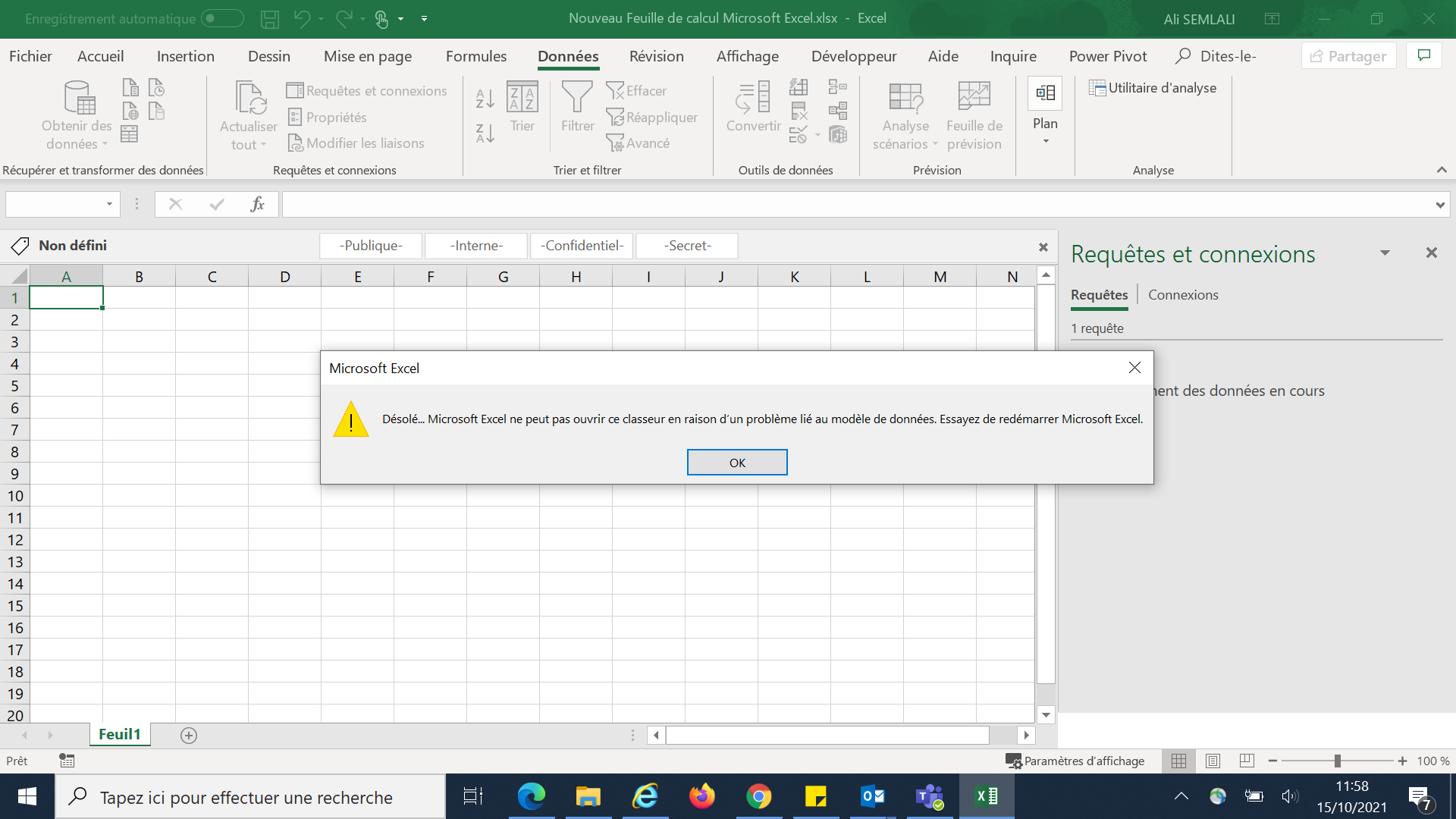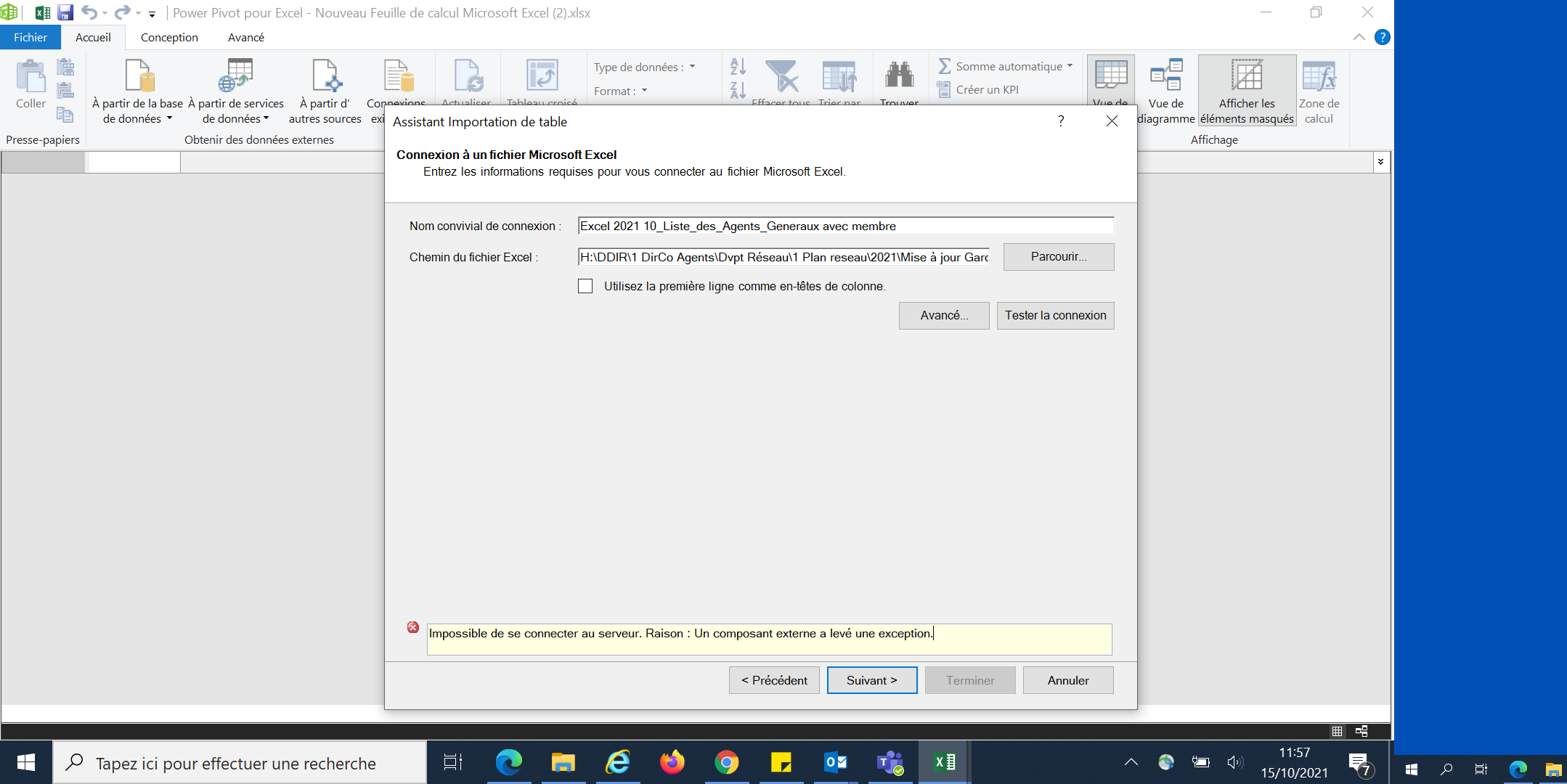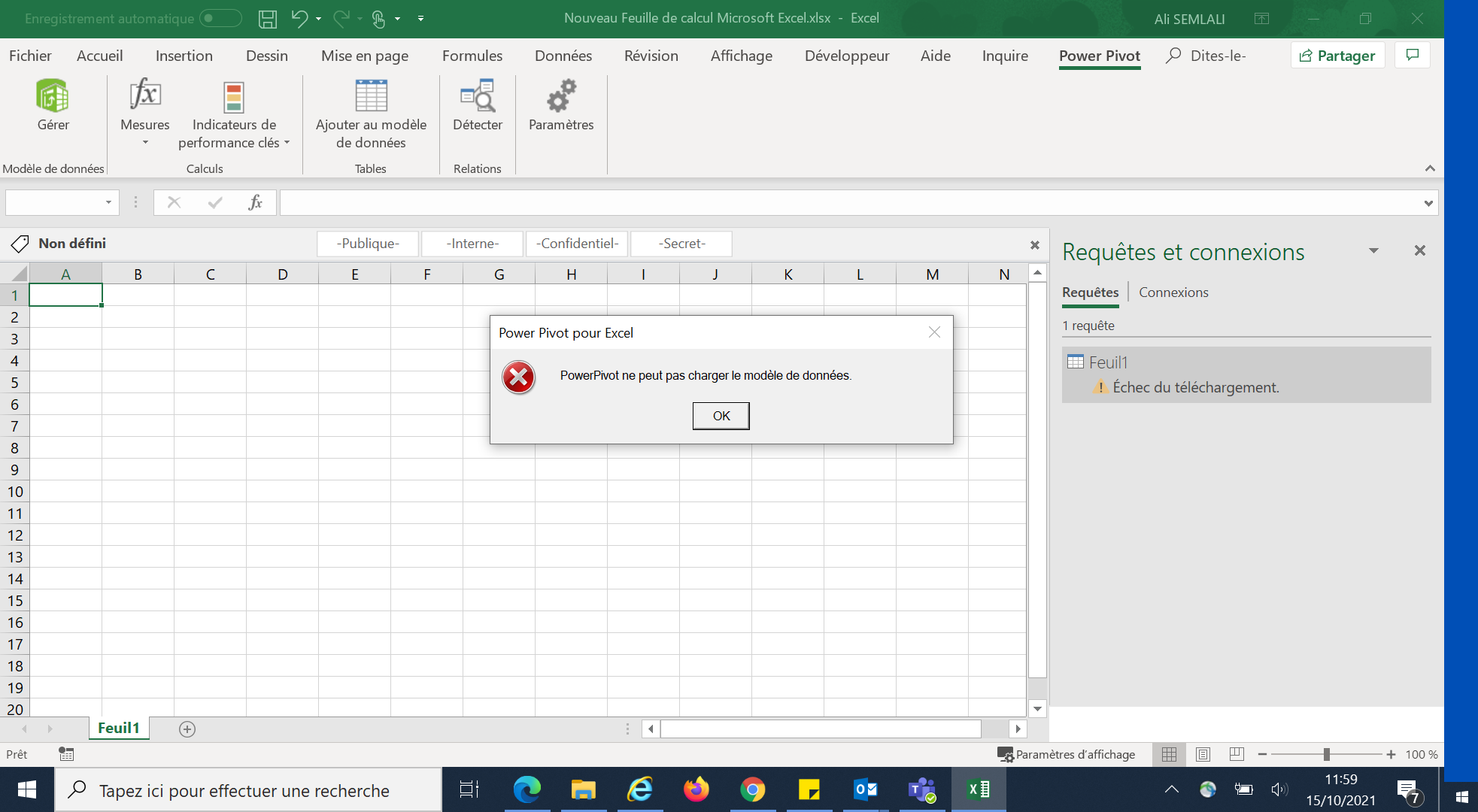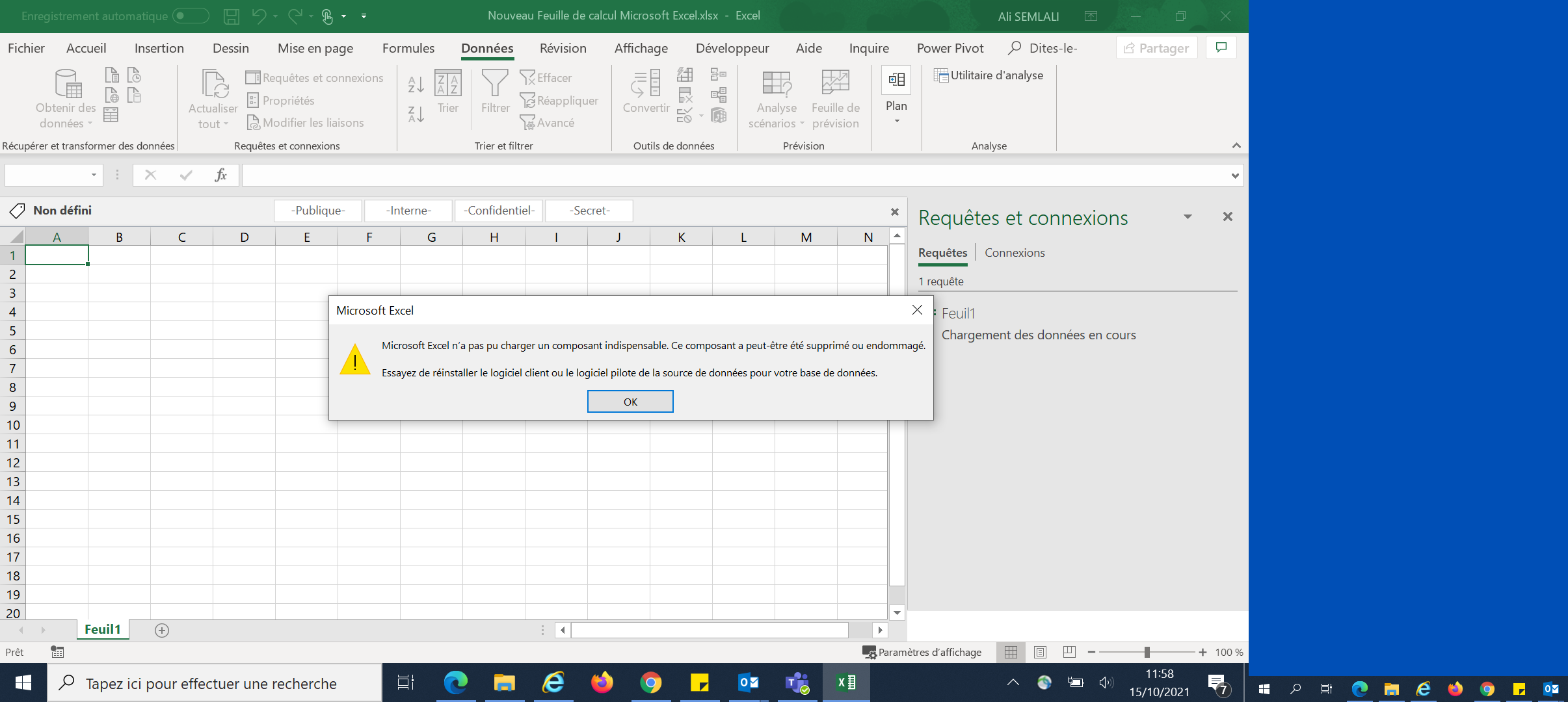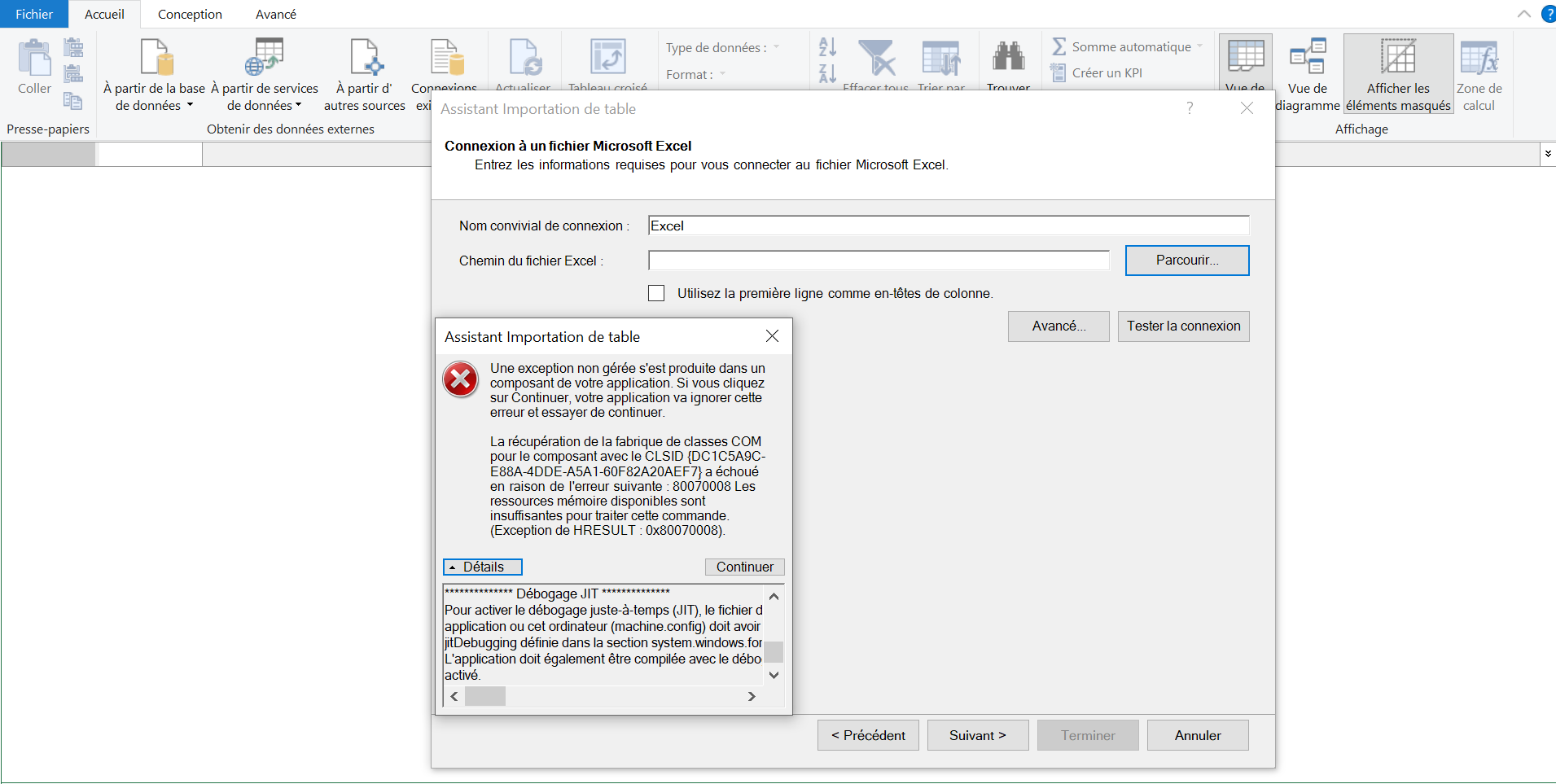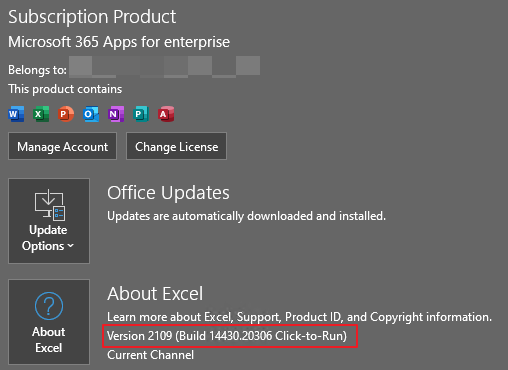Hi @Ali SEMLALI ,
Welcome to Q&A forum!
According to the information you provided, I want to confirm the following information with you.
- When did this issue start? What did you perform before this issue?
- Can you open the Excel app and other Excel files normally? If this issue only occurs with a special file, how and where did you get it?
If it was created by an earlier version, it may be known issue, please refer to: Upgrade Power Pivot Data Models to Excel 2013 or Excel 2016.
If the issue persists, you can also try to delete the Data Model completely, and then try to recreate it to check whether the issue can be fixed:
- Close the file.
- Open this .xlsx file with your favorite compression software.
- Delete the "/xl/model" folder.
- Open Excel again, and you will see a prompt telling you that Excel needs to repair this file.
Note: Please back up the file before changing the file.
Any updates, please let me know.
If the answer is helpful, please click "Accept Answer" and kindly upvote it. If you have extra questions about this answer, please click "Comment".
Note: Please follow the steps in our documentation to enable e-mail notifications if you want to receive the related email notification for this thread.