anonymous user
Per my test, I could reproduce the issue in my end.
When you add new items in the New form, validation will work before JSON formatting.
As a workaround, you could add new items through quick edit, validation will work after JSON formatting in the quick edit.
1.Intergrate -> PowerApps -> Customize forms.
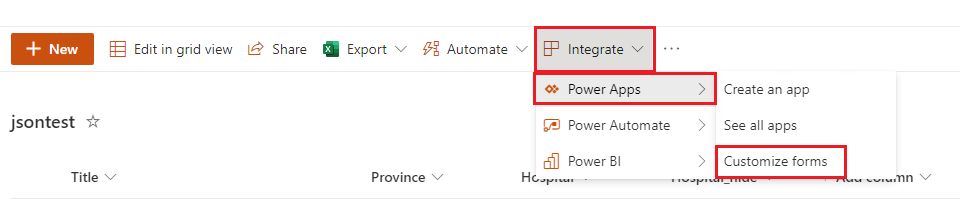
2.Select the DateCardValue of Hide_Hospital column -> Advanced -> Unlock to change properties -> Set default as DateCardValue.Selected.Value. Note: In this formula DateCardValue.Selected.Value, you should replace the DateCardValue name of Hospital column. In my end, this formula should be set as DateCardValue3.Selected.Value. DateCardValue3 is the name of DateCardValue of Hospital column.
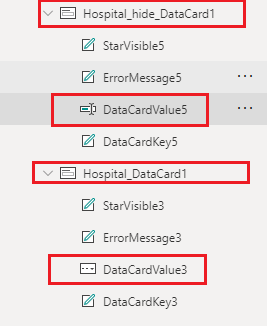
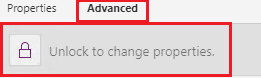
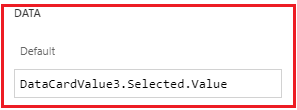
3.Click File tab, save and publish the form.
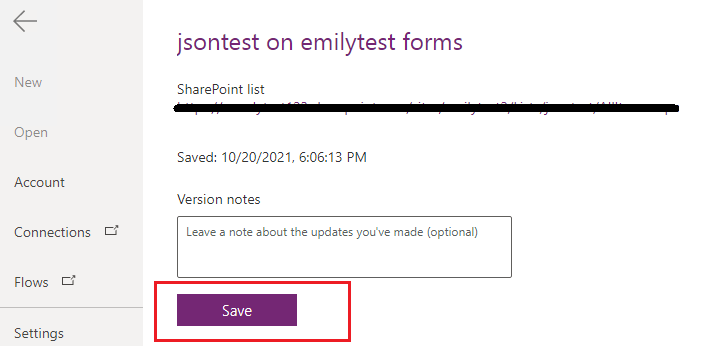
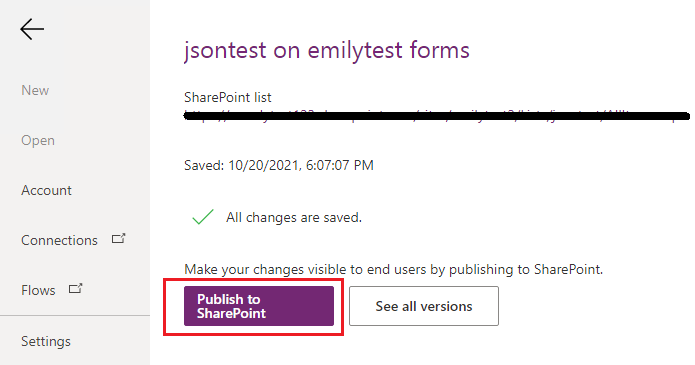
4.Result.
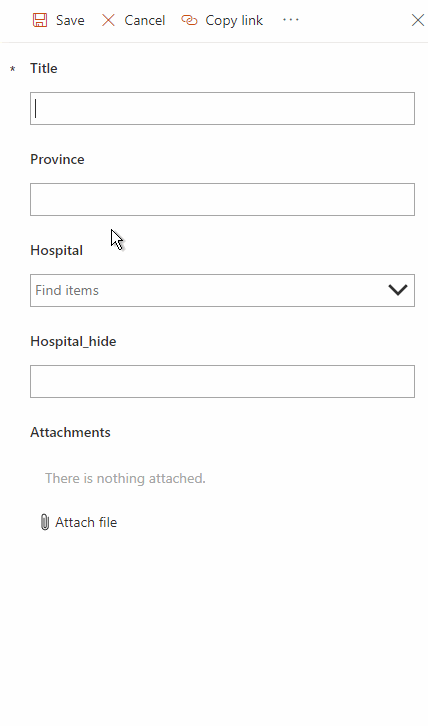
If the answer is helpful, please click "Accept Answer" and kindly upvote it. If you have extra questions about this answer, please click "Comment".
Note: Please follow the steps in our documentation to enable e-mail notifications if you want to receive the related email notification for this thread.