
Hi @Chetan Jain
We could create a new list from an excel, for example, use the existing file in this site named Book.xlsx:
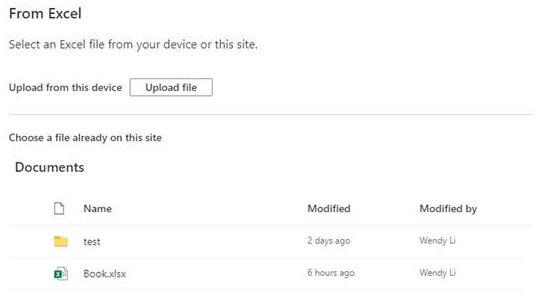
Format as Table after you open it.
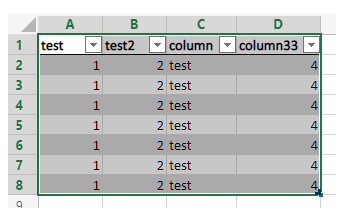
Then close it and click refresh.

Click next and select the table to create the list.
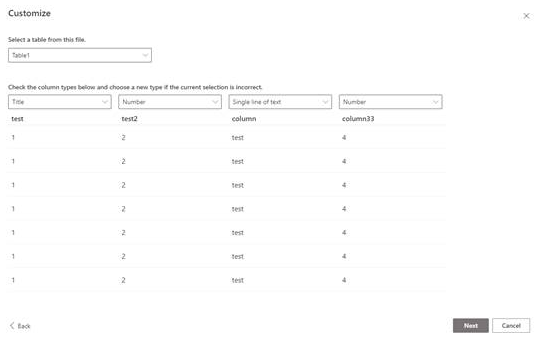
Then the list is created successfully.
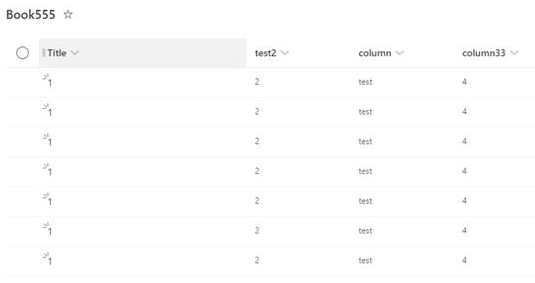
If the answer is helpful, please click "Accept Answer" and kindly upvote it. If you have extra questions about this answer, please click "Comment".
Note: Please follow the steps in our documentation to enable e-mail notifications if you want to receive the related email notification for this thread.
