@J-8370 It's based on your data size and pricing. Both the service has unique features and advantages.
Databox family of products - Microsoft ships Microsoft-owned devices (Databox heavy / Databox / Databox disk)
whereas Azure Import/Export supports only disk drives, and customer can ship his / her own disks
For large data sizes (> 30 TB) , customer can choose Databox / Databox heavy devices, whereas with Azure Import/Export service you needs to create different jobs
Azure Import/Export service allows data transfer into Azure Blobs and Azure Files by creating jobs. Use Azure portal or Azure Resource Manager REST API to create jobs. Each job is associated with a single storage account.
The jobs can be import or export jobs. An import job allows you to import data into Azure Blobs or Azure files whereas the export job allows data to be exported from Azure Blobs. For an import job, you ship drives containing your data. When you create an export job, you ship empty drives to an Azure datacenter. In each case, you can ship up to 10 disk drives per job.
Note: For local (within data center country/region) shipments, please share a domestic carrier account.
For abroad (outside data center country/region) shipments, please share an international carrier account.
For Export Service : The service only supports export of Azure Blobs. Export of Azure files is not supported.
Azure Import/Export. The Azure Import/Export service lets you securely transfer large amounts of data to Azure Blob Storage or Azure Files by shipping internal SATA HDDs or SDDs to an Azure datacenter. You can also use this service to transfer data from Azure Storage to hard disk drives and have these shipped to you for loading on-premises.
Azure Data Box. Azure Data Box is a Microsoft-provided appliance that works much like the Azure Import/Export service. Microsoft ships you a proprietary, secure, and tamper-resistant transfer appliance and handles the end-to-end logistics, which you can track through the portal. One benefit of the Azure Data Box service is ease of use. You don't need to purchase several hard drives, prepare them, and transfer files to each one. Azure Data Box is supported by a number of industry-leading Azure partners to make it easier to seamlessly use offline transport to the cloud from their products.
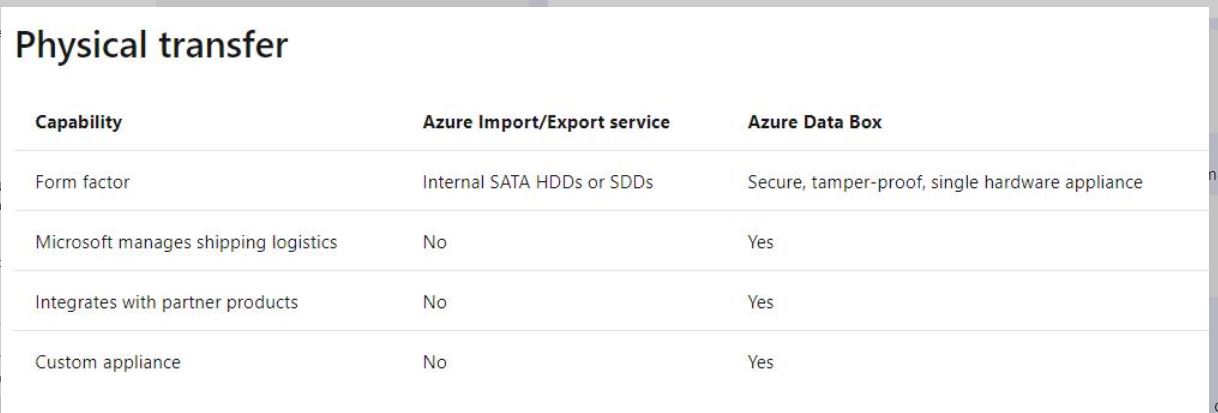
In Data box we have many option based on the size: Data Box: This ruggedised device with 100-TB capacity uses standard NAS protocols and common copy tools. It features AES 256-bit encryption for safer transit.
Data Box Disk: Our 8-TB SSD with a USB/SATA interface has 128-bit encryption. Customise it to your needs—it comes in packs of up to five for a total of 40 TB.
Data Box Heavy: This ruggedised, self-contained device is designed to lift 1 PB of data to the cloud.
Data Box Gateway: Data Box Gateway also transfers data to and from Azure—but it is a virtual appliance.
Import/Export Pricing : https://azure.microsoft.com/en-in/pricing/details/storage-import-export/
Azure Data Box family pricing : https://azure.microsoft.com/en-in/pricing/details/databox/
Hope this helps!
Kindly let us know if the above helps or you need further assistance on this issue.
----------------------------------------------------------------------------------------------------------------------------------------------------------------
Please don’t forget to "Accept the answer” and “up-vote” wherever the information provided helps you, this can be beneficial to other community members.

