Under what profile are the devices enrolled in?
Reset iPhone after device restart?
We're currently testing out Intune as we might switch to it from our current MDM. Our iPhone are enrolled through Apple Business ADE and are corporate owned devices. The problem we're having is if the phone is powered off or restarted, when it comes back on, it doesn't communicate with Intune until the phone is unlocked for the first time. Which means it doesn't check in and it doesn't receive Remove Passcode or Wipe commands.
Other MDM's (such as Meraki) don't have this problem. They check in as soon as they're powered on without needing to put in the passcode.
Is there any way to make it so that the phone can communicate with Intune after it restarts before the passcode is put in?
Thank you.
4 answers
Sort by: Most helpful
-
-
Crystal-MSFT 42,961 Reputation points Microsoft Vendor
2021-10-21T02:35:05.627+00:00 @Marc Pomerantz , Thanks for posting in our Q&A. Based as I know, If the device is on and connected, the Wipe action propagates across all device types in less than 15 minutes. Could you let us know if the device will be wiped when we wait some more time after the device starts?
https://learn.microsoft.com/en-us/mem/intune/remote-actions/devices-wipe#wipeFor the remove passcode action, as lack of ABM resource, I have tested on a BYOD enrolled iPhone and find the passcode can be removed without entering the passcode. Could you let us know if the issue affect on all the devices? If we wait some more time, will the result be different?
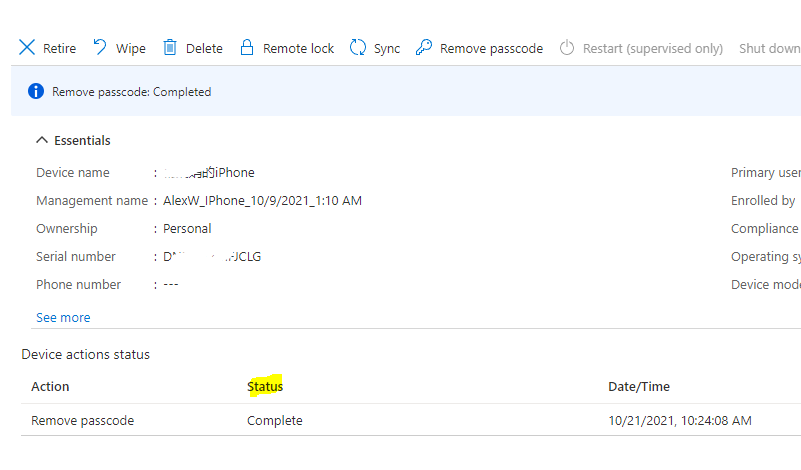
If there's any update, feel free to let us know.
If the answer is helpful, please click "Accept Answer" and kindly upvote it. If you have extra questions about this answer, please click "Comment".
Note: Please follow the steps in our documentation to enable e-mail notifications if you want to receive the related email notification for this thread. -
Marc Pomerantz 1 Reputation point
2021-10-21T12:11:30.47+00:00 @Crystal-MSFT I've tried this with 2 corporate owned phones and neither the Wipe command or the Remove Passcode command goes through. I've been waiting on a phone for about a week and the command hasn't gone through. If I put in the passcode to unlock the phone, then the command will go through within about 15 minutes.
Again, this only happens if the phone was powered off, then after it's powered back on, commands don't go through until the passcode is entered for the first time. This is a problem for us because when an employee leaves, we get their phone back and have to wipe it to prepare it for a new employee. Frequently when we get the phone back it will be turned off, then after we power it on, we can't wipe it.
-
Marc Pomerantz 1 Reputation point
2021-10-21T12:13:58.257+00:00 @Rahul Jindal [MVP] I'm not sure exactly what you mean. The phones are corporate owned enrolled through Apple Business Manager/ADE. They're supervised through the enrollment profile.
EDIT: If you're asking about User vs Device enrollment, they are set up as Device enrollment.
