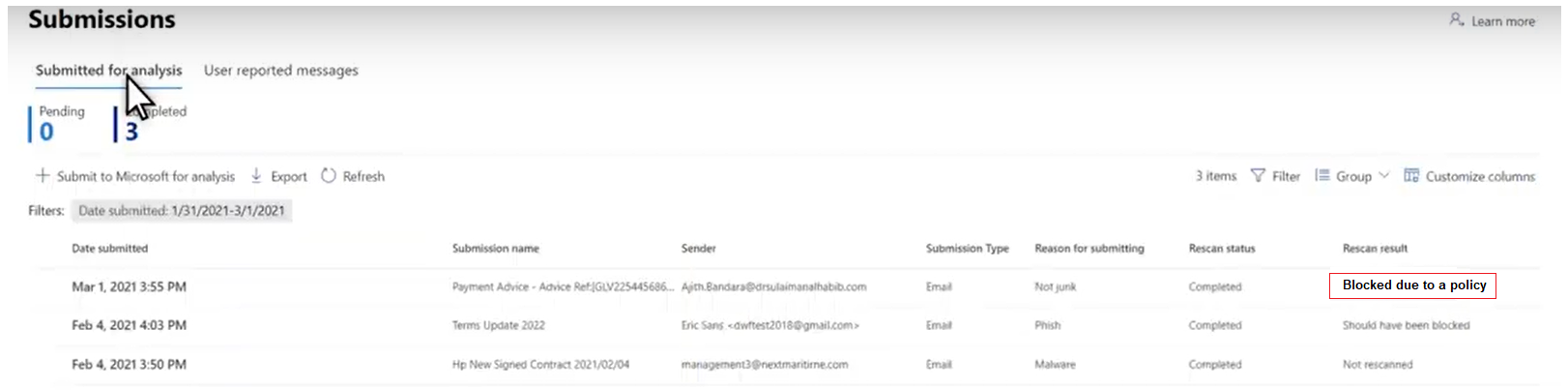It depends:
You can use this link to look at the headers to determine why it was marked as SPAM:
https://learn.microsoft.com/en-us/microsoft-365/security/office-365-security/anti-spam-message-headers?view=o365-worldwide#x-forefront-antispam-report-message-header-fields
However, it may not reveal anything specific if it was marked as SPAM simply because ATP determined it was for another reason.
ie:
SFV:SPM The message was marked as spam by spam filtering.