Please also try:
;WITH cte as(SELECT DISTINCT col2,COUNT(col2) OVER(PARTITION BY col2) cc
FROM #test)
SELECT t.col1,t.col2,
CASE WHEN cc>=2 THEN NULL ELSE t.col1 END temp
FROM #test t
LEFT JOIN cte c ON t.col1=c.col2
Regards
Echo
This browser is no longer supported.
Upgrade to Microsoft Edge to take advantage of the latest features, security updates, and technical support.
hello,
I have a table that has two column that contain similar data, but I want to check the two column col1 and col2, if the number of data in col1 is equal to number of data col2, make a temp list of col1 data that has lesser number of data in col2.
my table is like this.
col1 || col2
0001 || 0001
0002 || 0001
0003 || 0002
0004 || 0002
0005 || 0003
0006 || 0004
0007 || 0005
so I want to check col1 against col2, any data in col2 that is less than 2 will be listed on a temp list, from the temp list I will like to select any number of row.
Please anyone with Idea on how I can solve this.
Thanks.
Please also try:
;WITH cte as(SELECT DISTINCT col2,COUNT(col2) OVER(PARTITION BY col2) cc
FROM #test)
SELECT t.col1,t.col2,
CASE WHEN cc>=2 THEN NULL ELSE t.col1 END temp
FROM #test t
LEFT JOIN cte c ON t.col1=c.col2
Regards
Echo
Please try:
CREATE TABLE #test(col1 INT,col2 INT)
INSERT INTO #test VALUES
(0001,0001),
(0002,0001),
(0003,0002),
(0004,0002),
(0005,0003),
(0006,0004),
(0007,0005)
SELECT *,CASE WHEN col1<col2 THEN col1 END col12,
CASE WHEN col2<col1 THEN col1 END col22
FROM #test
If you have any question, please feel free to let me know.
Regards
Echo
If the answer is the right solution, please click "Accept Answer" and kindly upvote it. If you have extra questions about this answer, please click "Comment".
CREATE TABLE #test(col1 INT,col2 INT)
INSERT INTO #test VALUES
(0001,0001),
(0002,0001),
(0003,0002),
(0004,0002),
(0005,0003),
(0006,0004),
(0007,0005)
SELECT *,CASE WHEN col1<col2 THEN col1 END col12,
CASE WHEN col2<col1 THEN col1 END col22
FROM #test
I tied this, but it keep returning the exact copy of col1, instead of returning the difference.
Try this:
DECLARE @T TABLE (
Col1 varchar(10),
Col2 varchar(10)
);
INSERT INTO @T VALUES
('0001', '0000'),
('0002', '0001'),
('0003', '0001'),
('0004', '0002'),
('0005', '0002'),
('0006', '0003'),
('0007', '0004'),
('0008', '0005');
SELECT Col1, Col2, CASE WHEN CAST(Col1 AS int) - CAST(Col2 AS int) >= 2 THEN Col1 ELSE NULL END AS Temp
FROM @T;
GO
Please check:
CREATE TABLE #test(col1 VARCHAR(15),col2 VARCHAR(15))
INSERT INTO #test VALUES
('0001','0001'),
('0002','0001'),
('0003','0002'),
('0004','0002'),
('0005','0003'),
('0006','0004'),
('0007','0005')
SELECT *,
IIF(CAST(col1 AS INT)-CAST(col2 AS INT)>=2,col1,NULL) temp
FROM #test
Output:
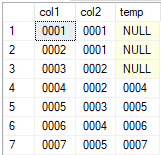
If you want to get all col1>col2 columns, please refer to:
SELECT *,
IIF(CAST(col1 AS INT)>CAST(col2 AS INT),col1,NULL) temp
FROM #test
Output:
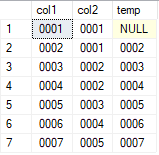
If you have any question, please feel free to let me know.
Regards
Echo
If the answer is the right solution, please click "Accept Answer" and kindly upvote it. If you have extra questions about this answer, please click "Comment".