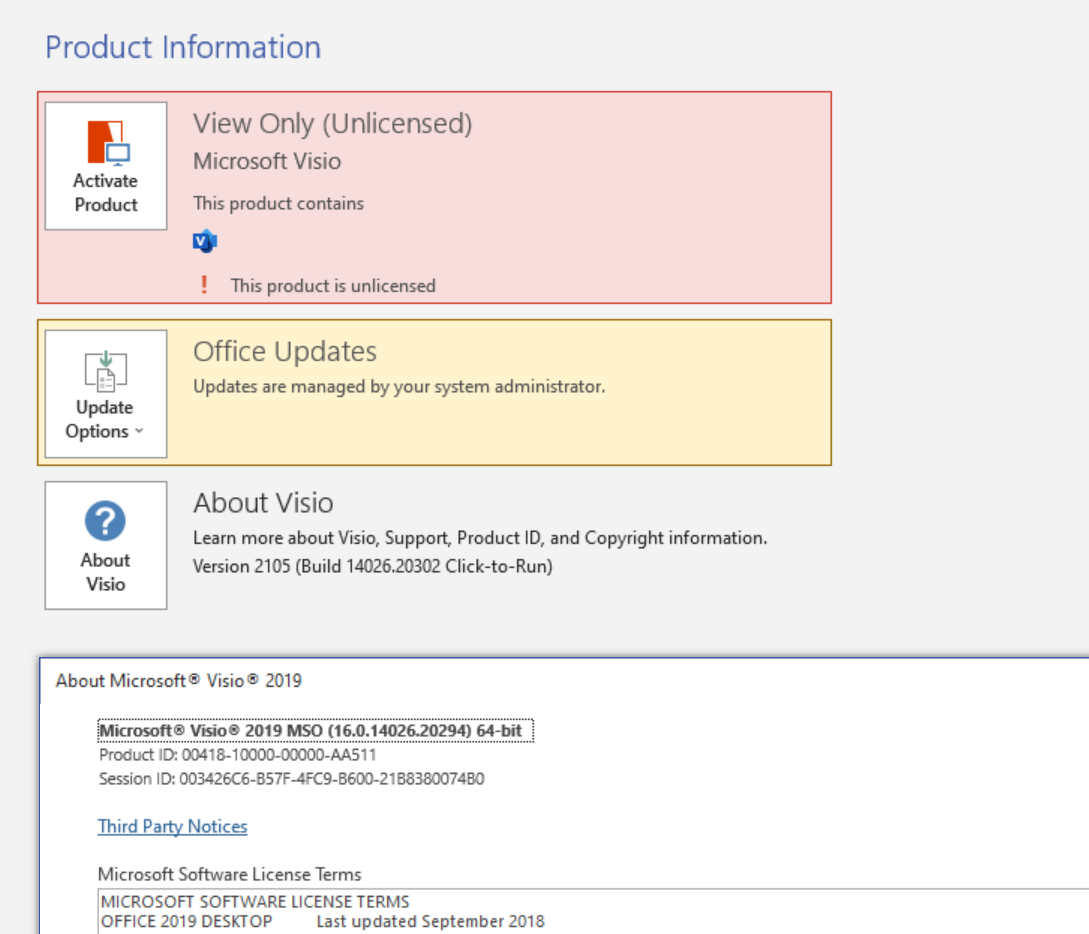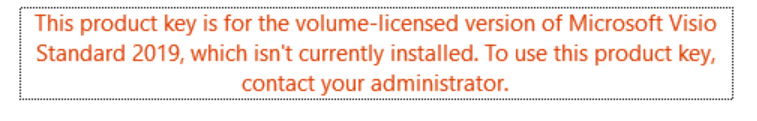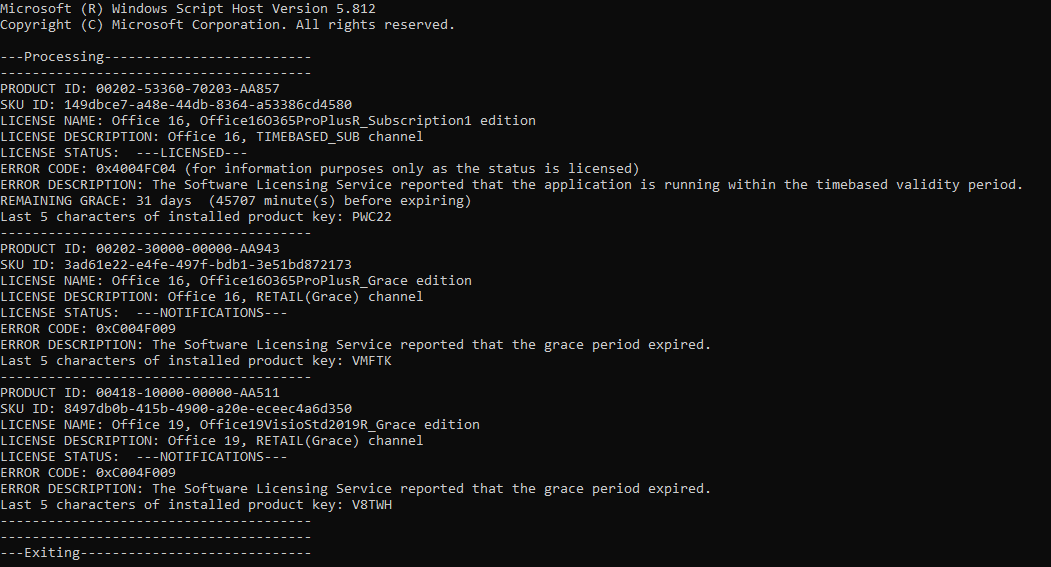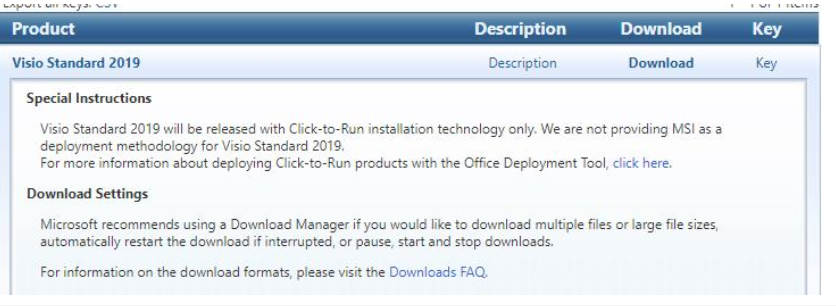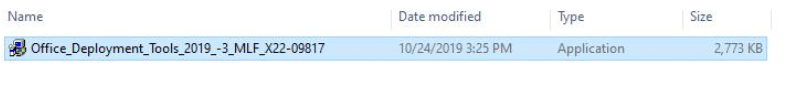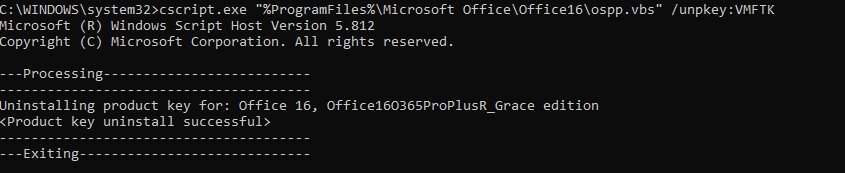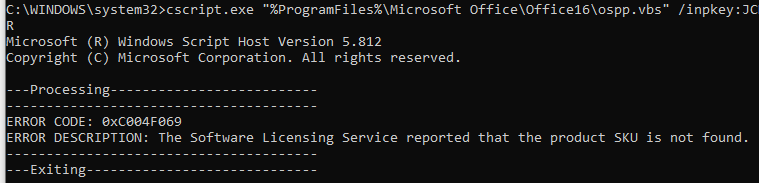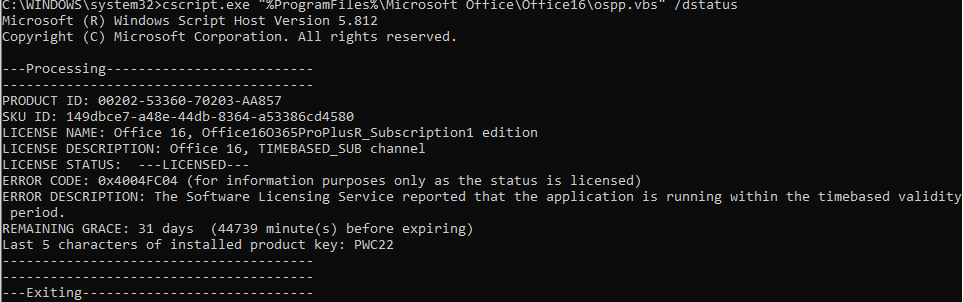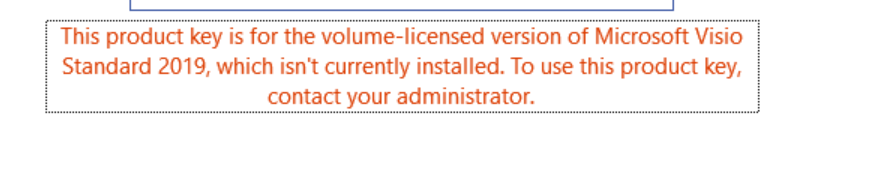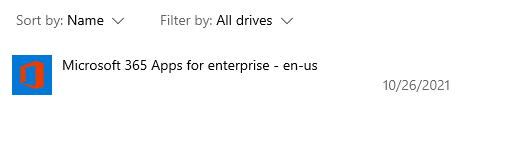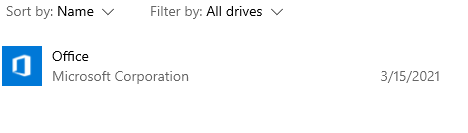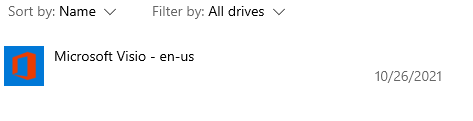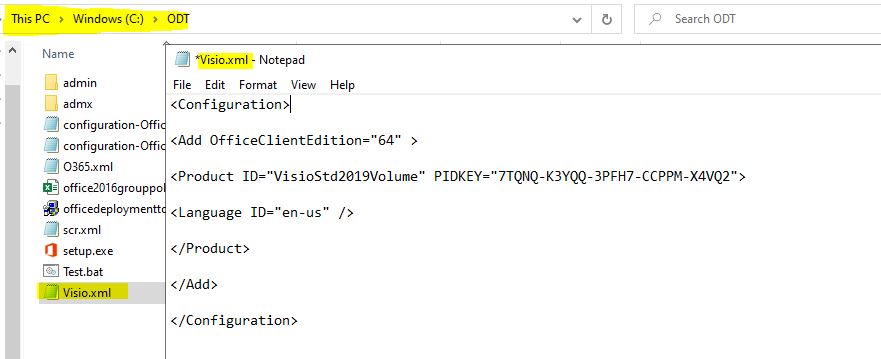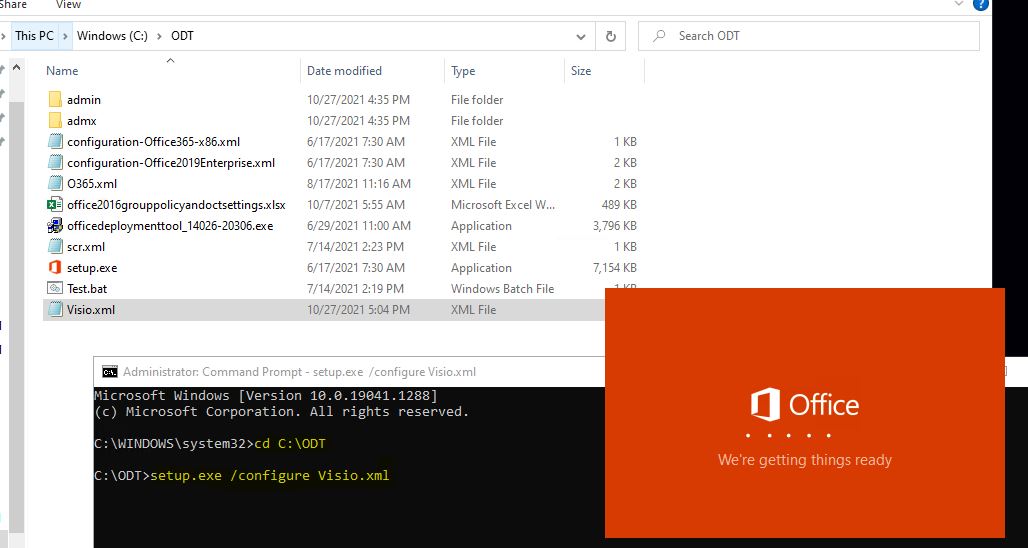1 Is there any error message promopted when you active Visio?
If yes, it's recommended to take a screenshot and post here for better anylysis.
2 Is there any other Office product installed on the computer?
3 Have any other Office products been installed on this machine before? If so, please make sure that they have been completely uninstalled.
4 Could you please check which version of Office do you have?
I suggest you open Visio and then click Account > Product Information, check the vesion name like following image and share with us.
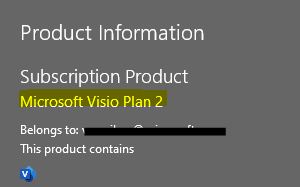
There are 2 types of Visio, one is one-time purchases (Such as Visio Professional, Standard) and the another one is subscription plans (Such as Visio Plan 2).
Among them, one-time purchases of Visio Professional or Visio Standard 2021, 2019, 2016, or 2013, and Visio Plan 2 subscription include Visio desktop client.
- If you have an one-time purchase version, is it a retail version or volume licensed version?
- For retail Visio, did you redeem your a product key that go to office.com/setup, sign in with an existing or new Microsoft Account and enter your product key to associated Visio license with your Microsoft account?
Once Visio is associated with your Microsoft account, you could log this Microsoft account into account.microsoft.com, download and install Visio, it would be activated without a product key. - For volume licensed version of Visio, except that you could use a MAK key or let your end client connect to KMS host to activate Visio, you could also use the Internet or the phone to activate Visio. For more information, please refer to "How to activate a perpetual license of Visio".
- For retail Visio, did you redeem your a product key that go to office.com/setup, sign in with an existing or new Microsoft Account and enter your product key to associated Visio license with your Microsoft account?
- If you have Visio Plan 2, your account should already be assigned a licnese of Visio Plan 2, and then log this account into www.office.com to download and install Visio, it would be activated without a product key too.
Any updates, please let me know, I would try my best to help you.
If the answer is helpful, please click "Accept Answer" and kindly upvote it. If you have extra questions about this answer, please click "Comment".
Note: Please follow the steps in our documentation to enable e-mail notifications if you want to receive the related email notification for this thread.