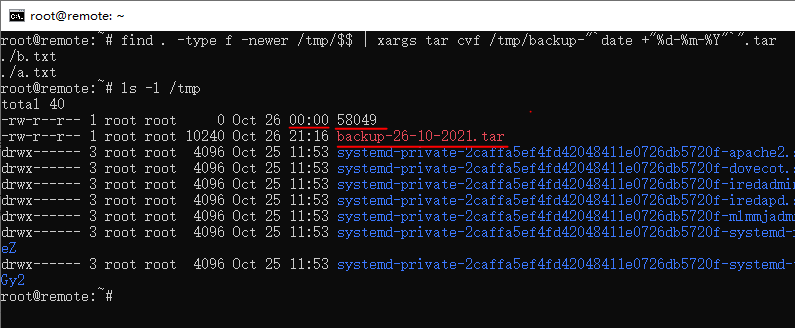Hi,
Here's a sample for your reference (you need to modify the command to cater for your real environment):
1) create a file with .sh suffix (linux shell script) and give execute permission for the file
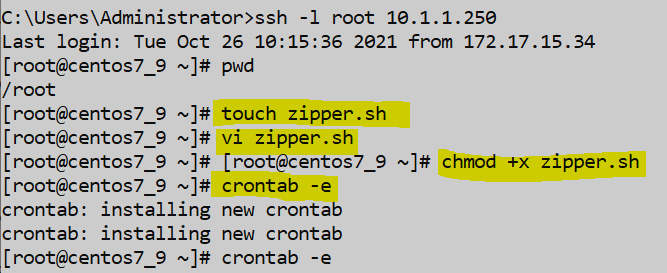
2) edit the file
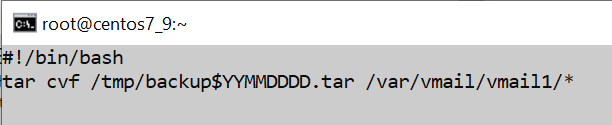
3) edit crontab to add a line to run the file daily
for example, at 23:59 in each day, the shell script will run once (we can add more logic in the script file if requried)
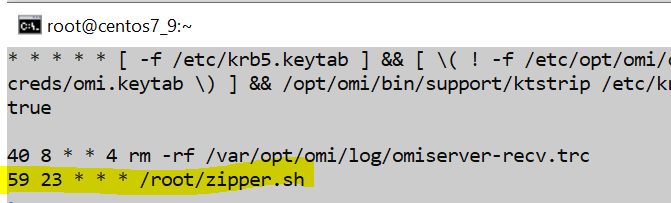
Regards,
Alex
If the response is helpful, please click "Accept Answer" and upvote it.