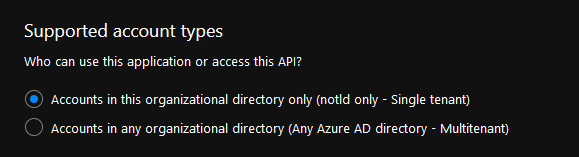tl;dr: I do not think you can anonymously use Graph + Excel API for this. Depending on the use case, there may be better practice recommendations.
I think it depends on a lot of factors. Obviously you would have to allow anonymous sharing to the excel file in the first place for unregistered users to be able to view and edit, right? Not a bad start.
Where I think you will encounter a problem is that even if you register an app in Azure AD to facilitate the permissions in Graph, there are limited options supported accounts types; see the screenshot below to see the options currently available. Not only that, but this raises some security and compliance flags as well.