Hi @Tehyalera ,
Welcome to our forum!
As I know, when you select the option "Delete meeting requests and notifications from Inbox after responding" as shown in the below figure in outlook client, the meeting request will be moved to Delete item after you accept or any other responds.
If you want keep the meeting requests in your inbox, please go to File>Options>Mail>under Send messages: unselect the option "Delete meeting requests and notifications from Inbox after responding".
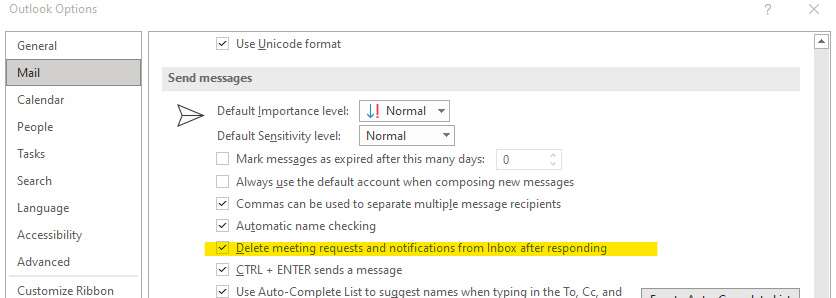
And I noticed that you want to recover the meeting you deleted, just need to find the deleted meeting in deleted items folder and drag it to the calendar icon below. In this way, you will see the meeting in your calendar again.

Hope the above help!
If the answer is helpful, please click "Accept Answer" and kindly upvote it. If you have extra questions about this answer, please click "Comment".
Note: Please follow the steps in our documentation to enable e-mail notifications if you want to receive the related email notification for this thread.
