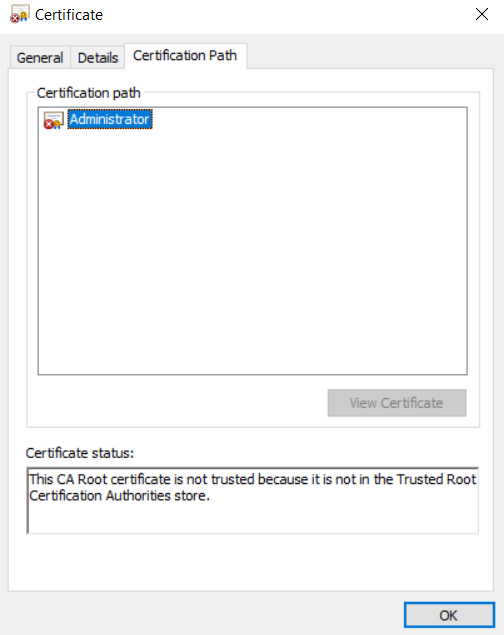Hello,
Welcome to Microsoft Q&A!
Looks like you are trying to create a sideload package and install the package on other devices, is that correct? If it is, then you will have to install your certificate into the target device before you install the package.
First, when you are trying to package your app, if you are using Visual Studio, there will be a Select signing method page when you are trying to create a sideload package. You can select a certificate from your local certificate store, select a certificate file, or create a new certificate. This certificate will be used in the next step.
Second, now you've generated your sideload package. In the package folder, there should be a .cer file as well which is the certificate you have chosen in the first step. Double click the .cer file and choose to install the certificate into the Trusted People folder. Then go back and now you could be able to install the sideload package.
Please let me know if you still have questions about this.
Thank you.
If the answer is the right solution, please click "Accept Answer" and kindly upvote it. If you have extra questions about this answer, please click "Comment".
Note: Please follow the steps in our documentation to enable e-mail notifications if you want to receive the related email notification for this thread.