Hi!
Does anyone else have the same issue in your organization?
According to your description, it seems your environment is Skype for Business Online.
Please make sure again the following SRV and CNAME record have been added to your DNS host.
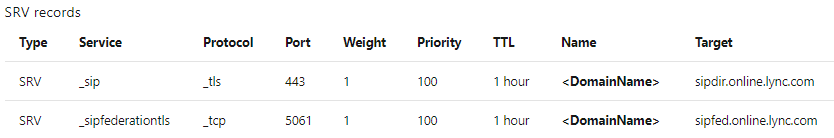
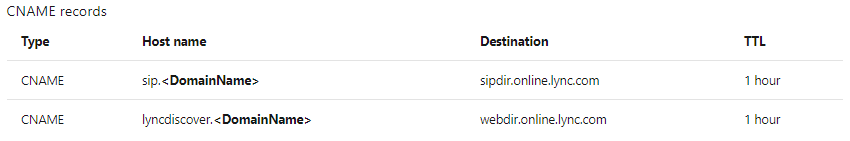
Besides, please check if you have installed the Enterprise Root CA Certificate on the IOS device